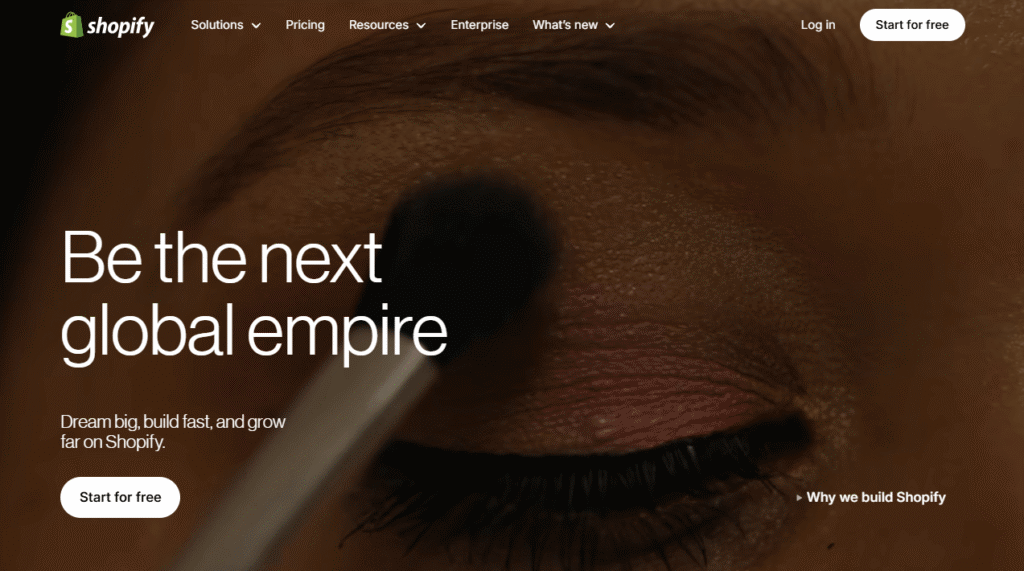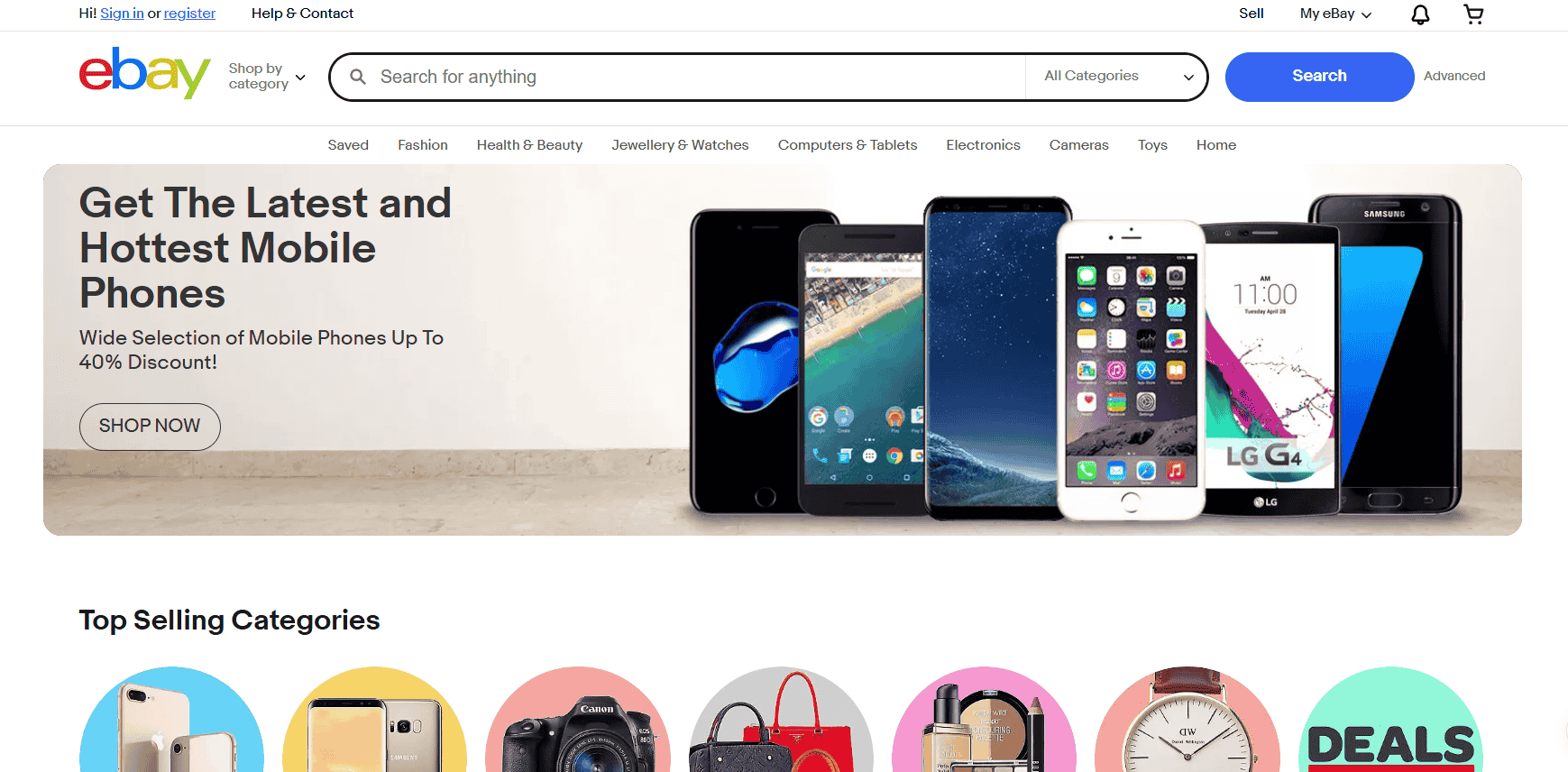If your Shopify store feels like a well-decorated shop in the middle of the desert, you’re not alone. Many store owners spend hours perfecting their product photos and designing their homepage, but wonder why no one’s showing up.
The answer? Search engines can’t find you unless you set things up right. SEO is how you make your Shopify store visible to the people actively searching for what you’re selling.
And yes, those people are out there, typing in “vegan skincare for oily skin” or “minimalist gold necklace under $100” into Google right now. They want to buy. But unless your store is optimized properly, Google will send them to your competitors.
-
Use long-tail keywords that real buyers are searching for to improve visibility and increase conversions.
-
Keep your site structure clean and easy to navigate with optimized URLs and clear collection links.
-
Write detailed product descriptions, alt text, and meta tags that speak to both shoppers and search engines.
-
Make sure your Shopify store is fast, mobile-friendly, and free of duplicate content to improve rankings.
-
Treat SEO as an ongoing strategy that builds momentum over time and delivers steady, reliable traffic.
I’ve had clients who were sitting on amazing products for months with zero traffic. All it took was fixing a few SEO issues, like cleaning up their site structure and targeting better long-tail keywords, and the sales finally started coming in.
Search engine optimization might sound technical at first, but it’s really about being clear and helpful to both people and algorithms. You’re building a storefront for both your shoppers and Google’s crawlers.
Once you understand that, every collection page, product title, and blog post becomes an opportunity to bring in organic traffic that converts, without paying for ads every single day.
Why SEO Matters for Shopify Stores
Organic traffic is still the most consistent, cost-effective way to grow an online store. BrightEdge’s 2019 research indicates that 68% of all trackable website traffic originates from organic and paid search, with organic search alone accounting for 53% of this traffic.
That means most buyers don’t start their journey on Instagram, TikTok, or even directly on your site—they go straight to Google. If you’re not showing up there, you’re losing visibility where it counts the most.
Paid ads can get expensive fast, and social media traffic tends to spike and drop. One day you’re getting clicks, the next you’re invisible. I’ve worked with store owners who burned through hundreds of dollars on Facebook Ads with very little to show for it.
It was only when we shifted focus to SEO that they started getting steady traffic from product and blog pages that kept working in the background 24/7, no ad budget required.
SEO, on the other hand, builds momentum. Once your pages start ranking and pulling in clicks, the results stack up over time. The key is staying consistent and making sure each part of your store, from your homepage to your product descriptions, is optimized to attract the right kind of search traffic.
Shopify gives you a decent structure to begin with, but it’s not perfect. Many store owners unknowingly create duplicate content, neglect keyword usage, and forget to optimize their images.
These issues are easy to miss when you’re focused on running the day-to-day. But if you fix them early, you’ll save yourself a lot of frustration down the line. You don’t have to make the same mistakes.
Start With the SEO Foundations
Before your Shopify store can show up on Google, you need to set up the basics. These SEO foundations help search engines understand your site and make it easier for the right people to find you. Whether you’re just starting out or trying to fix a store that’s not getting traffic, this is the best place to begin.
Use keywords that buyers actually type. This sounds obvious, but you’d be surprised how many store owners guess instead of researching. Tools like Google Keyword Planner, Ubersuggest, or Ahrefs can help you see exactly what people are typing into search bars when they’re ready to buy.
Go for long-tail keywords like “eco-friendly leather wallets for men” or “non-toxic toys for toddlers.” These keywords are specific, they reveal buyer intent, and they’re easier to rank for compared to broad, competitive terms like “wallets” or “toys.”
I once helped a client swap out vague product titles for long-tail keywords, and within weeks, they saw a noticeable uptick in product page traffic and sales.
Structure your site like a library, not a maze. Imagine walking into a store where nothing is labeled and you have to guess where the items are. That’s how shoppers feel when navigation is messy. Keep it simple. Your homepage should link to your main collections, and those collections should guide users directly to product pages.
No extra steps, no guesswork. Clean URLs are part of this, too. A link like /collections/wooden-toys tells both Google and your customer what the page is about. A URL like /product?id=4381 gives zero context and wastes a ranking opportunity.

Submit your sitemap and review your robots.txt file. Shopify automatically generates a sitemap, which is a file that tells Google how to crawl your site. It’s like handing the search engine a map of your store.
You can check it at yourstore.com/sitemap.xml. Make sure it exists and is up to date. Most stores won’t need to touch the robots.txt file, but it’s worth knowing that Shopify allows you to edit it if you’ve added advanced apps or want to block certain pages from being indexed.
If you’re starting out, stick with the default setup. It’s already designed to help Google find your content efficiently.
On-Page SEO: Make Your Products Discoverable
Titles and meta descriptions are like your store signs and window displays. They’re the first thing people see on Google, and they help users decide whether to click or keep scrolling.
Use your primary keyword early in the title so search engines know exactly what the page is about. Then write a meta description—about 155 characters—that clearly tells someone what to expect and why it’s worth visiting your page.
For example, instead of a vague title like “Home,” use something like “Handcrafted Vegan Candles | Scented Soy Wax.” That one small change can improve your click-through rate and help you stand out in search results.
For product images, use descriptive alt text. Alt text helps your photos appear in Google Image Search and makes your site more accessible. If you’re selling a “Blue Ceramic Mug,” make sure the image file isn’t named something like IMG2049.jpg. Rename it to something relevant.
Then use alt text like “12oz blue ceramic mug with matte finish.” These small details can bring in traffic from image searches, and they signal to Google that your product page has useful, relevant content.
Write product descriptions like you’re talking to a curious but skeptical shopper. Imagine someone who’s interested but not fully convinced yet. You need to make the value obvious, without sounding like a robot.
One of my clients who sold handmade soap saw a 25% bump in organic traffic after we rewrote every description to include natural-sounding keywords and specific benefits like “gentle on sensitive skin” and “infused with organic lavender oil.” People searched for those exact phrases and found her store.
Customize your URLs. Shopify will auto-generate them, but you can (and should) clean them up. A URL like /products/handwoven-storage-basket is easier for both search engines and people to understand.
It looks more professional, includes a keyword, and removes clutter. Clear URLs help Google connect the page with relevant search terms, and they make your store look more trustworthy at a glance.
Technical SEO: Don’t Ignore the Engine Under the Hood
Fast-loading websites rank better. Google has made it clear that page speed affects rankings, especially on mobile. If your Shopify store takes too long to load, visitors won’t wait. They’ll bounce. Compress your images using tools like TinyPNG or ImageOptim, and stay mindful of how many apps you’re installing.
Every app you add runs scripts in the background, and too many of those can slow your store down. I once helped a seller audit their store, and we removed five unused apps. They saw faster loading times immediately and reported fewer abandoned carts.
A mobile-optimized theme is crucial. Over 60% of eCommerce traffic comes from mobile devices, and Google uses mobile-first indexing. That means Google evaluates your site based on how it looks and performs on a phone, not a desktop.
So test your store on an actual device. Are the buttons too small? Do images load quickly? Is the checkout smooth? Fixing mobile issues helps SEO and directly improves your customers’ buying experience.
Canonical tags are especially important on Shopify. The platform can create multiple versions of the same product page, especially if your product appears in several collections or if filters generate separate URLs. Google might see that as duplicate content and get confused about which version to rank.
Canonical tags point to the version you want indexed. If you’re unsure whether duplicates exist, install Google Search Console and check the Coverage report. It will tell you which pages are excluded and why.
Structured data (or schema markup) helps Google understand your content better. It adds extra details, like star ratings, product prices, availability, and even breadcrumbs, to your search listings. These are called rich results, and they can increase your visibility on search results pages.
Shopify themes often include basic schema by default, but if you want more control, apps like JSON-LD for SEO make it easy to upgrade. Adding structured data is like giving Google a cheat sheet for your store, helping it show the right info to the right people, faster.
Content Marketing: Your Store Needs a Voice
One of the easiest ways to improve SEO on Shopify is to start a blog. Not just any blog, but a useful one that answers real questions your buyers are searching for.
Skip the vague company updates or “we’re so excited to launch” kind of posts. Instead, focus on content that actually helps people. Write gift guides, how-to articles, or product comparisons that give value and build trust.

One of my clients who sells minimalist jewelry wrote a blog post titled “Best Minimalist Necklaces for Bridesmaids in 2024.” She didn’t even expect much from it. But that single post ranked on page one and brought her consistent traffic and new customers for months, without spending a cent on ads.
Link your blog content back to your product or collection pages. This step is often missed, but it makes a huge difference. If you write a guide to choosing the best eco-friendly diapers, for example, make sure you link directly to your diaper collection page within the post.
This helps your SEO and also guides your readers to take action without making them dig around your site.
Also, consider backlink opportunities. Backlinks are still one of the strongest ranking factors, and getting even a few high-quality ones can boost your visibility. Reach out to gift bloggers, submit your store to niche directories, or offer a product sample to influencers who create content in your niche.
One client of mine who sold handmade kitchen tools landed a backlink from a well-known cooking blog after sending in a review sample, and that one link pushed their entire collection page up in search rankings. Sometimes, all it takes is one good connection.
Mobile Optimization: Non-Negotiable in 2025
A clunky mobile experience turns customers away and hurts your ranking. It doesn’t matter how beautiful your desktop site looks—if someone opens it on their phone and struggles to click a button or find the menu, they’ll bounce within seconds.
Google sees that behavior, and it impacts where you land in search results. Shopify themes are mostly responsive, which means they’re designed to work on phones and tablets, but you still need to test them yourself.
Tap through your site on different devices—an iPhone, an Android, even an older tablet if you have one.
Are the buttons large enough for thumbs to tap easily? Are the menus easy to navigate without zooming in? Is the checkout process smooth from start to finish, or do you lose people halfway through because something loads weird or breaks?
According to Statista, mobile ecommerce sales account for over 60% of total retail ecommerce sales worldwide. That’s how most people shop now. I’ve seen stores lose out on hundreds of potential orders because their mobile experience was an afterthought.
Fonts were too small, images didn’t load, or checkout forms were clunky. Those things matter. If your site isn’t working well on mobile, you’re leaving money—and rankings—on the table.
Measure, Improve, Repeat
Set up Google Analytics and Google Search Console to monitor performance. These two tools are your eyes and ears when it comes to SEO. Search Console shows which keywords are bringing traffic, how many pages are indexed, and what technical issues you need to fix.
You’ll know which pages are showing up on Google, and which ones need help. Google Analytics tracks what users do once they land on your site: how long they stay, where they click, and where they drop off. These insights help you spot what’s working and what needs attention.
You can also use SEO apps to streamline this process. Plug in SEO helps detect common errors like missing meta tags, broken links, and duplicate content. Smart SEO is helpful for automating meta tag generation using templates, which can save you a lot of time if you’re managing dozens of products.
Image Optimizer compresses images without sacrificing quality, helping your site load faster, and as we’ve already talked about, speed matters for both rankings and user experience.
And don’t forget to revisit your content. What ranked last year may no longer perform today. Search trends change. Google’s algorithm evolves. One of my long-term clients updates old blog posts every six months, not just changing the date, but improving the titles, updating keywords, and adding fresh links.
Their search traffic has nearly doubled since they made that part of their routine. SEO rewards people who show up consistently and stay current.
Treat SEO Like a Long-Term Relationship
SEO is not a checklist you complete and forget. It’s an ongoing relationship with your store’s visibility. Just like building trust with a customer, building trust with Google takes time and effort.
If you’re hoping for overnight success, you’re better off running ads. But if you want sustainable, compounding traffic that doesn’t drain your budget, SEO is worth the commitment.

I’ve worked with sellers who thought SEO was “too technical” or “too slow,” only to come back months later wishing they had started earlier. One client spent weeks experimenting with ad campaigns and influencer shoutouts with short-term results, then finally decided to focus on SEO.
Six months later, their top blog post and product pages were bringing in thousands of visits a month without paying for a single click. That traffic kept coming in even when they paused their marketing budget.
Google rewards consistency, clarity, and relevance. It watches how often you update your site, how users interact with your pages, and whether your content answers what people are actually searching for.
So give it those three things, and your Shopify store will eventually earn its place on the front page. Not instantly, but reliably. And that’s what you want when you’re building something that lasts.