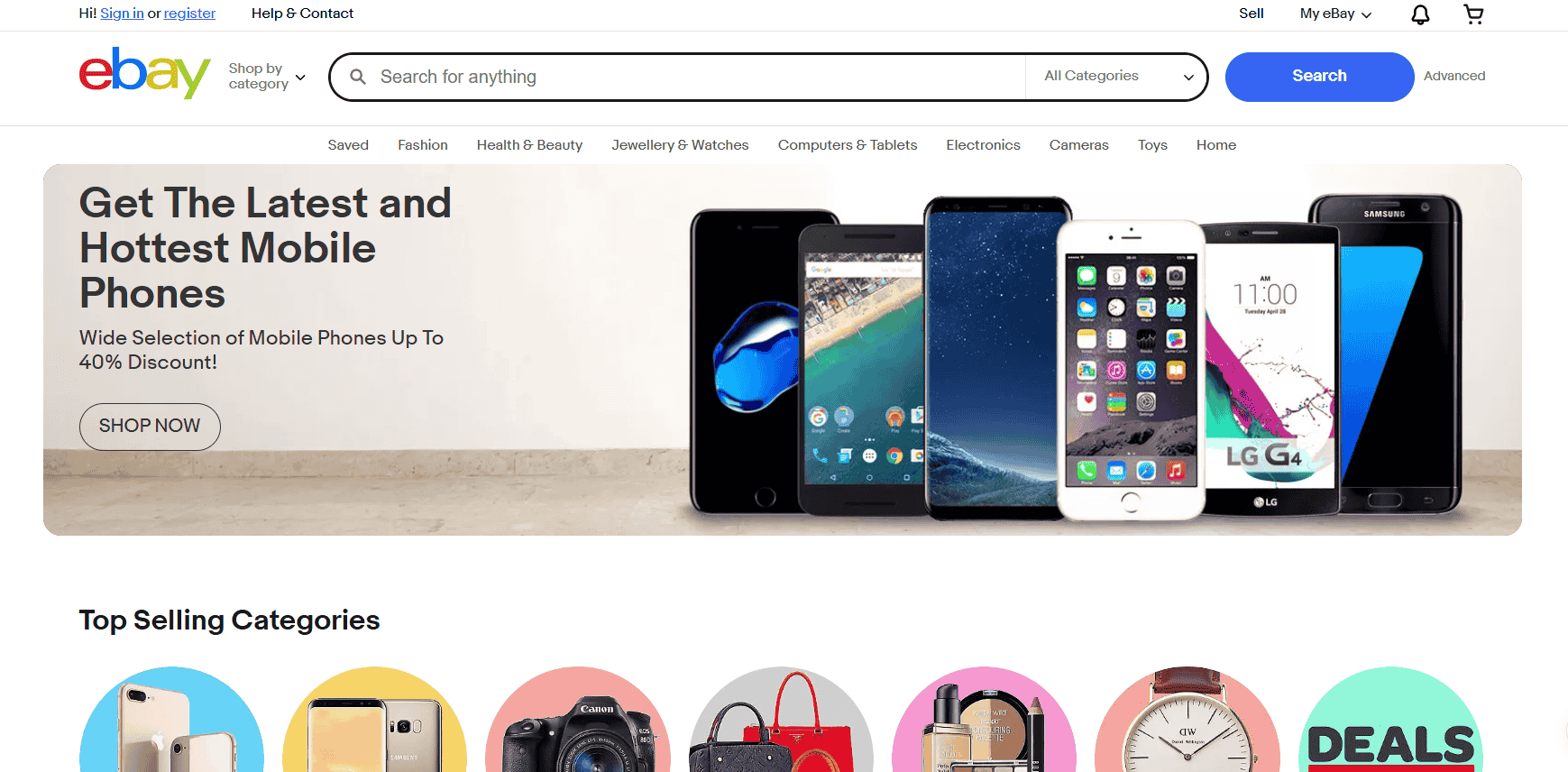In a world where customers expect instant answers, slow response times kill conversions.
Research from Forrester shows that 53% of customers abandon their purchase if they can’t find quick answers. That’s more than half of your potential buyers walking away because nobody was there to assist them in real time.
Now think about how much work it takes to get a single person to visit your Shopify store. The ad spend, the social media content, and the SEO.
Losing them due to something as preventable as an unanswered question? That stings. That’s why real-time communication is no longer optional. It’s a key part of your store’s performance strategy.
-
Shopify customer service chat helps reduce cart abandonment by offering real-time support at critical buying moments.
-
It integrates directly with your Shopify store and other platforms like Instagram and Messenger, streamlining all conversations in one place.
-
Features like saved replies, automated greetings, and cart visibility make it easier to personalize customer interactions.
-
Many sellers report shorter sales cycles, fewer returns, and higher engagement after enabling Shopify live chat support.
-
Shopify Inbox is free, easy to set up, and ideal for solo sellers, but third-party tools may be needed as your store scales.
Shopify customer service chat gives you that edge. It puts you in front of the customer at the exact moment they need reassurance, whether they’re unsure about sizing, shipping times, or if a product is even right for them.
I’ve worked with Shopify sellers who closed hundreds of dollars in sales by simply replying to a chat with, “Yes, we can personalize that for you.”
If your goal is to increase sales, reduce cart abandonment, and build stronger customer relationships, then using Shopify’s built-in live chat tool is one of the smartest, easiest upgrades you can make right now.
It’s already integrated into your Shopify ecosystem. No need to install complicated systems or pay for another platform. You just turn it on and start helping people exactly when they need you most.
What Is Shopify Customer Service Chat?
Shopify customer service chat is a real-time messaging feature available through the Shopify Inbox app. It lets you talk directly with your store visitors while they browse your products.
Think of it as a personal sales assistant that never sleeps. One that steps in at the exact moment your customer is debating whether to click “add to cart” or leave the page.
This feature lives right inside your Shopify admin, so you don’t have to juggle different platforms to stay in touch with potential buyers.
You can reply to messages from your desktop while checking inventory or use the Shopify Inbox mobile app when you’re on the move. I’ve had clients respond to questions while waiting for coffee, and close $300 orders before they even sat down.
What makes Shopify customer service chat even more powerful is its ability to integrate with other platforms you already use to connect with customers. You can link Facebook Messenger, Instagram Direct, and even Apple Business Chat, so every message funnels into one clean inbox.
Whether someone slides into your Instagram DMs or sends a question from your site’s chat bubble, you’ll be able to answer all of them without switching tabs or apps.
This unified inbox setup simplifies customer communication and helps you respond faster, which often makes the difference between a sale and a missed opportunity.
Features That Make Shopify Customer Service Chat Powerful
The Shopify chat app isn’t just a plain text box on your website. It’s packed with features that help you close sales, even while you’re away from your desk.
For example, you can see exactly what a customer has in their cart during a conversation. That gives you context and the ability to offer personalized help, like recommending a matching item, offering a quick tip, or even pointing out a current discount they may have missed.
You can also:
Create automated greetings that trigger after a few seconds on a product page. This feels like a friendly nudge from a store assistant, something as simple as “Need help finding your size?” can turn a passive visitor into a buyer.
I’ve had a client in the handmade clothing niche who saw a 22% boost in conversions after tweaking her automated greetings.
Use saved replies to quickly answer common questions like shipping times or return policies. These are lifesavers when you’re getting the same questions daily. You type it once, then reuse it as many times as needed without sounding robotic.
A client of mine with a wellness shop even created a mini FAQ with clickable replies inside the chat. Customers loved the quick, no-fuss experience.
Set availability hours and out-of-office messages so customers know when to expect a response. If someone reaches out late at night, they’ll still feel acknowledged.
A simple message like “Thanks for reaching out! We’ll get back to you first thing in the morning” helps set expectations and reduces bounce.
Track which product pages generated the most chat activity, so you know exactly where people are getting stuck or curious. This is a goldmine for understanding buyer behavior.
If your premium product pages spark more chats, that tells you they might need extra explanation, or that shoppers are seriously considering them but need a little reassurance.
This gives you visibility into your customer’s journey, what they viewed, where they got stuck, and what they need from you to convert.
It’s like having a behind-the-scenes tour of your buyer’s decision-making process, and every message they send is a window into how you can improve your offer, your copy, or even your product selection.

Why Shopify Customer Service Chat Matters for Your Store
I once worked with a handmade jewelry brand that got 60% of their sales during chat interactions. That number shocked them at first, but once they saw it in action, it made perfect sense. Before using Shopify Inbox, shoppers had to email to ask if a necklace could be personalized.
Some never bothered. Others waited days for a reply and lost interest. But once they added Shopify customer service chat, everything changed.
Buyers could ask, “Can you make this in rose gold?” right on the product page. The owner would respond in real-time, even while packing other orders, and seal the deal within minutes.
That level of service leads to faster decisions. You remove the guesswork and guide them from doubt to checkout. There’s no back-and-forth across different platforms, no delay, no missed window.
Buyers appreciate the quick clarity, and that trust often translates into a completed sale.
In my experience, here’s what clients consistently report after using Shopify live chat support:
- More engagement from first-time visitors: Chat acts like a friendly hand reaching out before they bounce.
- Shorter sales cycles: Questions get answered in real time, so buyers commit faster.
- Fewer returns due to better pre-sale support: When buyers feel confident about what they’re getting, there’s less confusion later.
- Increased trust, especially for high-ticket items: A live conversation can make a $300 product feel like a safe investment.
I’ve seen this happen across different niches, from personalized stationery stores to boutique skincare brands.
When customers know they can talk to a real person the moment they’re unsure, they’re more likely to stick around, click “buy,” and come back for more. Shopify customer service chat gives you that advantage without making things complicated or expensive.
What Makes Shopify Chat Different From Other Live Chat Tools
There are dozens of live chat tools out there—Tidio, Gorgias, Zendesk, LiveChat, you name it. Each one promises fast replies and better customer support. But Shopify customer service chat has one thing those tools don’t: native integration.
That alone makes a huge difference in your day-to-day workflow. You don’t need to create another account, log in to a separate dashboard, or manage a third-party app that may or may not play well with your store.
Shopify customer service chat is built directly into the platform, so everything stays in sync—your product listings, customer details, and order history. It even shows you what’s in a shopper’s cart while you’re chatting with them.
That’s like having x-ray vision into what your customer is considering buying while they’re still deciding.
And here’s something that really stands out: several Shopify sellers I’ve worked with were spending $29 to $99 a month on chat apps that looked great on paper but added friction to their support process.
Every message meant switching windows or copy-pasting product links manually. Once they discovered Shopify Inbox, they dropped those tools and never looked back. The features they actually used—saved replies, product linking, mobile access—were already there.
Plus, their replies became faster because everything was in one place. They didn’t have to dig around for order numbers or stock availability. It was all connected.
That’s the kind of efficiency you notice right away. Less setup. Less maintenance. More time helping customers and making sales. Shopify customer service chat keeps your focus where it belongs on your store and your buyers.
How to Set Up Shopify Customer Service Chat
You can get started in five minutes, and yes, I’ve timed it.
- Log in to your Shopify Admin. This is where everything begins. Make sure you’re logged in as the store owner or have the right permissions to install apps.
- Go to the Shopify App Store and install Shopify Inbox. It’s completely free. Just search for “Shopify Inbox,” hit install, and it will automatically connect to your store.
- Customize your chat widget. You can change the color, greeting, and welcome text. Match it with your brand colors so it blends seamlessly with your storefront. A warm greeting like “Hi there! Let me know if you have any questions 😊” makes your store feel more human from the first click.
- Set up automated responses and saved replies. Think of the top 5 questions you get from customers. Turn those into quick replies or automatic messages so you don’t have to type the same thing over and over again. One of my clients with a baby clothing store created a friendly auto-message that said, “We’re here to help! Ask about sizing or shipping anytime,” and it reduced cart abandonment on product pages by nearly 20%.
- Enable integrations with Messenger, Instagram, or Apple Business Chat if you use those channels. This step pulls all your customer conversations from different platforms into one place. No more checking five inboxes or forgetting who messaged where.
Once everything’s set, test your chat by visiting your store on both desktop and mobile. Send yourself a message and see how it flows. You want to make sure the widget is visible, the messages respond quickly, and the tone feels natural.
That’s it. You’re live, and your store just became way more approachable.

How to Maximize Shopify Customer Service Chat
Once the chat is live, your real work begins. This tool becomes a profit-driver when you use it strategically. One trick I recommend is using chat triggers on high-exit product pages.
If visitors linger for 10 seconds without adding to cart, trigger a message like, “Have questions about sizing or shipping? I’m here to help!”
Another useful strategy is to personalize greetings by location. If you’re offering free shipping in the U.S., say so in your chat intro when someone from the U.S. visits.
Don’t underestimate saved replies. These are massive time-savers. One client who runs a home decor store created 20 templated responses for everything from stock updates to custom orders. That cut their response time in half.
If you’re constantly on the move, download the Shopify Inbox mobile app. You can respond from anywhere. One of my sellers closed a $1,200 sale while waiting in line at the grocery store. Speed matters.
And finally, review your chat analytics weekly. Shopify Inbox tracks how many chats you had, what pages they came from, and how many converted. These insights help you tweak your store’s layout and product descriptions based on actual customer concerns.
When Should You Consider a Third-Party Chat Tool?
Shopify Inbox is a great start, especially for solo sellers and small teams. It’s simple, clean, and gives you exactly what you need to stay connected with customers without extra hassle.
But if you’re scaling fast and your store starts to attract a higher volume of inquiries, you might hit its limits sooner than you think.
Here’s where it helps to consider upgrading to a third-party tool built to handle more complex support systems.
You’ll likely benefit from a more advanced setup if you:
- Manage multiple brands or storefronts and want to route messages by store, language, or region.
- Need advanced ticketing, tagging, or automation rules to sort, assign, or escalate conversations efficiently.
- Want full CRM or help desk integration to keep track of previous support interactions, customer order history, and internal notes.
- Have a support team of more than 5 people, and need tools like internal chat, collision detection, or role-based permissions.
I worked with a growing fashion label that had three separate Shopify storefronts, one for the U.S., one for the UK, and one for wholesale. Once they started receiving 100+ inquiries a day, Shopify Inbox became too limited.
They switched to Gorgias and were able to assign tickets by region, connect to their loyalty app, and even trigger automatic refunds for return requests, all inside one interface. That kind of scalability made a noticeable impact on team efficiency and response times.
Larger brands often use Shopify Inbox as a light front-end tool while running tools like Gorgias or Help Scout in the background for deeper support coverage.
If you’re managing customer conversations across email, phone, chat, and social media, having everything under one roof helps your team stay on top of it all, without missing a beat.
Should You Use Shopify Customer Service Chat?
In my opinion, yes, if you’re serious about sales.
Shopify customer service chat bridges the gap between browsing and buying. It gives your store a human voice, makes you more accessible, and builds trust at the most critical moment: when someone is deciding whether to buy from you or not.
That moment doesn’t last long. If a visitor has a question and no one’s there to answer, they’re already halfway to clicking out. But with a simple live chat feature, you’re right there, ready to help, guide, and convert.
If you’re just starting out or running your store solo, there’s no reason to delay. You don’t need to hire a support team or pay for third-party apps to deliver real-time service.
Shopify Inbox is already built into the platform, waiting to be used. And it doesn’t require a learning curve. Set it up once, test it, and start talking to your customers while they’re still on the page.

Every conversation is a chance to learn what your audience actually cares about—what’s confusing them, what they love, and what’s holding them back from purchasing. That kind of insight is more valuable than most analytics dashboards.
I’ve seen first-time store owners go from feeling disconnected to building genuine relationships with buyers just because they opened up that line of communication.
Great customer service is what keeps people coming back. And on Shopify, that starts with a simple chat bubble at the bottom of the screen.
When it’s used well, it becomes more than support. It becomes part of your store’s personality. It makes people feel like they’re shopping with a person, not just a brand. And that, in my experience, is what builds loyal customers.