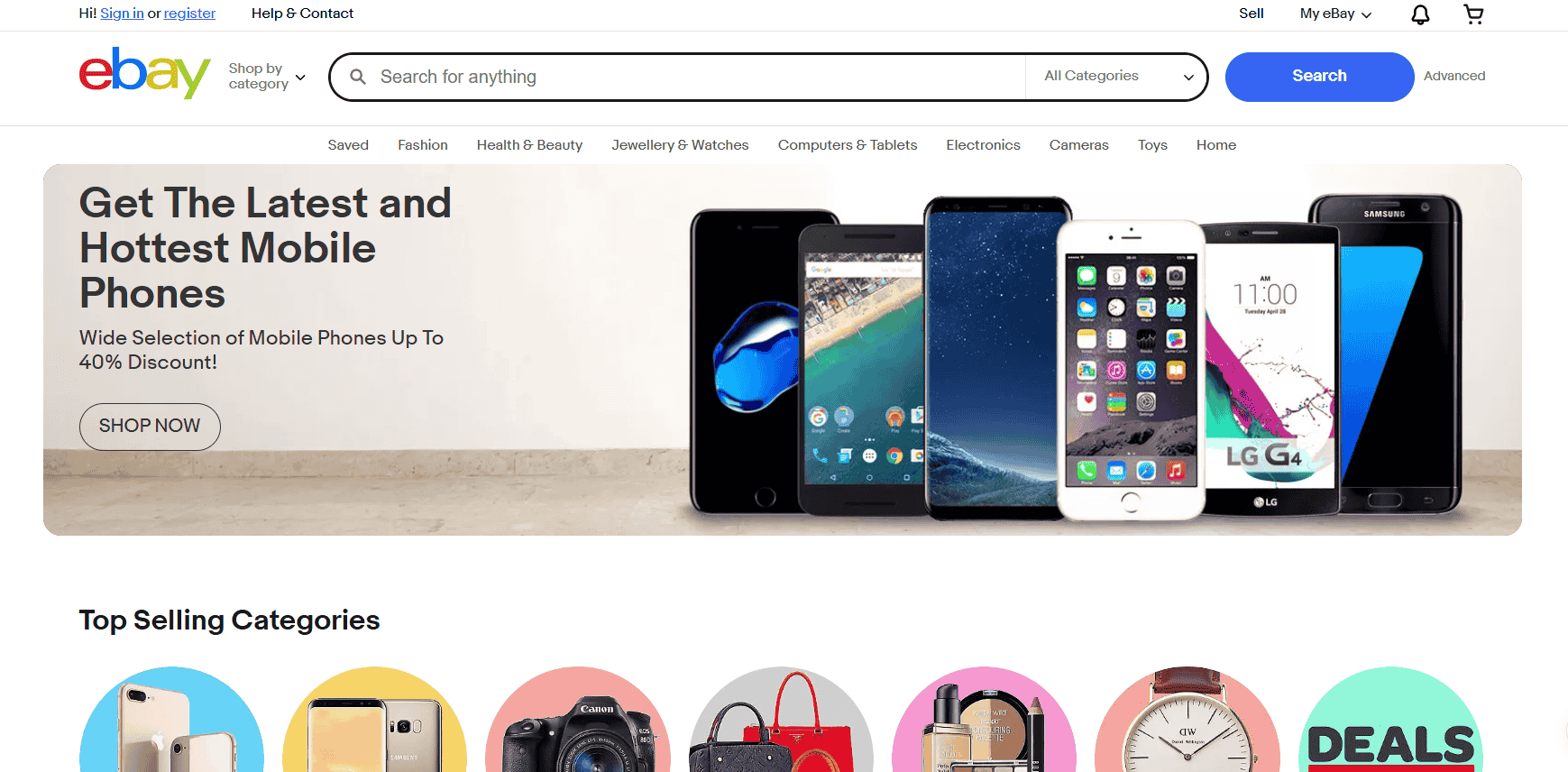Running an online business without paid traffic is like setting up a store in the middle of the desert and hoping someone walks by. You might have the best product on the market, but without visibility, sales stay stagnant.
That’s where Facebook Ads step in. It’s still one of the most powerful and cost-effective ways to get your business in front of the right people in 2025. Its ad platform has evolved into a precision tool for serious online sellers.
With advanced targeting features and new AI-driven optimization, you’re no longer shooting in the dark. You can now reach users based on interests, shopping habits, website behavior, and even life milestones like recent engagements or a new job.
I’ve seen clients double their ROI simply by refining their targeting and letting Facebook’s algorithm do the heavy lifting.
The truth is, organic reach has shrunk to nearly nothing, and relying on word-of-mouth or hashtags alone can be painfully slow.
Facebook Ads give you control. You decide who sees your products, when they see them, and how often. It’s like flipping a switch; once your campaign is live, your traffic goes from zero to steady overnight.
Whether you’re selling handmade candles, digital courses, or drop-shipped tech gadgets, Facebook Ads can help you find your ideal customer faster.
It’s not just about getting clicks. It’s about finding the people who are most likely to buy, engage, and come back for more.
What Are Facebook Ads and How Do They Work?
Facebook Ads are paid promotions that appear across Meta’s platforms, including Facebook, Instagram, Messenger, and the Audience Network.
With over 3 billion monthly active users on Facebook, you’re getting access to an audience that scrolls, clicks, and shops every day, sometimes without even realizing they’re engaging with an ad. That’s the level of integration and reach you’re working with.
There are multiple ad formats to choose from, depending on your goal. You can run image or video ads that pop up in people’s feeds, use Stories or Reels to showcase products in a fast, immersive format, or launch carousel ads where users can swipe through several items.
Collection ads are perfect if you want to recreate the look and feel of a mobile storefront. And for growing your email list, lead ads let people sign up without leaving the app.
What makes Facebook Ads so effective is how deeply Meta understands user behavior. The platform tracks what people like, what they watch, what they click, and even what they add to their cart but don’t buy.
Then it uses that data to match your ad with the people most likely to take action, whether that’s clicking through, signing up, or making a purchase.
I’ve run campaigns where targeting looked basic on the surface (women aged 25–40, interested in skincare).
But because Meta’s algorithm had years of data on each user, the ads ended up hitting people right when they were searching for new face creams or reading reviews. That’s how precision turns into profit.
Why Facebook Ads Are Good for Your Online Business
You can target your ideal customer with precision that’s almost surgical. I’ve worked with online sellers who wanted to focus only on American moms in their 30s with an interest in eco-friendly living.
We ran ads promoting natural cleaning products, and within weeks, we hit a 6x return on ad spend. That level of accuracy used to be impossible without spending thousands on market research. Now, it’s built into the platform.
Another reason Facebook Ads are so powerful is the ability to stay connected with people who’ve already shown interest. You can retarget website visitors who abandoned their carts, people who watched 75% of your product video, or even those who engaged with your Instagram posts.
Scaling too fast can hurt more than help.
That means you’re not starting from scratch every time. You’re following up with warm leads who just need a little nudge.
Scaling becomes a lot easier, too. You won’t need to hire a sales team or run dozens of outreach campaigns. Facebook Ads let you reach thousands of people daily with a single click, and because everything integrates smoothly with platforms like Shopify or WooCommerce, you can track purchases in real time and optimize fast.
Beyond sales, Facebook Ads are also excellent for testing. You can validate a new product idea before you invest in inventory, figure out which audience resonates best, or collect leads for email marketing.
It’s one of the few tools that works for both launching and scaling, and that’s exactly why I keep recommending it to my clients. You’re not just driving traffic. You’re building a pipeline of potential buyers who are already interested in what you offer.
How to Set Up a Facebook Ad Campaign: Step-by-Step
Getting started with Facebook Ads might feel overwhelming at first, but once you’ve gone through the process once or twice, it becomes second nature. I’ve walked clients through this setup live on Zoom, and by the end of the call, they were running their first ad with confidence.
All it takes is knowing what each step does and how it fits into the bigger picture of your marketing strategy. That clarity makes everything easier, from budgeting to creative decisions.
Step 1: Create a Meta Business Manager Account
Everything begins here. This is your central dashboard where you’ll manage your ad accounts, Pages, Pixels, and people. Think of it like your control tower. You’ll need a business email and a verified identity.
I always advise my clients to create this under a business domain if possible, keeping things professional and organized from day one. This also avoids potential issues with account access down the road, especially when scaling or collaborating with freelancers.
Step 2: Install the Meta Pixel (now under Events Manager)
This tiny but powerful piece of code connects your website to Meta’s ad system. It tracks what users do after clicking your ad, whether they view a product, add to cart, or complete a purchase. The Meta Pixel is what allows you to run smarter, more profitable campaigns.
It powers your retargeting, conversion tracking, and optimization. Skipping this step is like flying blind. I had one client who ran ads for a full month without the Pixel and couldn’t figure out why their sales data wasn’t lining up.
Once we installed it properly, their retargeting ads finally started performing, and they saw a 3x increase in ROAS within a week.
Step 3: Choose an Objective
Facebook forces you to think about your goal upfront, which is helpful. Want to build awareness? Drive traffic to a product page? Collect leads for an upcoming launch?
The objective you select tells the algorithm how to deliver and who to show the ads to. Picking the wrong objective leads to wasted clicks. I’ve seen well-intentioned sellers choose “engagement” when what they really needed was “conversions.”
The result? Lots of likes but zero sales. Be specific and match your campaign objective to the business goal you want to achieve.
Step 4: Define Your Target Audience
Facebook’s audience targeting is what makes it incredibly effective for online sellers. You can laser-focus by interests, behaviors, purchase habits, life events, job titles—you name it. You can go wide for brand awareness or super-specific for conversions.
For sellers with an email list or prior customer base, custom audiences and lookalikes offer massive value. I helped a skincare brand scale faster just by uploading their past buyers and creating a lookalike audience.
The results came in fast. Lower cost per purchase, better engagement, and a steadier funnel of warm traffic.

Step 5: Pick Ad Placements
This is where your ad will appear. Facebook gives you the option to go automatic, which spreads your ad across Facebook, Instagram, Messenger, and the Audience Network. It’s usually best to start with automatic placements and monitor which platforms perform best.
That said, I’ve worked with clients whose short-form videos performed best on Instagram Reels, while static images did better on Facebook mobile feeds. The data will tell you what’s working. Your job is to listen and adjust accordingly.
Step 6: Set Budget and Schedule
You’re in control of how much you spend, which gives you room to experiment. A daily budget of $5–$10 is enough to test a new product or creative, but you’ll need to let the ad run for a few days to get meaningful data.
The Facebook algorithm needs time to move through the learning phase, and cutting your campaign short too early can mess with optimization. I usually tell clients to plan for at least a 3–5 day run before tweaking anything. You can always scale once you know what works.
Step 7: Design Your Ad
This is where strategy meets creativity. A clean, scroll-stopping image or video is key. Add a headline that hooks the viewer and a call-to-action that tells them what to do next. I’ve helped clients rewrite simple ad copy to speak directly to pain points, and just that small shift led to more clicks.
Use social proof, highlight benefits, and keep it visually clean. Your ad should look like it belongs in the feed, but still stand out enough to earn a pause.
Step 8: Publish and Monitor
Once you publish your ad, the real work begins. Watch how it performs inside Ads Manager. Key metrics like CTR (click-through rate), CPC (cost per click), and ROAS (return on ad spend) will tell you whether you’re on the right track.
Some ads will flop. That’s normal. Testing is part of the process. Take notes, swap out creatives, try new audiences, but always let the data guide your decisions.
One of my clients used to panic when a new campaign underperformed on day one. Now she waits 72 hours before making changes, and her results are consistently stronger because of it.
Every step you take, from setting your campaign objective to choosing your creative, plays a direct role in your outcome. This setup phase is where your strategy either clicks into place or starts to unravel.
The more intentional and informed you are at this stage, the better your chances of getting high-performing results without burning through your budget.
What Products Sell Best Through Facebook Ads?
Products that grab attention within the first two seconds of a scroll have the best shot at converting. Facebook is a visual platform, so items that pop in the feed, like colorful clothing, sleek beauty tools, or aesthetically pleasing home décor, naturally perform better.
You’re competing with baby photos, memes, and cat videos. Your product has to hold its own in that chaos.
Problem-solving products also shine here. Think of a parenting tool that makes mealtime less messy or a fitness gadget that helps reduce back pain. People stop scrolling when they see something they can relate to instantly, especially if it taps into a daily frustration.
I’ve worked with sellers who turned simple everyday fixes, like anti-snore devices and reusable food wraps, into bestsellers because they struck a nerve with the right audience.
Products with healthy profit margins are another strong fit for Facebook Ads. You’ll need room to cover your ad spend and still walk away with a profit.
Low-ticket items can still work, especially if they’re part of a bundle or lead into a repeat purchase model, but ideally, you want enough margin to reinvest into testing and scaling.
Impulse-buy products also do extremely well, especially when paired with limited-time offers or viral-style videos. These are the “add to cart before thinking” kind of products: novelty kitchen gadgets, personalized gifts, and trending accessories.
You decide who sees your products, when they see them, and how often.
I once helped a client run a Facebook ad for a glow-in-the-dark pet collar. The video was short and catchy, the price was under $20, and the results came in fast, hundreds of sales in just a few days.
Digital products also perform surprisingly well, as long as your ad doesn’t scream “generic info product.” Courses, templates, and ebooks become far more effective when paired with a strong hook and a lead magnet.
I’ve seen creators grow their email list by thousands just by offering a free checklist or mini-guide as a Facebook Lead Ad, then upselling the full digital course through email automation.
The common thread across all winning products? They’re either highly visual, immediately relatable, or offer value the viewer can grasp at a single glance. When your product fits into one (or more) of those categories, your chances of success on Facebook Ads multiply fast.
Is Facebook Ads Worth It in 2025?
Let’s talk numbers. According to Wordstream, the average conversion rate for Facebook Ads across all industries is 9.21%. In eCommerce, it typically lands between 4% and 6%.
That’s still a solid win, especially when stacked against Google Display Ads, which often sit below the 2% mark. What that means for you as a seller is pretty straightforward. You’re more likely to turn clicks into sales using Facebook Ads than many other platforms.
Cost-wise, the returns can be significant when the strategy is right. I’ve worked with sellers who started with just a $10 daily ad budget. One of them went from making $500 a month to generating $8,000 in monthly revenue within three months.
The product wasn’t even wildly unique (it was a customizable home item), but the ad creative was dialed in, the targeting was smart, and the tracking was tight. That’s the kind of growth that’s possible when Facebook Ads are used with purpose.
Of course, not every ad campaign turns into a hit overnight. Some will flop. That’s normal. But the platform gives you room to test fast, learn quickly, and adjust in real time. That ability to optimize on the fly is one of the reasons so many online businesses stick with Facebook Ads year after year.
What makes Facebook Ads worth it in 2025 is that the platform still delivers results when you’re clear about your goals, smart with your budget, and willing to experiment.
Whether you’re launching a new product or scaling an existing one, the reach, control, and performance tracking are hard to match. For online sellers who want both visibility and conversion potential, it’s one of the most reliable tools out there.
How Much Do Facebook Ads Cost?
Facebook Ads operate on an auction system, which means your costs depend on how competitive your audience and placement are at any given time.
You’re bidding against other advertisers who are also trying to reach the same people. So, pricing varies, but understanding the averages gives you a good starting point.
Here’s what to expect in 2025 when budgeting for Facebook Ads:
CPC (Cost Per Click)
The average cost per click typically ranges from $0.50 to $2.00, depending on your industry. Niches that appeal to broad, lifestyle-driven audiences, like fashion, skincare, home decor, or pet accessories, tend to have lower CPCs.
These markets are flooded with content, but competition isn’t as cutthroat when compared to high-ticket industries. On the flip side, CPCs for finance, insurance, SaaS, or legal services can easily climb to $3 or more.
These sectors are more competitive because each click has the potential to lead to a high-value client or long-term customer. That’s why advertisers are willing to bid higher for visibility.
CPM (Cost Per 1,000 Impressions)
Expect to pay somewhere between $5 and $15 for every 1,000 impressions. This is where creative quality really plays a role. Facebook wants people to stay on its platform, so it favors ads that people actually engage with.
A scroll-stopping video, a funny product demo, or a relatable UGC clip can drastically lower your CPM because it keeps users watching, clicking, or reacting.
I’ve seen ad sets drop from $14 CPM to under $6 just by swapping out a generic product photo for a video testimonial from a real customer. Your content is being scored in real-time.

CPA (Cost Per Action)
When you’re optimizing for purchases, expect your cost per acquisition to range from $10 to $50. That number depends heavily on your industry, offer, and funnel.
Products that are priced under $30 tend to see lower CPAs, especially when impulse buying is involved. Higher-ticket items may cost more to convert but often make up for it with better margins.
On the lead generation side, a strong offer, like a free downloadable guide, early-bird discount, or quiz result, can drive email signups for as low as $1 to $5. I’ve run campaigns for info-product sellers who collected thousands of leads in just a few weeks because their value proposition was crystal clear.
Ad costs in 2025 are manageable when you have the right expectations and a solid testing plan. These benchmarks give you a baseline, but your actual results will come down to targeting, creative, and how well your offer lands with your audience.
Certain factors can push these numbers up or down. Your industry plays a big role: ads targeting real estate buyers, SaaS customers, or luxury shoppers are typically more expensive. The quality of your ad also impacts cost.
Facebook rewards relevance, so an ad that gets more clicks or engagement will actually become cheaper over time. That’s why good creative matters as much as targeting.
Seasonality is another big factor. Costs spike in Q4, especially during Black Friday, Cyber Monday, and the lead-up to Christmas. Advertisers flood the platform during this period, which drives up bids.
I always advise clients to test and optimize their campaigns earlier in the year, so they’re not scrambling to compete during the most expensive season.
You’re in control of how much you spend, but you should always approach Facebook Ads with a testing mindset. Run small campaigns first to gather real data, then scale what works. That’s how you make the most of every dollar.
What’s the Ideal Facebook Ads Budget?
Starting small is smart. You want enough runway to gather real data without draining your bank account. For new or local businesses, a daily budget of $5 to $10 is more than enough to dip your toes into Facebook Ads.
At this level, you can test different creatives, headlines, and audiences without feeling pressured to get immediate sales. Think of it as paying for insights. Every click, impression, or scroll-through tells you something about how people respond to your product.
For sellers looking to test consistently and start scaling, the sweet spot usually lands between $20 to $50 per day. This budget gives you enough reach to test multiple ad sets simultaneously and identify what’s working faster.
I’ve worked with clients in this range who were able to validate new offers within a week and start scaling based on actual purchase behavior, not guesses.
Once you’ve found winning creatives and dialed-in audiences, moving to $100 or more per day is where growth gets serious. At this point, your return on ad spend (ROAS) should be strong enough to justify higher spend, and your Pixel data will be more accurate, which means the algorithm has more fuel to optimize your campaigns.
I’ve seen one product go from five sales a day to fifty, all because the seller knew when to scale and had the numbers to back it up.
A solid test cycle usually requires at least $100 to $300, spread across 3–5 days. That budget allows enough time for Facebook’s learning phase to settle in and gives you reliable metrics to make smart decisions.
It’s not about throwing money at ads and hoping something sticks. It’s about controlled experiments that build confidence in your next move. Once your testing leads to clear winners, scaling becomes less risky and far more predictable.
Can You DIY Facebook Ads or Should You Hire a VA?
Getting started with Facebook Ads on your own is doable. Many sellers have gone that route and done well, especially in the early stages. Learning the platform, testing creatives, and figuring out how audiences respond to your product can teach you a lot about your business.
I’ve seen clients run their own ads for months, gradually improving their ROAS through sheer consistency. But here’s the catch: it takes time, patience, and a willingness to make mistakes with your own money.
Most of the sellers I’ve worked with who started out DIY eventually reached a point where doing everything alone became exhausting. When you’re juggling product sourcing, order fulfillment, customer service, and content creation, Facebook Ads can start to feel like another full-time job.
One client I helped was spending hours every week tweaking audiences and writing ad copy. It worked for a while, but once sales picked up, she realized she was stuck in a loop, running ads instead of growing her business.
You don’t have to be perfect at it. You just have to be intentional.
Hiring a virtual assistant (VA) or Facebook Ads specialist becomes a smart move when the workload starts hurting your performance elsewhere. It’s especially worth considering if you’re managing multiple SKUs, scaling fast, or testing new products every month.
Ad performance tends to suffer when campaigns are rushed, skipped, or neglected, and that’s when your return on ad spend (ROAS) starts to drop.
A skilled ads manager can spot weak spots in your funnel, adjust your creative strategy, and structure your campaigns for better results. They know how to run A/B tests efficiently, scale winning ad sets, and kill off what’s not converting before it eats your budget.
In many cases, they can recover thousands of pesos simply by eliminating waste and tightening your targeting.
Hiring help isn’t about giving up control. It’s about freeing up your time and putting your ad spend in more capable hands when you’re ready.
Whether that’s a part-time VA who handles the basics or a specialist who manages your full ad strategy, the goal is the same: better results with less stress on your end.
Pros and Cons of Using Facebook Ads
Running Facebook Ads comes with powerful benefits, but it also has its share of challenges. The key is knowing what you’re getting into, so you can take full advantage of the tools while avoiding the common pitfalls.
Pros
One of the biggest advantages is hyper-targeted reach. You can zero in on the exact type of customer you’re trying to attract, based on their interests, behaviors, location, age, relationship status, and even how recently they interacted with your business.
I’ve worked with a seller who wanted to reach moms in Metro Manila who recently bought baby clothes online. Within days, her ads were pulling in quality clicks and conversions from her ideal buyer.
You also get access to real-time analytics. You can see exactly how your ads are performing down to the cent: impressions, click-through rate, conversions, cost per result, and more.
That transparency makes decision-making a lot easier. You’re not left guessing whether something worked or not. The numbers are all there.
Another plus is budget flexibility. You can start with as little as $5 a day or scale to thousands once you’re ready. That makes Facebook Ads accessible no matter where you are in your business journey. You’re not locked into expensive contracts or minimum spends. You’re in full control.
Then there’s the built-in A/B testing tools. You can run multiple versions of an ad—different headlines, images, call-to-actions—and see which one performs best. I’ve used this for product launches, and sometimes, the smallest tweak (like changing “Buy Now” to “Try It Today”) has doubled the click-through rate.
Cons
That said, there’s a steep learning curve, especially when you’re trying to do everything yourself. Understanding how the algorithm works, navigating Ads Manager, interpreting data, and optimizing campaigns takes time.
I’ve seen sellers waste hundreds of dollars not because their product was bad, but because their campaign setup was off from the start.
Another issue is ad fatigue. When people see the same creative over and over, they tune it out—or worse, report it. Your performance tanks, and your costs go up. This happens faster than most expect. That’s why you need to refresh your creatives regularly to stay in front of your audience without wearing them out.
The most frustrating downside? Sudden account bans. Facebook’s automated review system isn’t perfect. Ads get flagged, accounts get disabled, and sometimes there’s no clear reason.
I’ve seen it happen to sellers who followed every rule. Appealing the decision can take days or weeks, which can hurt momentum and sales.
Facebook Ads can be a strong asset in your marketing toolbox, but like any tool, you need to know how to use it properly. When it works, it works really well. But when things go off track, it takes quick action and a clear strategy to bounce back.

Facebook Ads Dos and Don’ts (Avoid Getting Banned!)
Meta isn’t playing around when it comes to ad policies. Their system relies on automated checks and user feedback, and one wrong move, intentional or not, can lead to your account getting restricted or shut down altogether.
Getting banned once is frustrating. Getting banned when you had ads running profitably is a nightmare. I’ve seen clients lose access to their account overnight, all because of a small detail in their copy or image that triggered a red flag.
Here’s how to stay on the safe side.
Dos
Always follow Facebook’s Advertising Policies. That might sound obvious, but the policies are updated frequently, and what was acceptable six months ago might be disapproved today.
It’s smart to scan through the official rules before launching a campaign, especially if you’re promoting sensitive topics like health, finance, or personal development.
Stick to original, high-quality visuals and honest claims. Facebook wants content that’s relevant and trustworthy. Avoid stock images that feel generic or overly polished.
Use product shots, customer photos, or branded lifestyle content whenever you can. And whatever you’re selling, say it as it is. No hype, no empty promises.
Disclaimers are also your friend, especially if you’re collecting data or selling results-based products. A simple “Results may vary” or “Terms apply” can make the difference between approval and rejection. It’s a small step, but it signals that you’re playing by the rules.
Don’ts
Never use before-and-after images, especially in health, weight loss, skincare, or anything that implies transformation. These get flagged quickly and can lead to ad disapproval or worse, an account warning.
I once helped a beauty brand shift their ad creative from before/after skin photos to testimonial quotes over product visuals. Their ad was approved instantly and performed better.
Avoid misleading or exaggerated results. Claims like “Lose 10 pounds in a week” or “Make $5,000 in 24 hours” won’t fly on Facebook.
Even if they’re technically true for one customer, the platform views them as unrealistic or manipulative. Focus instead on benefits, features, and customer experience.
Lastly, never reuse banned ad accounts or create fake personal profiles. Facebook can detect these patterns and link accounts across email addresses, payment methods, and IP addresses. Once you’re on their radar, getting back in becomes a long, frustrating process that often leads nowhere.
Staying compliant may not sound exciting, but it protects your business and keeps your ad pipeline open. A single violation can cost you days or weeks of downtime, and in some cases, the chance to advertise on Facebook ever again.
Keep it clean, clear, and truthful. That’s how you build momentum without risking your ad access.
How to Maximize Facebook Ads for Your Business
Getting decent results with Facebook Ads is one thing. Getting consistently great results takes strategy, patience, and smart use of the tools already built into the platform.
Most online sellers I work with aren’t struggling because their product is bad. It’s usually because they’re only using a fraction of what Facebook offers. When you know how to make the most of the system, your ad performance can shift dramatically.
Start by making sure the Meta Pixel is installed and working. This tiny bit of code is the engine behind your ability to retarget. Without it, you’re basically guessing who saw your product and hoping they’ll come back.
With it, you can follow up with visitors who clicked but didn’t buy, show upsell offers to past customers, and build smarter campaigns based on actual behavior, not assumptions.
One of the best ways to scale profitably is to build custom and lookalike audiences. Upload your email list and let Facebook find people who resemble your best customers. I’ve seen this method reduce cost per acquisition by half. It’s one of the simplest and most powerful tools for reaching new buyers who are more likely to convert.
Picking the wrong objective leads to wasted clicks.
User-generated content (UGC) can change how people see your brand. A polished ad is nice, but real photos or videos from actual customers?
That builds trust instantly. People are more likely to believe a happy customer than a brand talking about itself. UGC also tends to blend in better with the feed, making the ad feel more authentic and less salesy.
Always be testing. Run split tests on your headlines, images, video lengths, call-to-action buttons, anything that influences a user’s decision to click or scroll past. Sometimes, changing just one word in a headline can double your click-through rate. The more data you collect, the clearer your direction becomes.
Keep a close eye on your key metrics: ROAS (Return on Ad Spend), CTR (Click-Through Rate), CPC (Cost Per Click), and frequency. These numbers tell the real story. A low CTR might mean your creative needs work.
A high frequency with dropping results usually means people are tired of seeing the same ad. That’s your cue to refresh the visual, tweak the copy, or test a new audience.
Scaling with Facebook Ads doesn’t require a massive budget or agency-level tools. What you really need is to pay attention, test often, and make decisions based on real results. That’s how you turn Facebook Ads from a marketing experiment into a growth engine for your business.
Bonus Tips for Scaling Facebook Ads
Finding a winning combination of audience and creative is where the fun really begins. Once you’ve identified what works, Campaign Budget Optimization (CBO) can help you scale smarter.
Instead of setting separate budgets for each ad set, you allow Facebook to distribute your total budget across the best-performing ones automatically.
I’ve used this setup with clients who had five different audience groups running at once, and CBO consistently funneled more money into the audiences generating the most sales, without us having to micro-manage it.
Scaling too fast can hurt more than help. Increase your budget gradually—no more than 20% per day. Pushing the budget too aggressively can throw your campaign back into the learning phase, which resets Facebook’s optimization and may spike your costs temporarily. A more controlled pace gives the algorithm time to adapt while maintaining performance.
Relying only on paid traffic can get expensive over time. That’s why it helps to pair your Facebook Ads with email marketing. Use your ads to collect leads through lead forms, landing pages, or freebies, and nurture those contacts over time.
I’ve seen clients generate thousands in revenue from email alone, simply by warming up leads that came through Facebook Ads. Once your list grows, you’re no longer paying for every click or conversion.
You’re marketing directly to people who’ve already shown interest, and that’s where real long-term value starts to build.
Scaling effectively comes down to building momentum without losing control. Use your data to guide your moves, let Facebook’s tools work in your favor, and build assets like email lists that keep delivering even when ads are paused. That’s how you scale with confidence.
Should You Invest in Facebook Ads?
Yes, as long as you’re prepared to treat it like a real part of your business. Facebook Ads can drive serious revenue, but only when you approach it with the right mindset. It’s not a magic switch you flip to get instant sales.
Think of it more like building a system: you test, you gather data, you make small adjustments, and over time, your results improve. That process is what turns Facebook Ads from an experiment into a steady stream of buyers.
Running ads takes time, strategy, and a willingness to dig into the numbers. You have to know what you’re measuring and why it matters.
A high click-through rate might look good on the surface, but if those clicks aren’t converting, the real problem might be your landing page, your product offer, or the messaging itself.
I’ve worked with sellers who nearly gave up because they thought their ads were failing. In reality, it just took a few tweaks to their creative and targeting before the sales started coming in consistently.

Hiring help isn’t a shortcut. It’s a way to stay focused on what you do best. Whether that means working with a virtual assistant to manage the day-to-day or hiring a strategist to map out your ad funnel, the right support can save you time, stress, and wasted spend.
But even with help, the business owner still needs to understand the basics. The best results always come from being involved and knowing your numbers.
Facebook Ads are still one of the most powerful marketing tools available to online sellers in 2025. The platform is mature, the data is rich, and the opportunities are still wide open, especially for those who know how to adapt.
Trends will shift, features will change, and algorithms will evolve, but the foundation stays the same: test with purpose, analyze the results, and keep refining.
You don’t have to be perfect at it. You just have to be intentional. That’s how you make Facebook Ads work for your business, not as a one-off boost, but as a long-term growth machine.