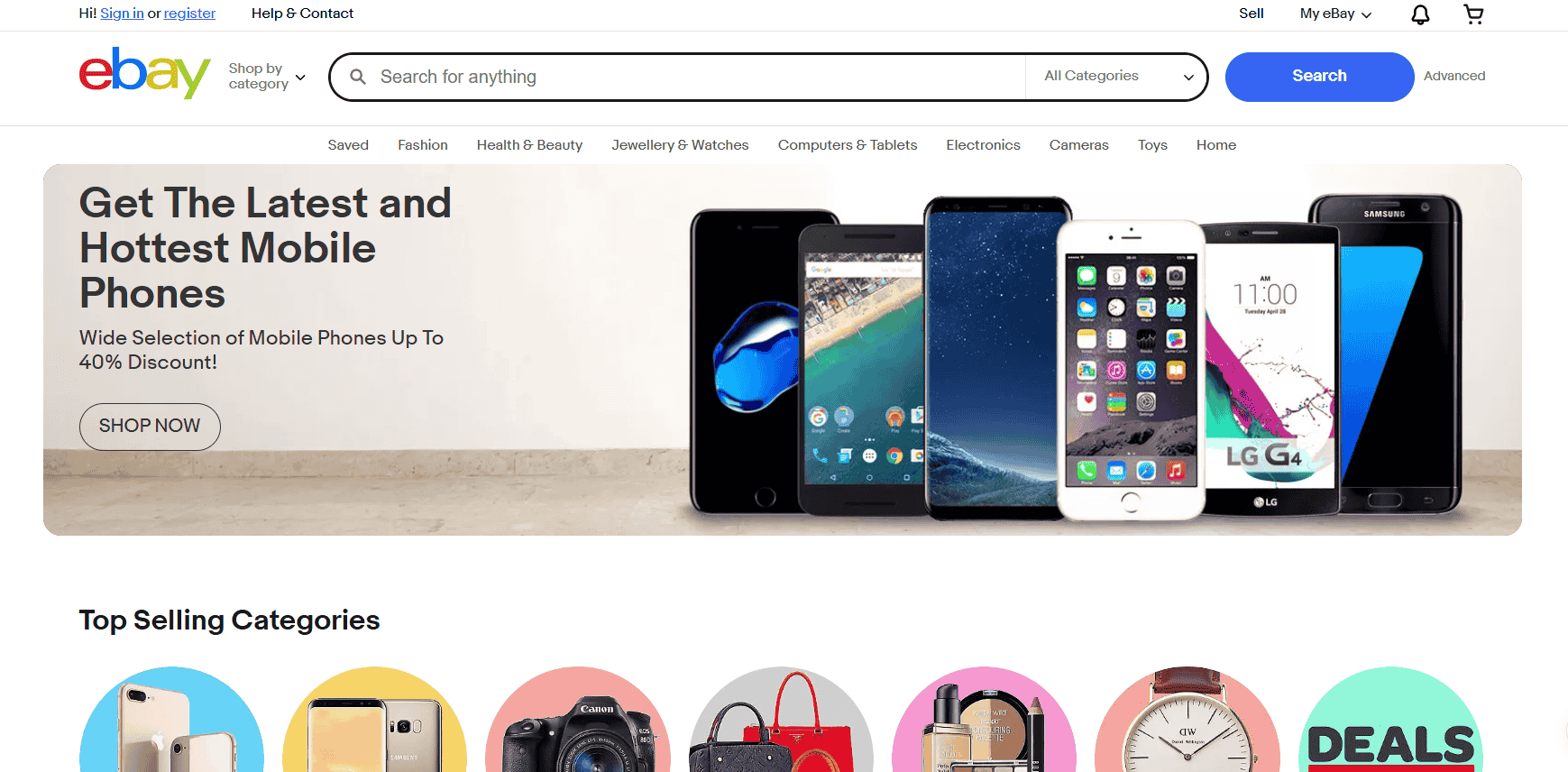Imagine making sales, replying to customer questions, updating inventory, and sending emails—all while you sleep or sip coffee on the beach. That’s not a fantasy. That’s the power of automation.
If you’re an online seller handling orders, marketing, customer service, and everything else yourself, you’re probably stretched thin. That kind of hustle might have worked early on, but it’s not a long-term plan.
In fact, it could be the reason your business isn’t growing. I’ve seen passionate sellers burn out because they were trying to do everything manually.
-
Automation helps you save time by handling repetitive tasks like emails, order updates, and inventory checks.
-
Starting small—like automating thank-you emails—can lead to big wins without overwhelming your workflow.
-
Tools like Klaviyo, ShipStation, and Zapier make automation simple and effective, even for solo sellers.
-
Personal touches like using customer names and offering human support keep automation from feeling robotic.
-
The goal of automation isn’t to replace you—it’s to free you up so you can focus on growing your business.
Fortunately, you don’t have to anymore. In this post, you’ll learn how to automate your online business without losing the human side of your brand—the part your customers actually care about.
I’ll show you the best automation tools available, a simple step-by-step way to set up your first workflow, and real examples from sellers I’ve worked with who used automation to grow their business without losing their personal touch.
The goal is to help you get your time back and build a business that runs smarter, not harder.
Let’s start with the basics.
What Is Business Automation?
Automation is when you use software, tools, or systems to handle repetitive tasks so you don’t have to. It’s like setting up smart helpers behind the scenes that keep your business running while you focus on the bigger stuff, like growing your brand or launching new products.
In ecommerce, business automation means creating workflows that take care of daily tasks without needing you to jump in every time. For example, it can automatically send an order confirmation as soon as someone makes a purchase. No extra effort from you.
It can also alert you when your inventory is running low, so you can restock before items sell out. It can schedule and post your social media content at the best times, even while you sleep.
And one of the best parts? It can follow up with customers who abandoned their carts, reminding them to complete their purchase, without you manually tracking them down.
These may sound like small things, but they take up a lot of time when you’re doing them all yourself.
Business automation isn’t about removing you from your business. It’s about giving you back your time so you can focus on growing it. Think of it like hiring a virtual assistant who works 24/7, never takes a break, and never makes a mistake.
I’ve worked with many online sellers who felt stuck doing everything on their own. But once they automated just a few things—like restock alerts and thank-you emails—they had more time to improve their products, connect with loyal customers, and actually enjoy running their business again.
That’s what business automation really gives you: freedom to grow without burning out.
Why You Should Automate Your Online Business
When you automate the right way, you save time and create space to grow your business. Automation helps cut down on mistakes, like missing an order or forgetting to follow up with a customer.
It keeps your service consistent and lets you scale your online business without hiring a big team or working around the clock. Think of it like having a digital assistant who never sleeps, never takes a day off, and always gets the job done right.
In fact, a 2023 study by Zapier found that 88% of small businesses using automation say it helps them compete with bigger brands. That’s a game-changer. It means even small online sellers can operate like big companies without a warehouse or full-time staff.
The same study showed that the most commonly automated tasks are customer communications, lead management, and order processing. And if you’re doing all those manually, you already know how quickly they eat up your day.
A few years ago, I had a client who ran a small Etsy shop selling handmade jewelry. She used to spend nearly two hours a day sending thank-you emails, asking for reviews, and following up with customers.
We built a simple email sequence in Mailchimp that did all of that automatically, customized with each customer’s name and order details. It took less than a day to set up. In just a week, she saved 10 hours. In a month, her repeat purchases jumped by 20%.
And her emails? Still warm and personal because we made sure they sounded just like her. Automation didn’t take the heart out of her business. It just gave her more time to grow it.
What to Automate First (Start Small)
You don’t need to automate everything all at once. In fact, trying to do too much too fast is one of the most common mistakes I see among overwhelmed online sellers.
Automation should feel like a relief, not another job. So, instead of diving headfirst into every tool you come across, start small. Pick one or two high-impact areas that’ll give you quick wins and build momentum.
Order Fulfillment
This is one of the easiest places to start, especially if packing orders is eating up your day. Tools like Shopify Flow, Amazon FBA, or ShipStation take the guesswork out of shipping. You can automatically generate shipping labels, send tracking numbers, and notify customers without lifting a finger.
No more spreadsheets, no more copy-pasting customer info into your carrier’s website. One client of mine used to manually fulfill 40+ orders a day—after switching to ShipStation, he got back nearly 15 hours a week and completely stopped missing shipment deadlines.
Email Marketing
If you’re not automating your emails yet, you’re leaving serious money on the table. Tools like Klaviyo, Mailchimp, and Omnisend make it incredibly easy to set up email flows that feel personal but run on autopilot. These platforms let you automate things like:
- Welcome emails to make new customers feel valued
- Abandoned cart reminders to recover sales you would’ve lost
- Review requests to build trust and social proof
- Win-back campaigns to re-engage past customers
These aren’t just time-savers; they convert. Studies show that automated emails generate 320% more revenue than non-automated campaigns. One seller I worked with built a simple three-email abandoned cart sequence with Klaviyo, and within a month, she recovered $1,800 in lost sales.
Social Media Posting
You don’t have to be glued to your phone to stay active on social. With platforms like Buffer, Later, or Meta Business Suite, you can plan and schedule your content days (or even weeks) in advance.
This keeps your brand consistent, which builds trust, especially when your audience sees that you’re showing up regularly. It also frees you up to spend more time creating content and less time manually hitting “post.”
Customer Support
Nobody likes answering the same question over and over again—especially when it’s something simple like “Where’s my order?” That’s where customer support automation shines.
Tools like Tidio, Zendesk, or ManyChat help you set up live chat and AI-powered bots that handle FAQs instantly. These bots can also route more complex inquiries directly to you, so your customers still get that personal touch when it matters most.
I’ve seen online stores cut their support response time from hours to minutes just by setting up a smart chatbot. That kind of speed makes your life easier and your customers happier (and more likely to buy again).
Best Automation Tools for Online Sellers
There are hundreds of automation tools out there, but you don’t need to try them all. The key is picking ones that match your needs and work well together. Here’s a quick comparison of some top tools you might consider:
Tool Purpose Best For Starting Price
Zapier Task automation for connecting apps and creating custom workflows without code. Connecting apps like Shopify & Google Sheets Free plan available
Shopify Flow Great for automating internal store actions—like tagging VIP customers or sending reorder reminders. A quiet powerhouse built into Shopify. Shopify users Included in plan
Klaviyo Takes your email marketing game to another level. Build complex flows like birthday discounts, thank-you notes, and win-back offers based on real behavior. eCommerce email sequences Free up to 500 contacts
ShipStation Favorite among multi-channel sellers. Pulls in orders from Amazon, Etsy, Shopify, prints labels, tracks packages, and sends branded tracking emails automatically. Multi-platform shipping $9/month
Tidio Offers real-time support with AI-powered chatbots that sound human. One client cut their customer service workload in half after setting it up. AI chatbot + live chat Free basic plan
If you’re serious about streamlining your workflow, these tools aren’t just helpful—they’re essential. I’ve seen sellers use Zapier to connect Google Sheets to their Shopify inventory system and automatically trigger low-stock alerts. That one simple connection saved hours every week and helped avoid stockouts during peak season.
I often recommend stacking tools. For example, pair Klaviyo (for email) with Zapier (for connecting workflows) to create a customer journey that feels seamless. It’s like having an invisible assistant that makes sure every customer gets the right message at the right time without you lifting a finger.

Simply put, the right automation helps you save time and makes your store feel more professional, responsive, and reliable to every visitor who clicks through.
How to Create a Simple Automation Workflow
Let’s walk through a real, easy-to-follow example of how to automate one common task: sending a post-purchase thank-you email. This is one of the simplest and most effective ways to start using automation in your online business. And, it’s a great way to turn first-time buyers into loyal repeat customers.
Here’s how to set it up from start to finish:
1. Map the process.
First, get clear on what’s supposed to happen. A customer places an order. You want to automatically send them a personalized thank-you email. Think of this like laying down the blueprint before building anything.
2. Pick your tool.
You don’t need fancy tech skills here. Use a beginner-friendly email automation tool like Klaviyo or Mailchimp. Both integrate well with major ecommerce platforms like Shopify, BigCommerce, or WooCommerce, and they have drag-and-drop features that make automation surprisingly simple.
3. Set a trigger.
This is the condition that kicks things off. In this case, the trigger is: “Order placed.” As soon as a customer completes their purchase, the workflow starts running.
4. Define the action.
This is where the magic happens. Set the tool to automatically send a thank-you email that includes the customer’s name to make it feel personal, a quick summary of their order to build trust, and a small discount code to encourage them to come back and shop again.
You can even go a step further by adding a short survey or a personalized product recommendation based on what they just bought. It’s a simple touch that goes a long way in keeping customers engaged and loyal.
5. Test it.
Always run a test before going live. Place a test order using your own email address and make sure everything triggers correctly—the email should look clean, send at the right time, and hit the inbox (not the spam folder).
6. Monitor performance.
Once it’s running, track metrics like open rates, click-through rates, and how many people come back to buy again. These numbers tell you if the automation is working or if it needs tweaking.
I helped one Shopify seller implement this exact flow. Before automation, she was manually writing thank-you emails when she had the time—which meant most customers got nothing.
After setting this up in Klaviyo, not only did every buyer get a timely and warm message, but she also started seeing results: customer retention jumped by 25% in just three months. That one small workflow turned into a major boost in sales without her lifting a finger after setup.
The best part? Once it’s set up, it runs on autopilot—every single day, for every single order. That’s what it means to automate your online business the smart way.
Common Mistakes to Avoid
Here’s what I’ve seen go wrong—and yes, these happen more often than you think.
The first big mistake? Trying to automate everything at once. It’s easy to get excited and want your business running like a machine right away. But doing too much too fast usually leads to mistakes, stress, and confusion. Start with just one workflow, like automating order confirmation emails. Test it, make sure it works, then move on to the next.
Another issue is using tools that don’t integrate well. This one quietly ruins progress. You might find two great automation tools, but if they can’t connect, you’ll end up doing the work manually. That defeats the point of trying to automate your online business. So always check if your tools and platforms work together before you commit.
Then there’s forgetting to test your workflows. A lot of online sellers assume that once the automation is turned on, it’s good to go. But that’s risky. I once helped a client fix an automated review request that never sent because the trigger was set up wrong. Always test your automation flows like a real customer would.
Finally, don’t make things so robotic that they lose the personal touch. Just because something is automated doesn’t mean it has to sound cold or generic. Use your customer’s name. Refer to what they bought. Keep your tone friendly and aligned with your brand.
When you automate small business tasks, you still want your customer to feel like someone’s on the other side who cares.
Automation should make your business feel smoother, not colder. A buyer shouldn’t feel like they’re talking to a machine… unless it’s a really good one. The best automated workflows in ecommerce feel personal, even when no one is hitting “send.”
How to Keep the Personal Touch While Automating
Even when you automate your online business, your customers still want to feel like they matter. Automation shouldn’t make your brand feel cold. It should actually help you be more personal.
Start by using names and customer behavior in your emails. Tools like Klaviyo and Mailchimp make it super easy to do this. Instead of “Hi there,” say “Hi Sarah, we picked this just for you.” It sounds small, but it makes a big difference. In fact, Campaign Monitor says emails with personalized subject lines are 26% more likely to get opened.
Also, make sure your chatbots give people the option to talk to a real human. Bots are great for answering quick questions, especially in the middle of the night. But if a customer is upset or needs a thoughtful reply, a real person should step in. A good rule? If the question needs empathy, let a human handle it.
Lastly, don’t rely on automation for everything. Every now and then, do something special by hand. One of my clients, who had already automated most of her business, wrote thank-you cards by hand for her top customers. That small, personal touch? It made people remember her.
HubSpot said it best: “Automation works best when it supports relationships, not replaces them.” You can automate and still be human. In fact, when you automate the boring stuff, you free yourself up to be even more thoughtful where it counts.
Final Checklist to Automate Your Online Business
As you start to automate your online business, don’t just think of it as saving time. Think of it as getting your energy back so you can focus on what matters. When done right, automation won’t take away the human side of your brand. It gives you more space to connect with your customers in real, meaningful ways.

Begin by spotting the repetitive tasks that eat up your time, like sending order updates, following up on emails, or checking inventory. Then, pick automation tools that fit smoothly with your store. Don’t try to change everything at once. Just choose one small workflow to automate, test it out, and build from there. Watch how it performs, tweak it when needed, and always keep customer experience in mind.
You don’t have to lose the personal touch to grow. In fact, most online sellers I’ve worked with became more present and creative once they automated the busywork. They finally had time to step away from the screen, and their stores kept running like clockwork.
Here’s my honest advice: if you’re not automating at least part of your online business, you’re working harder than you need to. Let technology handle the small stuff so you can focus on what you love—connecting with your customers, improving your products, or simply taking a breather.
Because the goal isn’t just to work less.
It’s to build a business that runs smoothly, and still feels human. Even when you’re not there.