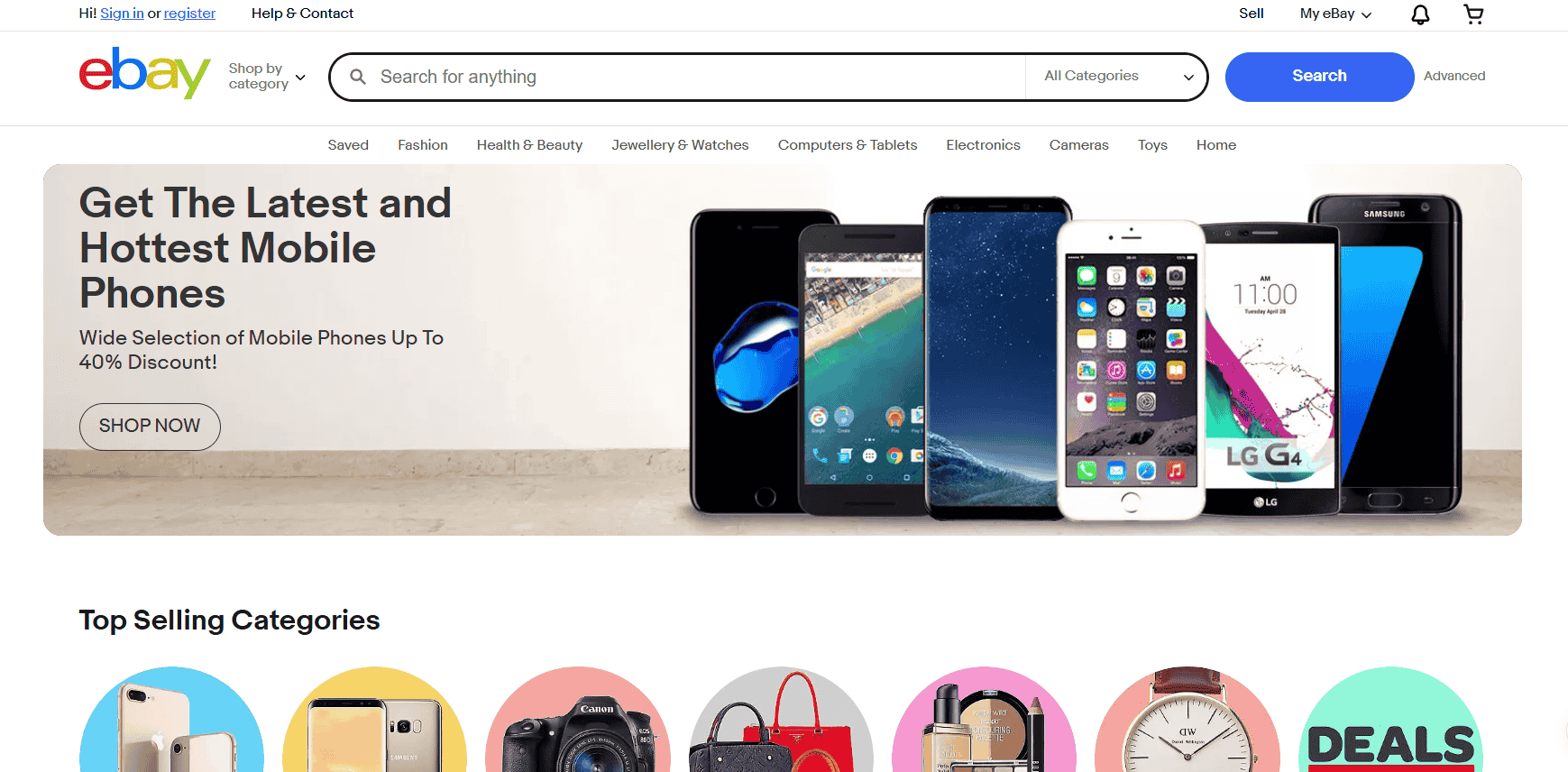Selling online in 2025 means moving fast, earning trust, and getting paid without delays, and that’s exactly where PayPal still holds its ground.
With over 430 million active users around the world, it continues to be a go-to platform for freelancers, solopreneurs, and eCommerce sellers who want a simple, secure way to accept payments.
You don’t need a complicated setup to make it work. Whether you’re selling a Canva template to a buyer in New York or a handmade craft to a shopper in Singapore, PayPal takes care of the backend. It can convert currencies, verify payments, and send instant notifications, allowing you to focus on fulfilling orders and building your brand.
I’ve used PayPal to bill clients in different time zones, and the payments landed in my account within seconds. That kind of speed makes a real difference when you’re managing cash flow and making quick decisions.
What makes PayPal even more useful is how easily it plugs into the rest of your setup—your online store’s checkout, invoice emails, or even GCash for local withdrawals. No extra apps or workarounds needed.
Let’s take a closer look at how PayPal can fit into your business and why it still deserves a place in your toolkit.
“Can I use PayPal for online business?”
Absolutely. PayPal is built for online business, and it’s one of the easiest ways to get paid from customers around the world. Whether you’re running a full-blown eCommerce site or selling digital products through social media, PayPal meets you where you are and keeps the money moving.
Setting up is quick. You can start by creating a PayPal business account in under 10 minutes. Head to the official site, click “Sign Up,” and select “Business Account.” Use your real business name and email to keep everything professional.
Once your account is verified, you’ll be able to link it to a bank account, debit card, or even your GCash wallet, whichever option helps you access your earnings fastest.
Using PayPal for online business gives you access to tools that make your operations smoother and more trustworthy. Smart Payment Buttons, for example, can be dropped straight into your product pages or landing pages so your customers can pay with a single click.
You also get PayPal.Me links, which are perfect for direct messaging or one-on-one transactions, like when a customer asks, “Do you take PayPal?” and you can instantly reply with a personalized link.
PayPal’s built-in multi-currency support lets you receive payments in USD, EUR, PHP, or JPY automatically. You don’t have to think about conversion rates or foreign banking requirements.
The moment a payment is made, you get an instant alert through the mobile app, which means you’re never left guessing when a customer completes a transaction.
I’ve seen this work in real life. A friend of mine runs a small online clothing store on Shopify. She added PayPal as a checkout option, and within the first month, her abandoned cart rate dropped.
Customers were more comfortable checking out because they didn’t have to type in their card details manually. Her conversion rate shot up by 18%, and the only change she made was adding PayPal to her store.
That kind of flexibility, speed, and customer trust is hard to beat, especially when you’re still growing your business and every sale counts.
“Is PayPal good for a small business?”
Without question. Small businesses need payment systems that are flexible, secure, and globally accepted, and PayPal checks all those boxes. You can set it up fast, keep everything under one roof, and reach customers around the world without jumping through hoops.
Trust plays a huge role in converting visitors into paying customers, especially when you’re running a small online store without a big brand name behind you. Customers recognize the PayPal logo. It gives them peace of mind.
It works like having instant cash flow in your pocket, which is exactly what a small business owner needs.
According to Statista, 69% of online shoppers said they feel more secure buying from a store that offers PayPal. That trust factor can tip the sale in your favor, especially when you’re competing with bigger names.
The invoicing feature is also a lifesaver. You can send out PayPal invoices that are clean, professional-looking, and ready to be paid in seconds. You don’t need fancy accounting software or a designer to create one.
It even lets you track which invoices have been paid and which are still pending. I used it all the time when I was freelancing. Sending an invoice was as easy as typing the amount, adding a note, and hitting send. Clients could pay right away using their credit card, debit card, or PayPal balance. No excuses. No delays.
Then there’s the PayPal card, their Business Debit Mastercard. You can swipe it anywhere that accepts Mastercard, which means you don’t have to transfer your money to a bank every time you want to make a purchase.
You can also withdraw from ATMs. It works like having instant cash flow in your pocket, which is exactly what a small business owner needs when orders come in and expenses pop up at the same time.
Integration is another strong point. Whether you’re using Shopify, WooCommerce, Squarespace, or just sending links through email, PayPal slips right into your workflow.
You don’t need to hire a developer to get it up and running. It works quietly in the background, doing what it’s supposed to do, moving money where it needs to go.
Running a small business means wearing a dozen hats at once. Having a payment system that just works makes everything a little less chaotic. And that alone makes PayPal a smart move.
“Is PayPal for business free?”
You don’t have to pay a monthly fee to create or maintain a PayPal Business account, which is perfect for startups and solo entrepreneurs watching their cash flow. Getting started costs nothing upfront, which is a huge plus when you’re just trying to get your first few sales in.
Once you’re set up and ready to take payments, PayPal earns from transaction fees. These fees are straightforward, but they’re important to understand so you can price your products or services wisely.
For local transactions within the same country, the standard rate is 2.9% + $0.30 per transaction. So if someone pays you $100, you’ll get $96.80 after fees.
It might not sound like much at first, but when you’re processing dozens or hundreds of sales a week, those small cuts add up. You’ll want to factor that into your pricing strategy to make sure your profit margins stay healthy.
For international payments, the fee climbs to 4.4% plus a fixed amount depending on the currency. This applies when you’re selling to customers in different countries, like sending coaching packages to clients in the US while you’re based in the Philippines.
You also need to account for currency conversion fees, which usually land between 3% and 4%. PayPal automatically converts the amount for you, but they take a slice during that exchange.
If you need access to your money quickly, instant transfers to your linked debit card or GCash wallet come with a small fee, usually 1% of the amount you’re withdrawing.
That might be worth it when you’re trying to restock inventory, pay for ads, or cover urgent expenses without waiting days for a bank transfer.
For those running larger operations or wanting full control over their checkout experience, PayPal Pro is available for a monthly subscription. It gives you more customization, but unless you’re scaling fast or need advanced features, the free business account is more than enough for most sellers.

So yes, signing up and staying on the platform doesn’t cost a thing, but every transaction carries a fee, much like what you’d see with Stripe, Square, or Payoneer.
The key is knowing how those fees affect your earnings and using PayPal’s features to make up for the cost in convenience, speed, and customer trust. That balance makes it worth using, especially when you’re just getting your business off the ground.
How to Send and Receive Money Using PayPal
Once you’re logged into your PayPal account, sending or receiving money is simple. The whole process feels intuitive, even if it’s your first time using the platform.
It’s built so that anyone, whether you’re a full-time business owner or a freelancer taking weekend gigs, can move money fast and without stress.
To send money:
- Click the “Send” button.
- Type in the recipient’s email address.
- Enter the amount and currency.
- Hit confirm. That’s it.
You can include a note or memo with the payment, which comes in handy when you’re paying for a specific product, invoice, or service. Everything is tracked in your account history, so you always have a clear record of where your money went.
To receive money:
- Share your email address linked to your PayPal account.
- Or send a PayPal invoice with a breakdown of what you’re charging for.
- Or use a PayPal.Me link, which is a personalized payment link you can drop in a DM, email, or social media post.
That PayPal.Me link has saved me more than once when a client wanted to pay fast and didn’t want to go through the usual steps. I’ve used it to collect everything from project deposits to full payments for digital products.
You can also connect your PayPal account to platforms like Fiverr, Etsy, or Upwork to automate the payment side of your business. Once set up, your earnings go directly into your PayPal balance. There’s no need to request a withdrawal manually every time you complete a sale or project.
In the Philippines, moving your funds to your GCash wallet is one of the easiest ways to access your money. Just link your GCash account to PayPal, and once approved, you can transfer your balance with a few taps.
Most of my transfers take just a couple of minutes to appear in my GCash. It’s super helpful when you’re paying bills or topping up your load on the fly.
Always be careful where you log in. Go straight to paypal.com and skip any links sent via email or messages, especially those that ask you to update your account.
Scammers are getting creative, and while PayPal login security is solid, it still pays to be extra careful. You’re handling real money, so stay sharp, especially when you’re on the go.
Alternatives and When PayPal Might Not Be the Best Option
PayPal works well for 90% of online business use cases, but there are exceptions. Some sellers, especially those dealing with digital products, run into issues with chargebacks.
A customer can download your ebook or course, then file a claim saying they never received it. That puts you in a tough spot, especially when there’s no physical shipping confirmation to prove delivery.
In high-risk industries like crypto trading, adult content, or certain health supplements, PayPal tends to be stricter. They might flag your account, place it under review, or even freeze your funds without much warning. That’s stressful when you’re relying on that income to keep your operations running smoothly.
Customers recognize the PayPal logo. It gives them peace of mind.
There are solid alternatives worth exploring. Stripe is one of the top choices for SaaS platforms and digital services.
It allows full control over your checkout experience and supports subscription billing, custom invoices, and developer-level integrations. Stripe works well when you want to create a seamless user experience on your site and have a developer who can set it up.
Payoneer is popular among freelancers who work internationally. It’s integrated with platforms like Upwork and Fiverr, and lets you withdraw earnings to your local bank in your own currency.
I’ve used Payoneer myself when a client preferred it, and it handled the job well, though the dashboard isn’t quite as user-friendly as PayPal’s.
Wise (formerly TransferWise) is another go-to for international sellers. The standout feature is its low-cost currency conversion. Wise gives you mid-market exchange rates with minimal markup, which means you keep more of your earnings when converting from USD to PHP or EUR to GBP.
It’s especially helpful when you’re receiving large sums from overseas and want to avoid steep hidden fees.
Despite the alternatives, PayPal still holds weight globally. Buyers know it. Platforms trust it. And even if you decide to use Stripe for your store or Wise for your payouts, having a PayPal account as a backup gives you options.
Things happen. Platforms go down, clients have preferences, and payout schedules change. PayPal gives you a reliable safety net when those moments hit.
Tips to Maximize PayPal for Online Business Success
To get the most out of PayPal for business, you’ve got to use more than just the basic send-and-receive features. A few small tweaks can make a big difference in how smooth, fast, and professional your operations feel, not just for you, but for your customers too.
Start by enabling real-time notifications through the PayPal Business App. Every time you get paid, you’ll get an instant alert on your phone.
It’s great for peace of mind and even better when you’re juggling multiple orders or clients. I can’t tell you how many times I’ve been away from my desk and still got a heads-up that a client paid me on time, down to the second.
Set up auto-reminders for unpaid invoices. This feature chases late payments politely without you having to send that awkward “Hey, just following up” message. It keeps things professional and helps you stay on top of cash flow without babysitting your inbox.
Use custom PayPal buttons on your product pages. These buttons are clean, branded, and can be tailored to match the look of your store. They help create a smoother checkout experience and reduce drop-offs.
When buyers see a trusted name like PayPal and a clear button that says “Buy Now,” they’re more likely to complete the purchase.
Link your PayPal card so you can use your PayPal balance instantly. There’s no need to move money to your bank before making purchases. Whether you’re buying inventory, running ads, or paying for Canva Pro, the card works like a regular debit card, and you earn cashback on eligible purchases too.
For Filipino sellers, syncing PayPal to GCash is one of the most convenient moves you can make. Once your accounts are linked, transferring funds is quick and easy, and the money lands in your mobile wallet, ready for bill payments, top-ups, or cash-outs at your nearest partner store. It makes online earnings feel instantly usable.
These simple adjustments may seem small, but they speed things up, save you time, and make you look more put-together.
Customers appreciate professionalism, and when your payment system runs smoothly, they trust you more. That kind of trust leads to repeat sales, and that’s what keeps your business growing.
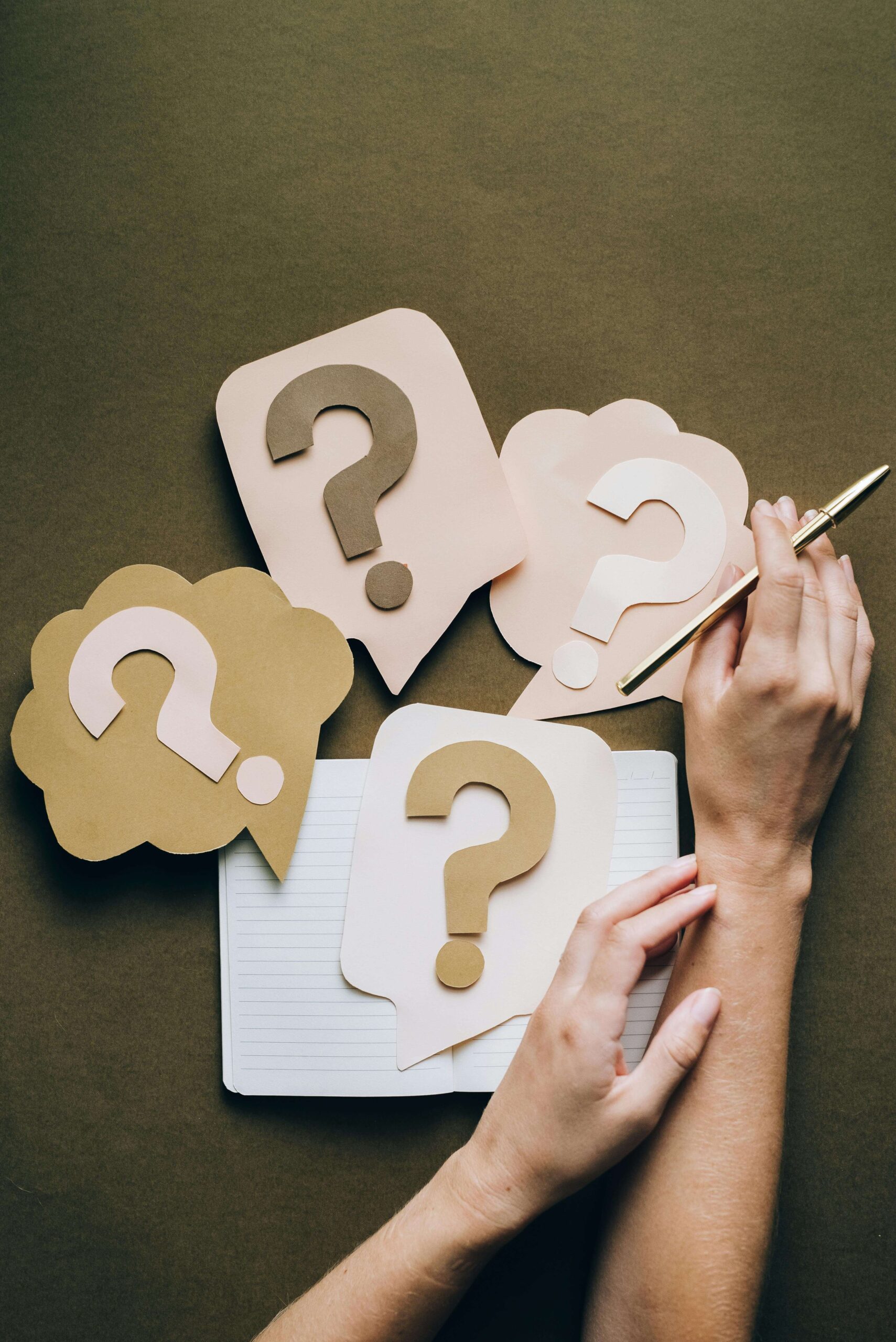
Frequently Asked Questions
Here are quick answers to common questions about using PayPal, especially for getting paid, managing fees, and making it work smoothly in the Philippines.
Can I use PayPal without linking a bank?
Yes, you can. You’re not required to link a bank account to start receiving money, but you will need a way to access your funds. That’s where options like a debit card, GCash, or PayMaya come in. In the Philippines, GCash is a convenient choice.
Once your GCash is linked and approved, you can transfer your PayPal balance straight to your mobile wallet. I’ve done this myself during tight deadlines, getting paid on PayPal in the morning and using the money via GCash by lunchtime.
Can I get paid with PayPal in the Philippines?
Yes, and thousands of freelancers, online sellers, and digital creators do this every day. Just create a PayPal account, go through the identity verification, and link it to either your GCash wallet or a Philippine bank like BPI, UnionBank, or BDO.
Payments from clients abroad can hit your PayPal balance in minutes. From there, you’re free to transfer it, spend it using a linked PayPal card, or convert it to pesos through GCash.
Can I use PayPal for subscriptions?
Yes, the Recurring Payments feature lets you set up billing cycles for your clients. You can charge them weekly, monthly, or annually, perfect for service-based businesses, membership sites, or digital products with ongoing access.
It’s a hands-off way to manage income streams that repeat. No more chasing payments every month or reminding clients to send money. Set it up once, and PayPal does the rest.
How do I avoid high conversion fees?
The simplest way to minimize PayPal’s currency conversion fees is to hold your funds in USD, especially if your local bank allows foreign currency accounts. This helps you skip automatic conversions when withdrawing.
Another way is to move your balance to a multi-currency wallet like Wise, which gives you better exchange rates with low, transparent fees. I’ve tested this with clients in the U.S. and Europe, and the difference in savings really adds up over time, especially when payments are large or frequent.
Should You Use PayPal for Your Online Business?
In my opinion, yes, you should. PayPal gives you reach, reliability, and respect. It opens your business up to millions of potential customers around the world who already use PayPal and feel safe spending money through it.
You don’t need to convince them to trust a new payment gateway. They already know the PayPal name, and that kind of familiarity shortens the path to payment.
The platform handles the heavy lifting: currency exchange, fraud protection, invoicing, and integration with platforms like Shopify, WooCommerce, and Etsy.
That means fewer headaches for you. You’re not stuck juggling five tools to do one job. You can focus on creating better products, marketing your store, and delivering great customer service.
PayPal takes care of the backend. It can convert currencies, verify payments, and send instant notifications.
It’s not perfect. Transaction fees can eat into your earnings, especially when you’re processing a lot of small orders. And yes, account holds happen, especially if there’s suspicious activity or sudden spikes in payments. That can be stressful. But for me, the benefits have far outweighed the bumps.
I’ve used PayPal for more than ten years, across freelance projects, digital product sales, and client work, and it has helped me collect payments faster and with fewer awkward follow-ups. In many cases, I got paid within minutes, without needing to send another email or wait for a bank to clear anything.
Whether you’re just getting your feet wet or gearing up to scale, having PayPal in your business toolkit makes sense. Link it to your GCash for quick cash-outs, or use your PayPal card for instant spending without waiting on bank transfers. It’s a system that works, especially when your priority is speed, simplicity, and security.