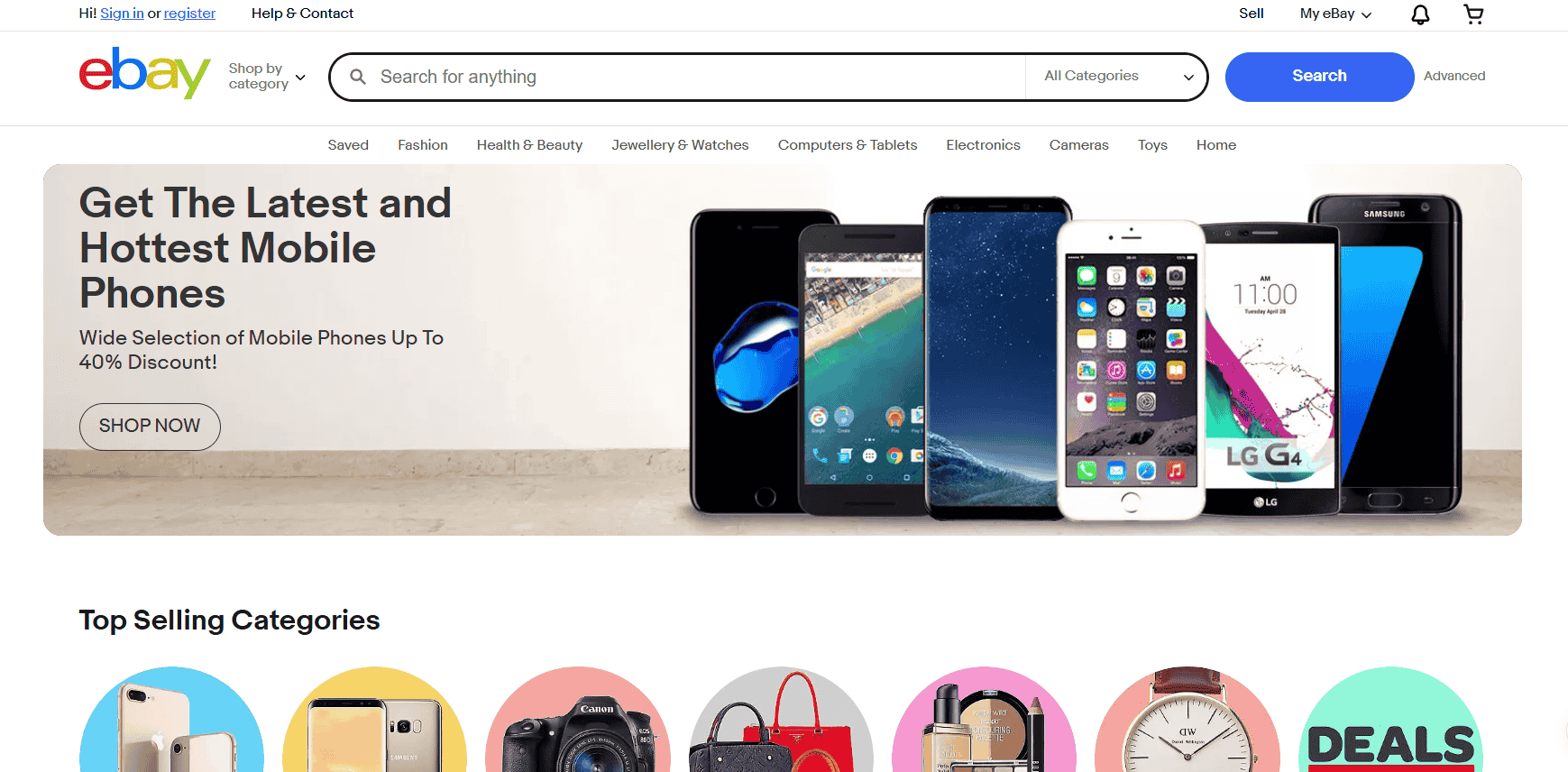Imagine building a beautiful online store, only to lose sales because your site takes forever to load or crashes during peak hours. That’s the reality many online sellers face when they settle for the wrong hosting setup.
If you’re running your store on WooCommerce, one of the most powerful ecommerce plugins for WordPress, then your hosting environment needs to do more than just keep the site online. It needs to boost performance, protect your data, and keep up with your growth.
That’s where WooCommerce hosting comes in. WooCommerce hosting is a tool for serious sellers who want stability, speed, and room to scale.
-
WooCommerce hosting improves your store’s speed, uptime, and security, giving customers a smoother shopping experience.
-
Generic hosting often leads to slow load times, checkout issues, and lost sales during traffic spikes.
-
The best WooCommerce hosting providers offer features like server-side caching, staging environments, and expert support.
-
Migrating to WooCommerce hosting is easier than most think, especially with staging tools and backup plugins.
-
Choosing the right host is a long-term business decision that affects performance, growth, and customer satisfaction.
When I worked with a client who sold handcrafted furniture, we saw a huge difference after switching to a hosting provider that was optimized for WooCommerce.
Their product pages stopped timing out, their checkout speed improved, and the business handled triple the traffic during seasonal campaigns without breaking a sweat.
The right WooCommerce hosting setup gives your store the foundation to run fast, handle big traffic surges, and support hundreds (or thousands) of product SKUs, all while keeping your customer data secure.
You get the flexibility to grow without needing to rebuild your store from scratch each time you level up. That means more time spent growing your business and less time putting out fires caused by unreliable hosting.
What Is WooCommerce Hosting?
WooCommerce hosting refers to a web hosting environment specifically optimized for websites using the WooCommerce plugin on WordPress. It comes pre-configured with features that improve speed, uptime, scalability, and security for online stores.
Think of it as moving your store into a space that was built with ecommerce in mind, where the layout, tools, and support all match what your store actually needs.
Unlike standard shared hosting or basic WordPress hosting, WooCommerce hosting is designed to handle dynamic ecommerce traffic and intensive plugin processes. That includes handling real-time inventory changes, customer browsing behavior, flash sales, and order processing all at once.
You’ll find different types, including shared, VPS, cloud, dedicated, and managed WooCommerce hosting. Each option suits a different stage of business growth.
For example, if you’re just starting out, a managed plan can give you hands-off peace of mind. If you’re scaling rapidly and need more control, cloud or VPS might be a better fit.
If you’re selling online, managing a catalog, running promos, or seeing growing traffic, WooCommerce hosting gives you the infrastructure to support all that without crumbling under pressure.
I’ve seen sellers go from 10 orders a day to 200 without needing to overhaul their entire setup, because their hosting could keep up. That kind of stability makes it easier to focus on growing your brand instead of constantly fixing backend issues.
Why Generic Hosting Hurts WooCommerce Stores
Your online store is a machine with moving parts: product pages, checkout systems, plugins, payment gateways, and customer data. Everything is connected, and when one part lags, the whole experience suffers. Hosting that isn’t optimized for this complexity ends up dragging everything down.
According to Google, 53% of mobile users abandon a site if it takes more than 3 seconds to load. That’s more than half your potential customers gone before they even see what you’re selling. I’ve worked with store owners who spent thousands on ads, only to watch users bounce because their generic host couldn’t keep up.
One client who ran flash deals on handmade skincare products saw a flood of traffic during a campaign, but their site stalled, froze, and finally crashed.
After migrating to a WooCommerce hosting provider with server-side caching, their cart abandonment rate dropped by 18%, and support inquiries about failed checkouts disappeared.
Generic hosting often leads to:
- Slower loading times
- Increased downtime during traffic spikes
- Plugin conflicts and security loopholes
You need a hosting setup that understands WooCommerce’s demands and helps your store function smoothly under pressure. Generic plans may work for static blogs, but an ecommerce store lives and breathes real-time data.
The more customers interact with your site, adding items to their cart, selecting shipping options, checking out, the harder your hosting works. If that foundation isn’t built for WooCommerce, you’re going to feel it in every abandoned cart, delayed page load, and customer complaint.

What You Gain by Choosing WooCommerce Hosting
If you’re serious about growing your online store, the hosting you choose plays a bigger role than you might think. WooCommerce hosting isn’t just a technical upgrade. It directly affects how fast your site runs, how secure it is, and how well it handles growth. Let’s break down the real benefits that make it worth the investment.
Speed and Performance
WooCommerce hosting platforms often include SSD storage, built-in caching, CDN integration, and fine-tuned PHP configurations. These are not technical fluff.
They’re the reason your store loads in two seconds instead of ten. Fast-loading pages improve your SEO rankings, keep customers engaged longer, and reduce bounce rates.
When I helped an apparel brand switch from basic hosting to a managed WooCommerce provider, their page load time dropped by 67%, and revenue went up the following quarter.
They didn’t change their product photos, ads, or prices, just their hosting. That’s the kind of impact optimized performance can have. Every second counts in ecommerce, especially when customers are browsing on mobile or jumping between tabs. If your site drags, they move on.
Robust Security
WooCommerce hosts often include:
- SSL certificates
- DDoS protection
- Daily backups
- Malware scanning
This matters because you’re not just running a blog. You’re processing personal and payment data every day—names, emails, addresses, credit card info. One attack or data leak could cost you thousands, not to mention trust.
I’ve seen sellers face chargebacks from fraud they could’ve avoided with proper hosting-level security. Better hosting helps you stay compliant, avoid downtime, and shield your business from damage you may not see coming.
Scalability
Sales spikes aren’t always predictable. I’ve seen clients go viral on TikTok or get mentioned by influencers, and their traffic skyrockets overnight. One of them was selling accessories and hit 10x their usual daily traffic in less than 6 hours.
Their WooCommerce hosting handled it with zero downtime, and they ended up making more on that day than they had the entire previous month.
WooCommerce hosting gives you the ability to scale quickly so your site doesn’t crash when you hit 1,000 visitors a minute. Whether it’s a big promotion, a shoutout, or a holiday rush, you need hosting that’s ready for it without warning.
Expert Support
When your checkout breaks during a flash sale, you need someone who understands WooCommerce, not someone reading from a script. That’s what you get with WooCommerce-specific support teams.
These teams are trained to fix ecommerce-specific issues fast, like cart bugs, plugin glitches, or caching conflicts that generic support staff usually take hours to even diagnose. The faster your problem gets solved, the fewer sales you lose.
What to Look For in a WooCommerce Hosting Provider
Choosing the right host isn’t about picking the cheapest plan or the flashiest dashboard. It’s about making sure your store has the tools and environment it needs to run smoothly, load quickly, and stay protected around the clock. The wrong choice here can quietly cost you traffic, conversions, and peace of mind.
Look for a provider that offers:
- SSD-based servers – These are faster and more reliable than traditional hard drives, which means quicker page loading for your customers.
- Built-in server-side caching – This reduces the time it takes for your store to respond to every click, especially during busy periods.
- Staging environments for testing – This allows you to try out new plugins, themes, or updates without risking your live site.
- Automatic updates and backups – A safety net that saves you from downtime, lost orders, or broken features if something goes wrong.
- One-click WooCommerce installation – Ideal if you’re setting up your store from scratch or migrating from another platform.
- Free CDN and SSL – A content delivery network (CDN) ensures your site loads fast everywhere, while SSL encrypts customer data for secure checkouts.
- 24/7 WooCommerce-specific support – You need people who understand your tools. Whether it’s a payment plugin or shipping integration, WooCommerce-focused support teams solve problems faster.
These features improve uptime, speed, and the long-term health of your store. I’ve had clients tell me they didn’t even realize how much stress their old host was causing until they made the switch. The right provider doesn’t just support your store. It gives you the confidence to grow it.

The Best WooCommerce Hosting Providers in 2025
Below are the platforms dominating the space right now. They are all tested, trusted, and widely recommended by store owners and developers alike:
1. SiteGround WooCommerce Hosting
Reliable, fast, and beginner-friendly. Great for small to medium-sized stores. It comes with built-in performance tools like SuperCacher, daily backups, and WooCommerce pre-installed.
I’ve recommended SiteGround to several first-time sellers, and they appreciated how easy it was to get started without needing much technical knowledge. Support response times are quick, and the dashboard is simple enough to manage on your own.
2. Bluehost WooCommerce Hosting
Official WordPress partner. Offers value for beginners starting from scratch. It includes a free domain, SSL, and pre-configured WooCommerce installation.
Bluehost is a solid pick if you’re launching your first online store and want affordable pricing without sacrificing stability. I’ve seen beginners go from idea to launch in a weekend using their setup tools.
3. WP Engine Managed WooCommerce Hosting
Premium option with advanced caching, security, and expert-level support. What you pay for here is peace of mind. Everything from backups to speed optimization is handled for you.
If your store is scaling fast or you want less backend hassle, WP Engine is worth a look. One of my clients in the fitness gear niche swears by their uptime and performance during heavy traffic days.
4. Kinsta WooCommerce Hosting
Runs on Google Cloud. Excellent for speed and global performance. Kinsta stands out for its intuitive dashboard, isolated container technology, and automatic scaling.
If your store serves customers worldwide, this setup helps deliver fast load times in any region. It’s also great for SEO-focused sellers who care about Core Web Vitals and Lighthouse scores.
5. Cloudways WooCommerce Hosting
Highly customizable. Best for developers or advanced users who want control. Cloudways lets you choose your cloud provider (AWS, Google Cloud, DigitalOcean, etc.) and offers deep-level server management.
While it’s not as beginner-friendly, I’ve worked with tech-savvy sellers who love how much control they get over performance tweaks and plugin compatibility.
Each of these providers has different strengths, so your choice should align with your store’s current size and future goals.
Are you just starting out and need an easy, affordable setup? Or are you running hundreds of orders a day and need an infrastructure that can scale with you? Matching the provider to your business needs is key to getting the most out of WooCommerce hosting.
How to Migrate to WooCommerce Hosting Without Breaking Your Site
Migration may sound daunting, but it doesn’t have to be. With the right approach, you can move your entire store to WooCommerce hosting without losing data, sales, or sleep.
Start by using tools like Migrate Guru or All-in-One WP Migration. Both are reliable options for transferring WordPress and WooCommerce sites. They handle everything from product pages to plugin settings, making the process much easier even if you’re not tech-savvy.
Many WooCommerce hosting providers also offer free professional migration services, and from experience, these are worth taking advantage of if you’re worried about downtime or missed steps.
Before anything else, back up your site. Every file, every customer record, every plugin setting. Make sure it’s all safe. Then, set up a staging environment with your new host. This is a private clone of your site where you can test everything without interrupting your live store.
When I assisted a client during migration, we set the new host up in staging, tested everything from cart to checkout, and made the switch over a weekend. We checked page load times, ran a few dummy orders, and ensured payment gateways and inventory were syncing correctly. Not a single order was lost.
If you’re planning a migration, schedule it during your store’s slowest hours. Keep communication open with your team. And once you go live, monitor everything for at least 24 hours—orders, emails, plugins, and analytics—to catch any hiccups early.
With WooCommerce hosting on your side, you’ll be running smoother than before and finally equipped to scale with confidence.

Common Mistakes When Choosing Hosting for WooCommerce
Choosing WooCommerce hosting can feel overwhelming, especially when you’re bombarded with promos, flashy dashboards, and “limited-time offers.” But a few rushed decisions can lead to issues that snowball into technical headaches and lost revenue. Here are the most common mistakes I’ve seen, and why they matter:
Going for the cheapest plan without checking specs
Budget hosting might look appealing upfront, but it often lacks the speed, storage, and resources WooCommerce stores need. I’ve seen stores freeze during checkout or crash under modest traffic—all because the server wasn’t built for ecommerce. You need to look past the price tag and ask what you’re really getting.
Ignoring scalability and support responsiveness
Your store today might be small, but what happens when your first ad campaign takes off? Some hosts buckle under pressure or take hours to reply when something breaks. I once worked with a client who ran a promo that tripled their traffic overnight—and their host didn’t respond to support tickets until the following day. That downtime cost them nearly two weeks of revenue.
Not testing plugin compatibility on the new host
WooCommerce plugins can be sensitive. Some rely on specific PHP versions or server settings. Before making the switch, test everything in a staging environment or confirm with your host that they fully support the plugins your store depends on. The wrong server setup can quietly break your most important tools.
Skipping over uptime guarantees or server location
If your store’s audience is in the US, and your server is in Asia with no CDN, that delay can hurt user experience and SEO. And if your host can’t offer at least a 99.9% uptime guarantee, you’re rolling the dice on how often your store will be available.
These shortcuts cost you more in lost sales and stress later on. A little extra time spent researching specs, support policies, and compatibility saves you from scrambling to fix major problems after you’ve already launched. Better to build on solid ground than to constantly patch cracks.
Good Hosting Is a Business Decision
Most online sellers obsess over marketing, product photos, and pricing, and they should. Those are the parts that customers see and interact with. But behind all of that is the one piece holding everything together: the hosting. It’s what keeps your store live, your pages loading, and your checkout running without errors.
In my experience, upgrading to WooCommerce hosting is one of the smartest investments you can make for your online store. I’ve seen sellers go from frustrated and stuck to confident and thriving, just by switching to a hosting provider that actually supports their store’s needs.

Suddenly, slow load times are gone. Uptime is consistent. And customer complaints about broken carts or missing product images stop coming in.
You don’t need the most expensive plan, but you do need one that fits your store’s needs. If you’re handling a few dozen orders a week, go with something lightweight but scalable. If you’re running paid ads, influencer campaigns, or preparing for a launch, your host needs to be ready before the traffic comes in.
Think of WooCommerce hosting as the foundation of your ecommerce house. You wouldn’t build your dream home on shaky ground, right? The same applies here. Prioritize it. Your future revenue depends on it.
Good hosting is no longer just a tech choice. It’s a business decision that affects how well your store performs, how smoothly you grow, and how easily you sleep at night.