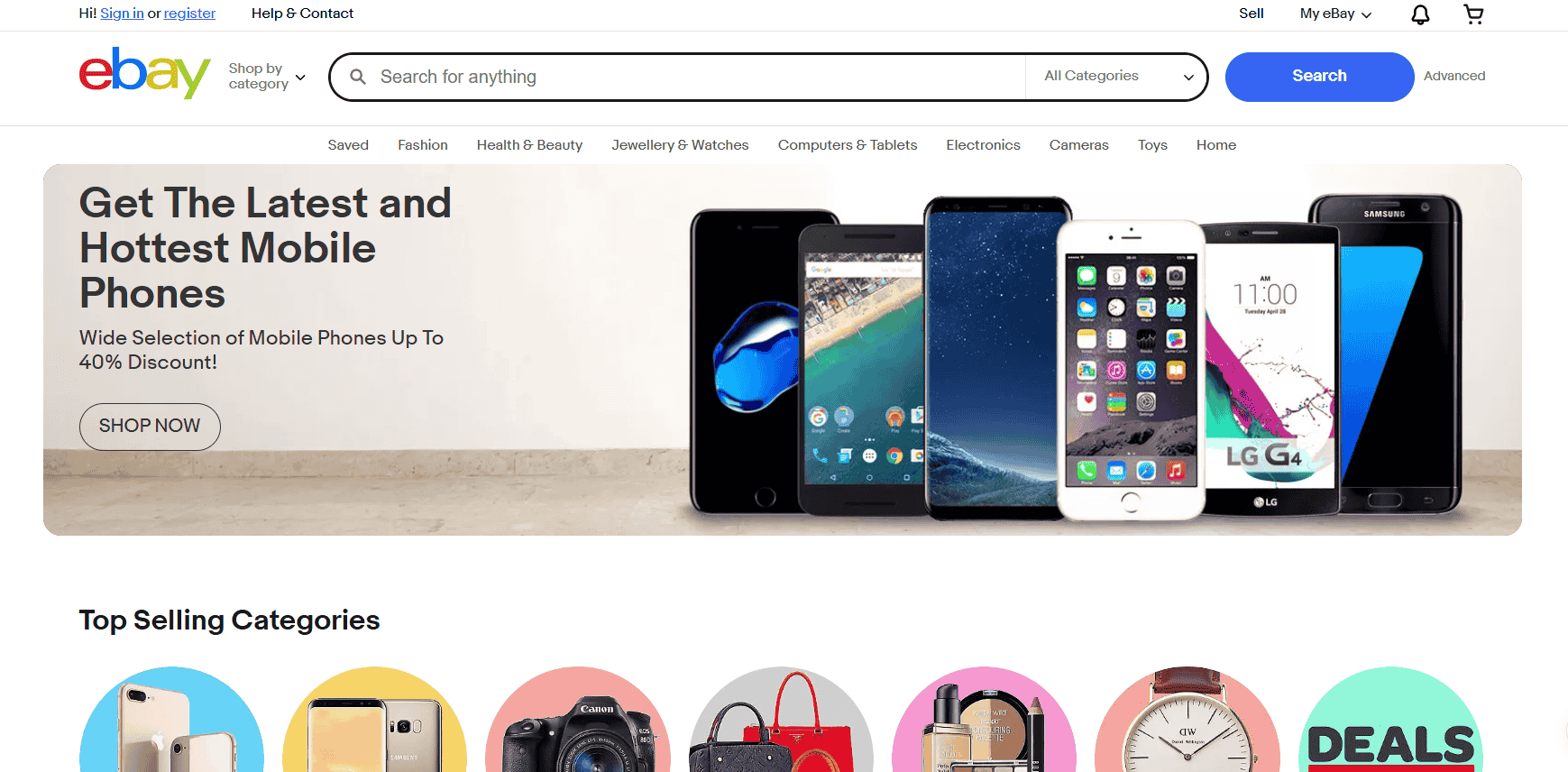Facebook ads for ecommerce are still one of the most effective ways to reach potential customers, boost traffic, and scale your online store. And yes, even in 2025, with all the hype around TikTok and YouTube Shorts, Facebook is holding its ground.
While Facebook’s massive user base matters, what really sets it apart is how precisely you can target people. You can focus on specific interests, behaviors, job titles, relationship status, or even whether someone recently changed their address.
That level of control matters when every dollar in your ad budget counts.
-
Facebook ads for eCommerce still outperform many platforms in 2025 thanks to precise targeting, deep user data, and multi-device visibility.
-
Installing the Meta Pixel and setting up Events correctly is essential for tracking performance and optimizing future campaigns.
-
Choosing the right campaign objective and warming up your Pixel first can significantly improve your conversion rates.
-
Testing different creatives, audiences, and ad formats regularly helps you find high-performing combinations that scale profitably.
-
Tools like Canva, Hyros, and Revealbot make it easier to manage creative, track sales, and automate ad performance monitoring.
Add to that the seamless integration with Instagram and Messenger, and you’re building a full customer journey across platforms besides running ads.
I’ve had clients who started with $10/day campaigns and ended up doubling their revenue within weeks because they finally reached the right people with the right message.
Facebook ads work if you know how to work them. This guide will walk you through exactly how to do that, step by step.
Why Facebook Ads Still Work for eCommerce in 2025
Facebook has over 3 billion monthly active users globally. That’s nearly half the world’s internet population in one place. And it’s not the audience size that makes Facebook so powerful. It’s what that audience does.
The platform’s deep targeting capabilities, robust algorithm, and multi-device visibility allow you to show your products to exactly the people who are most likely to buy them. Whether someone’s scrolling on their phone at lunch or browsing on a desktop after work, Facebook keeps you in front of them.
From my own work with clients, I’ve seen how Facebook can transform campaigns when used with the right strategy. One client selling eco-friendly bags thought their niche was too narrow.
But once we dialed in the targeting—people interested in sustainability, local farmers’ markets, and zero-waste communities—their ads started pulling in 3x ROAS within two weeks.
More importantly, Facebook knows your customers better than they do. It tracks user behavior across sites, apps, and even offline events using the Facebook Pixel and Conversions API. That means your ads can reach users based on past purchases, browsing behavior, or even life events like engagements or moves.
Imagine showing a wedding gift ad to someone who just updated their relationship status to “engaged.” That’s what this platform lets you do. It’s predictive marketing in real time.
Setting Up Your Facebook Ads Manager Account
If you’re new to Facebook ads, start with these steps:
- Go to business.facebook.com and create a Business Manager account.
- Link your Facebook Page and Instagram account.
- Set up your payment method.
- Install the Meta Pixel on your ecommerce store (Shopify, WooCommerce, etc.).
- Configure Events in Events Manager to track key actions like ViewContent, AddToCart, and Purchase.
This part may not feel exciting, but skipping it is like trying to drive a car without installing the engine. You’d be surprised how many online sellers rush to create an ad, hit publish, and then wonder why nothing’s converting.
A common mistake I’ve seen among my clients is skipping proper setup and diving straight into ads. That leads to missing data, poor targeting, and wasted budget.
Your Meta Pixel is the backbone of your ad strategy. Without it, Facebook has no way of learning who your best buyers are. I had a client who launched a campaign with no Pixel installed. They spent over $700 before realizing Facebook had no way to track purchases.
Once we fixed the setup and turned on key events, their next $200 in ad spend brought in nearly $1,500 in sales.
Get the foundation right. It’s the part most sellers rush through, but it’s also what determines whether your ads work or flop.
When your account is fully set up, you’re giving Facebook the data it needs to deliver your ads to the people most likely to convert.
Choosing the Right Campaign Objective
Your campaign objective tells Meta what result to optimize for. Think of it like giving directions to a delivery driver. If you’re not specific, they won’t end up where you need them to go.
Facebook needs to know whether you’re after clicks, purchases, or engagement so it can show your ads to people most likely to take that specific action.
For ecommerce, you typically use:
- Sales/Conversions: For direct purchases. Perfect when you’re ready to drive sales from people already familiar with your brand or products.
- Traffic: To drive visitors to product pages. This is useful early on, especially when you’re trying to get eyes on a new store or collection.
- Catalog Sales: If you’ve uploaded a product catalog for dynamic ads. Facebook automatically shows the right product to the right person, based on what they’ve viewed or added to cart.
- Engagement: Great for social proof before a product launch. This helps you build traction with likes, comments, and shares that make your product look more trustworthy.
Use conversion campaigns once your Pixel has enough data. That means your site has collected enough meaningful user actions like purchases or add-to-carts. If you’re launching a new store, start with engagement or traffic to warm up your Pixel and help Facebook learn who’s interested.
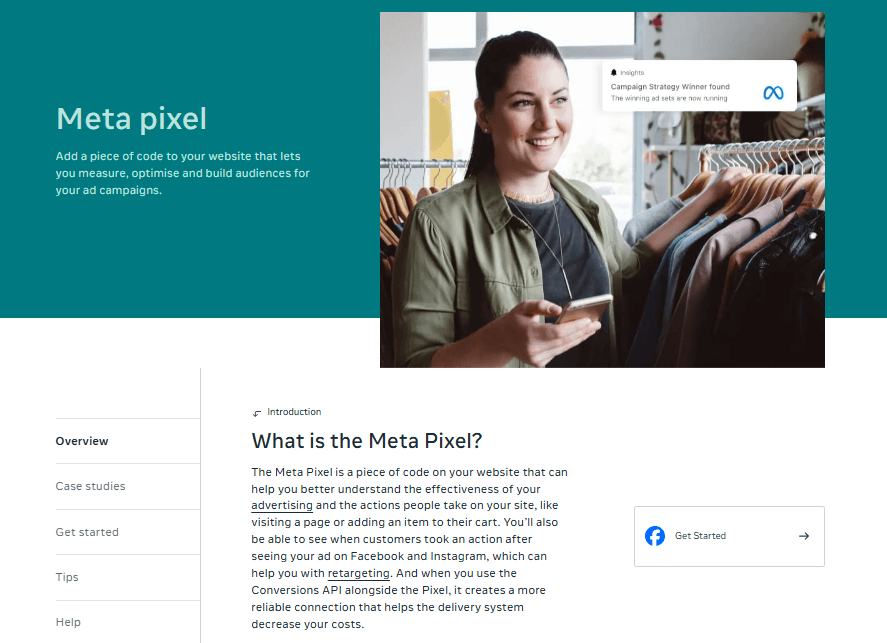
I’ve worked with a client who insisted on jumping straight into a conversion campaign on day one. The ad barely moved. Once we switched to a traffic campaign for a few days and built a warm audience, we relaunched with a conversion objective, and the same product started bringing in consistent sales at under $10 CPA.
It’s not always about pushing for sales right away. Sometimes, it’s about teaching the system first so it can work for you long term.
Defining and Targeting the Right Audience
This is where Facebook ads become powerful. Besides showing your product to random people, it also helps you reach the exact type of customer who’s most likely to click, add to cart, and buy.
You can target Core Audiences based on age, location, interests, and behaviors. This is great for getting started or reaching a cold audience.
For example, if you’re selling fitness gear, you can narrow your audience to people between 25–45 who are interested in home workouts, health supplements, and wellness influencers. You can also create Custom Audiences made up of people who visited your website, engaged with your page, or bought from you.
These are warm leads. They’ve seen your product, maybe even thought about buying it, and just need a little nudge—like a reminder, a testimonial, or a limited-time offer.
Then there are Lookalike Audiences. Facebook takes data from your best customers and finds people who act like them. This is perfect when you’ve already made sales and want to scale without throwing your ad budget into the dark.
Facebook analyzes behavior, profiles, and habits of your real buyers and expands your reach to people who fit that pattern.
One of my previous clients was selling handmade pet accessories. We ran a lookalike campaign based on her top 500 customers and saw a 48% decrease in CPA within two weeks.
With this strategy, you’re not guessing or blindly boosting posts. You’re taking real customer data and letting Facebook work with it.
I’ve also worked with sellers who thought their niche was too small to scale. But once we combined custom audiences from their website traffic with a lookalike audience and layered on interest targeting, like pet rescue pages and dog training groups, their engagement exploded.
When the targeting clicks, your results follow.
Creating Scroll-Stopping Facebook Ads
You only have 1.7 seconds to catch a user’s attention. That’s the average time someone takes to decide whether they’ll keep scrolling or pause on your ad.
So, your creative has to work fast. Your ad needs to stop the scroll and hold attention long enough to spark interest, curiosity, or emotion.
Start with visuals. Use high-quality images or UGC-style videos that feel native to the platform. If your ad looks too polished or overly produced, it might get mistaken for a commercial and skipped. Raw, real, and relatable content often performs better.
Think product demos, unboxings, behind-the-scenes clips, or quick before-and-after transformations. I’ve seen a five-second, shaky UGC video shot in a kitchen outperform a $1,000 studio production because it felt more real.
Your copy also matters. Write copy that speaks to pain points or aspirations, then offer your product as the solution.
Whether you’re solving a problem (like dry skin, disorganized spaces, or slow shipping) or helping people feel a certain way (confident, trendy, stress-free), the message needs to land quickly. Use clear, benefit-driven language, and keep it short enough to read without clicking “See more.”
Add urgency or scarcity to drive action. Phrases like “Only 3 left!” or “Ends Tonight” work because they tap into the fear of missing out. People are more likely to buy when they feel like the window of opportunity is closing.
One of my clients, a skincare brand, ran a split test between a polished commercial video and a raw UGC testimonial shot on an iPhone.
The UGC version outperformed by 310% in ROAS. Why? Because people trust people. That authentic tone made viewers feel like they were hearing advice from a friend, not watching a sales pitch.
Budgeting and Bidding Strategies
If you’re wondering how much to spend on Facebook ads, here’s what I tell my clients: spend enough to collect meaningful data. That usually means $20–$50 per day per ad set.
Anything lower might not give Facebook enough room to learn, and without data, it’s hard to tell what’s working. You’re paying to test as much as you’re paying to convert—and both matter in the beginning.
Start with automatic bidding unless you’re experienced with manual controls. Facebook’s algorithm has come a long way, and in most cases, automatic bidding does a solid job finding the lowest-cost conversions.
It lets you focus more on the creative and targeting side of things while the system handles pacing and delivery. Once you’re getting steady results, you can explore manual bidding if you want more control over your costs and competition.
Use daily budgets when testing. This makes it easier to monitor performance day by day and shut off underperformers without overspending.
When you find a winning combo—an audience and creative that drive consistent results—shift to a lifetime budget to give the algorithm more flexibility. Facebook tends to deliver better when it can decide how to allocate your budget over time.
You scale gradually—20% to 30% every few days—to avoid shocking the algorithm. One of my clients made the mistake of doubling their budget overnight after a strong week of sales, and performance dropped almost instantly. The system had to recalibrate, and results got shaky.
When we pulled back and increased budget more slowly, the performance picked up again and stayed stable. Growing your spend is like building muscle—it’s better to build strength over time than to try lifting double your weight overnight.
A/B Testing and Optimization
Always be testing. That’s one piece of advice I repeat to every online seller I work with. The best eCommerce ads didn’t start out that way—they were discovered through testing, tweaking, and learning from the data.
It’s not always the most polished ad that wins. Sometimes it’s the quirky, unexpected one that grabs attention and converts like crazy.
Start with small but intentional tests. Try running the same ad copy with two different visuals—one image and one video. See which one gets better click-through rates.
Then test different headlines or CTAs. Maybe “Shop Now” works for one product, but “Grab Yours Before It’s Gone” performs better for another. Even the smallest word changes can impact behavior.
You should also test your targeting. One audience might respond well to value-focused copy, while another prefers emotional storytelling. I once helped a client sell personalized jewelry. We ran the same creative to two different segments: one focused on gift-giving moms, the other on young couples.

The emotional version worked better with the couples, but the practical features hit harder with moms shopping for their kids. The product stayed the same. Only the audience and message changed.
Kill ads that underperform after 3 to 5 days. Scale the winners. Keep tweaking. Testing isn’t a one-time task. It’s part of a system that helps your ads evolve as your audience does.
The more you test, the clearer your path becomes. And over time, what started as trial and error becomes a repeatable formula for profitable campaigns.
Tracking Results with Meta Pixel and Events
Tracking is non-negotiable. If you’re spending money on Facebook ads for ecommerce, you need to know what that money is doing for you.
That’s where the Meta Pixel comes in. It helps you see how people interact with your site after they click your ad. Are they just browsing? Are they adding to cart? Are they buying? Without this data, you’re flying blind.
Install the Pixel and configure Events for ViewContent, AddToCart, InitiateCheckout, and Purchase. These standard events allow you to track the full customer journey from the moment someone lands on your product page to the final sale.
This data feeds back into Facebook’s algorithm and helps improve future targeting. If Facebook sees who’s buying, it starts finding more people like them.
With the recent iOS privacy updates, tracking has gotten trickier. That’s why you should also use the Conversions API. It works alongside the Pixel to send purchase data directly from your server to Facebook, making your tracking more reliable, even when a user opts out of tracking on their device.
I’ve worked with clients who saw huge discrepancies in reported sales before adding the Conversions API. After setting it up, their reporting became clearer, and their retargeting improved because Facebook had more complete data to work with.
I always recommend testing purchases using the Facebook Test Events tool before you launch campaigns. This simple step confirms your events are firing correctly.
You’d be surprised how many sellers launch without realizing their Purchase event wasn’t firing, and then wonder why their ROAS is off. A quick test upfront can save you hundreds later.
Common Mistakes to Avoid
There are a few mistakes I see over and over again with Facebook ads for ecommerce, and they can drain your budget fast. The first one? Clicking “Boost Post” instead of using Ads Manager.
Boosting might look convenient, but it gives you very limited control. You can’t properly test audiences, track conversions, or scale a winning setup. It’s like trying to steer a ship with one paddle.
Another common misstep is targeting overly broad or overlapping audiences. When your audience is too wide, Facebook doesn’t know who to prioritize. When it overlaps, you’re competing with yourself, and that drives up your ad costs.
I once worked with a client who unknowingly ran four ad sets targeting similar groups. We cleaned it up, and their cost per purchase dropped by almost 40%.
Not testing enough creatives is another trap. You might think one good image is all you need, but the truth is, audiences respond differently to visuals and messaging. One version might scroll right past, while another gets clicks, saves, and shares. Without testing, you’re guessing.
And here’s a big one: ignoring mobile layout. Over 80% of users view Facebook on their phones. If your ad looks great on desktop but awkward on mobile, you’re losing most of your audience before they even finish reading the headline.
Make sure your visuals are sized for mobile and your copy is easy to read without pinching and zooming.
These mistakes are the fastest way to burn your budget without results. The good news? They’re easy to fix once you spot them, and once you do, your ads will work harder and convert better.
Tools That Can Help
Running Facebook ads for ecommerce gets a lot easier when you have the right tools in your corner. For visuals, Canva or Adobe Express can save you hours.
Both platforms let you create eye-catching graphics, resize designs for mobile, and build video ads quickly, even if you have zero design experience. I’ve worked with sellers who had no creative team at all, but with Canva’s drag-and-drop templates, their ads looked polished and professional.
For tracking and attribution, Triple Whale or Hyros can give you a clearer picture of where your sales are coming from. This becomes important when you’re running multiple campaigns across different platforms.
Facebook’s native tracking can miss details, especially after the iOS privacy changes. These tools help fill in the gaps so you know which ads are pulling the most weight.
Revealbot is another tool that helps streamline your process. You can set up automated rules—like pausing ads with high cost per click or increasing budget on high performers—without having to monitor your campaigns around the clock.
One of my clients set it up to kill any ad with a CPA above $25 after three days. That small automation alone helped them stay profitable during a busy sales season.
Use tools that match your budget and business stage. You don’t need everything all at once, but even one or two of these can make a huge difference in how efficiently you run your ads—and how confident you feel when scaling.
Final Tips for Long-Term Facebook Ad Success
Great brands don’t rely on ads alone. They use ads to amplify what already works—great products, satisfied customers, and clear messaging. Ads won’t magically fix a product with poor reviews or a site that’s slow to load.
But when your foundation is strong, Facebook ads can become the fuel that helps you scale faster than you thought possible.
Stay consistent with testing and optimizing. A lot of sellers give up too early, thinking their ads flopped. What they often miss is that the first round of results is feedback, not failure.
Test your creatives, audiences, and offers until you spot patterns. Once you find your rhythm, your results start compounding. And while the algorithm handles delivery, the relationship-building part is on you, so don’t ignore your audience.
Engage with them through comments, emails, and Messenger follow-ups. Answer their questions. Respond with personality. Make them feel like they’re dealing with a real person, not a bot behind a brand.
Retarget. Re-engage. Build a full-funnel experience that guides your potential customer from first impression to final purchase.
That might mean running warm-up ads with content, retargeting page visitors with limited-time offers, or following up with email flows after someone clicks through. The more intentional your funnel, the higher your conversion rate climbs.
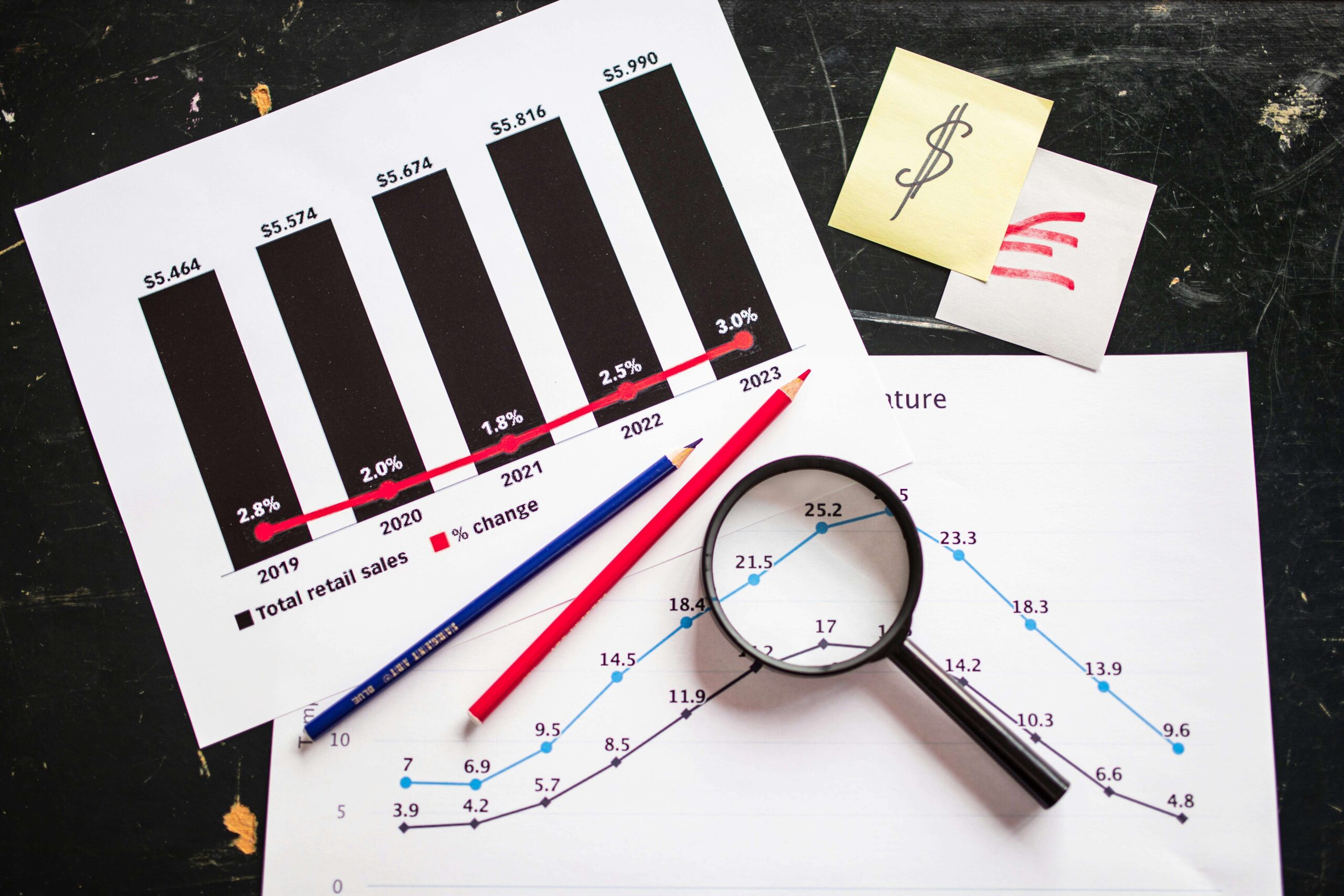
If you’re serious about scaling your ecommerce business, mastering Facebook ads is a skill worth learning. More than just a traffic source, it’s a mirror reflecting how well you understand your customer.
I’ve seen stores go from $500/month in sales to $50K/month by applying these principles. They didn’t have fancy branding or viral videos. They had structure, persistence, and a clear value proposition that spoke to the right people at the right time.
The ad platform will keep changing, but if you know how to test, adapt, and speak your customer’s language, you’ll always have the edge. It’s not about tricking the algorithm. It’s about understanding how people shop, how they decide, and how to meet them in that moment with the right message.
Now, go run your first ad. Your audience is already scrolling, and your product might be the one they stop for next.