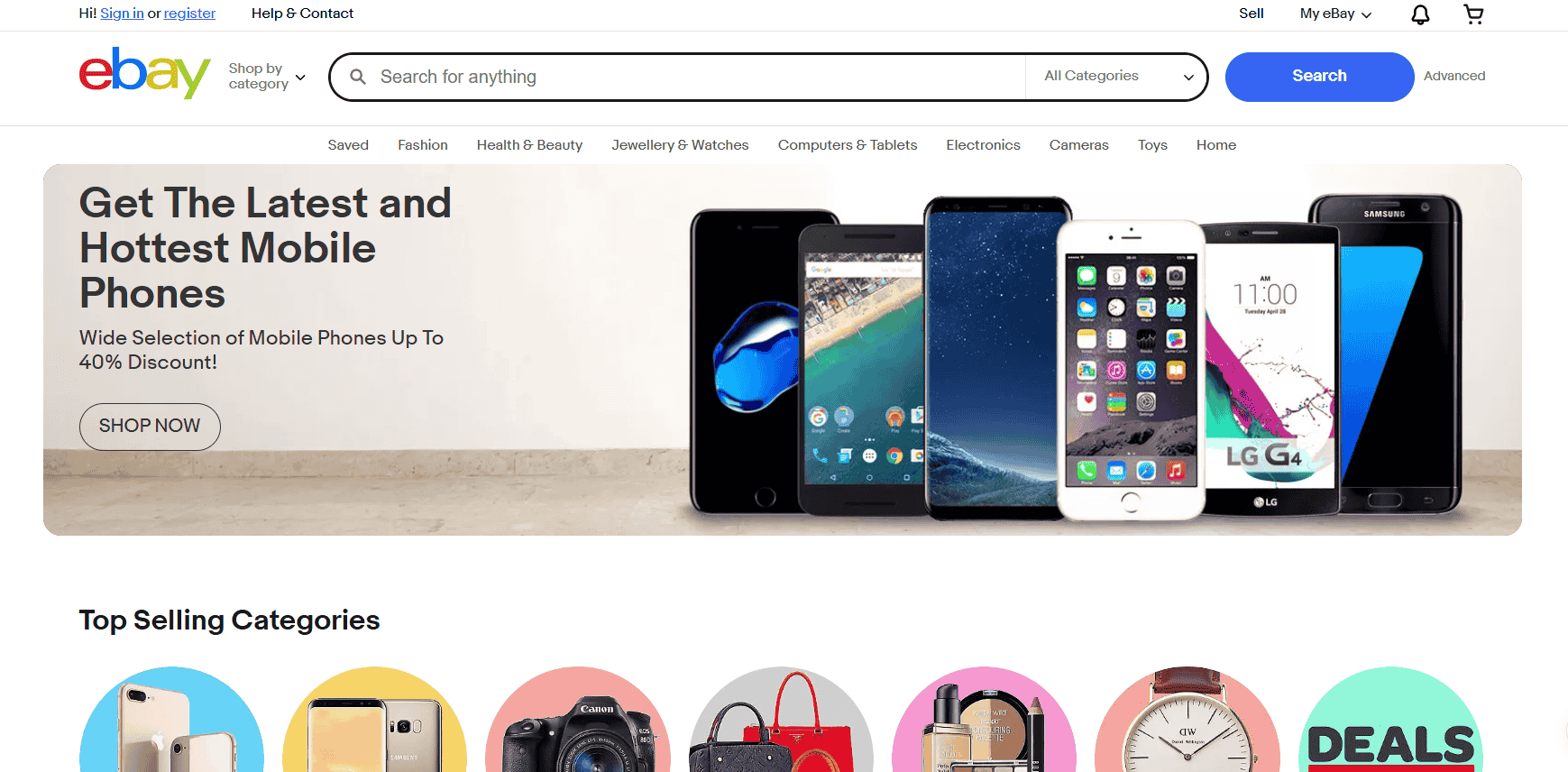Running an online business means you’re doing far more than just fulfilling orders or answering customer messages.
You’re constantly handling sensitive data, including customer names, email addresses, payment details, order history, shipping information, and sometimes even internal records like supplier contracts or employee tax IDs.
That’s a massive digital footprint. And every bit of it is valuable to cybercriminals.
Hackers today aren’t the stereotypical hoodie-wearing teens trying to cause chaos for fun. They’re often part of organized networks looking to steal data they can resell, hold for ransom, or use for financial fraud.
For example, payment details from your store can end up on the dark web in under 24 hours, bundled and sold to the highest bidder. Meanwhile, you’re left dealing with angry customers, merchant account holds, and potentially a lawsuit.
According to IBM’s 2024 Cost of a Data Breach Report, each lost or stolen record costs small businesses an average of $164. Multiply that by a customer list of even 500 people and you’re staring down a potential loss of over $80,000, not including downtime or legal costs.
Worse, the same report found it takes over 200 days to even realize a breach has occurred. That’s more than half a year of exposure you probably never saw coming.
A data breach can shake your online business to its core. I’ve worked with online sellers who had to rebuild their websites from scratch, refund hundreds of orders, or completely rebrand because of a single attack. It’s exhausting. It’s expensive. It’s avoidable.
With the right mix of cybersecurity strategies, user education, and reliable tools, you can shield your online business from most common threats before they reach the front door.
The goal isn’t to eliminate risk entirely. That’s impossible. The goal is to make your digital storefront a lot harder to break into than the one next door. Hackers usually go for low-hanging fruit. You don’t want to be it.
What Is a Data Breach and How Does It Happen?
A data breach happens when sensitive, protected, or confidential information ends up in the wrong hands, usually through unauthorized access, exposure, or theft.
For an online business, that could mean your customer’s credit card data, passwords, personal info, or even internal financial records are suddenly out in the open. And once it’s out, there’s no undoing it.
Cybercriminals are constantly on the lookout for weak spots in online businesses. They use automated bots to scan websites for vulnerabilities and exploit anything they find, whether it’s a forgotten plugin, an unsecured admin panel, or a reused password.
In most cases, data breaches don’t start with a dramatic “you’ve been hacked” screen. They start quietly.
All it takes is one weak link. A staff member clicks a fake invoice email. A third-party app quietly goes outdated. An old database backup is left unencrypted in cloud storage. Suddenly, you’re dealing with hijacked admin credentials or customer payment systems under attack.
Here are some of the most common causes I’ve seen in my work with online sellers:
- Weak or reused passwords across platforms
- Phishing emails disguised as shipping notifications or invoice alerts
- Malware injected through outdated plugins or themes
- Publicly accessible cloud storage (like Amazon S3 buckets with no permissions set)
- Internal missteps, such as staff accidentally leaking passwords or giving access to fake vendors
One client, a handmade jewelry seller, learned this lesson the hard way. Her Shopify store was connected to Etsy using a third-party app she hadn’t updated in over a year.
Treat your data the same way you treat your inventory, something that holds value and needs protection.
Hackers exploited that outdated plugin and injected malicious code directly into her checkout page. For weeks, customers were unknowingly handing over their card details to scammers. She only found out after several buyers reported fraudulent charges.
The aftermath? Nearly $12,000 in refunds, chargebacks, and angry customer emails. Not to mention the time it took to investigate, clean up the mess, and try to earn back trust.
It’s situations like these that make data protection feel real. You think you’re running a shop until you’re forced to manage a crisis. The more you understand how these breaches happen, the easier it is to spot warning signs before they spiral.
Red Flags That Your Online Business Might Be Under Attack
Most online sellers don’t wake up one day to a clear message saying, “Your data has been breached.” It rarely works like that. Cyber attacks often start quietly, working in the background while you’re focused on sales, inventory, or customer service.
That’s what makes the red flags so important. They’re the only clues you get before things spiral out of control.
One of the biggest warning signs is an unexplained spike in traffic, especially from countries you don’t typically sell to. Hackers often run automated scripts that hit thousands of sites at once, testing for weak points. Seeing sudden visits from unfamiliar regions should raise your eyebrows.
Another red flag? Customer complaints about unauthorized charges. This one can hurt the most. Someone trusts your store enough to shop there.
And days later, they find their card was used somewhere else. It reflects badly on your brand, even when the breach came from a third-party plugin or payment gateway.
Your website acting strangely, like slowing down, glitching, or redirecting visitors to weird pages, is another major red flag. In many cases, that’s a sign malicious scripts have been injected into your code. Hackers don’t always want to take your store down. Sometimes, they want it running smoothly while quietly siphoning off sensitive data.
Frequent login attempts from unfamiliar IP addresses are another common indicator. Most platforms track logins, so keep an eye on your logs or install a plugin that alerts you to suspicious access attempts.
In some cases, bots try thousands of combinations to crack your admin password in what’s called a brute force attack. Without protection, they eventually succeed.
Your hosting provider may also send automated security alerts, about malware detections, strange file changes, or account usage spikes. Don’t ignore them. They often arrive before anything visibly breaks.
One seller I worked with skipped those emails for weeks, only to find out his product pages had been silently replaced with links to a scam site.
Pay attention to anything that feels off. Gut instinct plays a role here. The sooner you notice something unusual, the better your chances of shutting it down before your online business takes a serious hit. Staying vigilant isn’t paranoia. It’s basic survival.
How to Prevent a Data Breach: Security Tactics That Work
Prevention starts with how you think about your online business. Cybersecurity isn’t something you squeeze in when you have time. It’s part of running a responsible digital storefront.
Just like you wouldn’t ship a broken product to a customer, you shouldn’t operate with broken or vulnerable security. Treating cybersecurity as a basic operational habit, not a bonus task, can save you from massive damage down the line.

Use Strong Passwords and 2FA
Weak passwords are like leaving your store keys in the lock overnight. One of the simplest ways to protect your data is to use long, random, and unique passwords across all your platforms.
Password123 and businessname2023 won’t cut it anymore. I’ve worked with clients who reused the same password across their hosting, Shopify admin, and PayPal. Once hackers cracked one, they were in everything within hours.
Two-factor authentication (2FA) adds a much-needed layer of protection. Even if a hacker steals your login details, they can’t get through without the temporary code sent to your device.
Tools like Google Authenticator, Authy, or even physical security keys (like YubiKey) can make a massive difference in stopping unauthorized access.
Update Everything
Outdated software is like leaving your windows open during a storm. Most attacks exploit known vulnerabilities: issues the developers already fixed in updates. When you skip those updates, you’re leaving your doors wide open.
I’ve seen clients whose entire website went offline due to malware injected through a neglected plugin. One quick update could’ve prevented days of downtime and a flood of refund requests.
Set a monthly schedule and review everything: plugins, apps, themes, even your CMS and database software. Better yet, enable auto-updates when available, but always double-check afterward to make sure your layout or store functionality hasn’t broken.
Secure Your Site with SSL and HTTPS
Visitors need to know your site is safe. Without HTTPS, customer information is exposed in transit: credit card numbers, addresses, even passwords. That’s why an SSL certificate isn’t just a green padlock anymore.
It’s a trust signal, and Google now considers it a ranking factor. I’ve seen traffic increase for clients after switching to HTTPS, especially for stores competing in crowded niches.
For Shopify, Squarespace, and most major platforms, SSL comes built-in. But if you’re using WordPress or another custom setup, make sure your certificate is installed and renewed automatically. Letting it expire can make your site look like a scam, even if you’re fully legit.
Choose a Secure Hosting Provider
Hosting is the foundation of your online business. A good host protects you from brute-force attacks, DDoS surges, and server-level vulnerabilities without you lifting a finger. I always advise sellers to avoid the cheapest shared hosting options. What you save in dollars, you often pay back in headaches.
Look for providers that offer real-time malware scanning, daily backups, automatic software updates, and 24/7 support. Hosts like SiteGround, WP Engine, and Cloudways all provide this with a strong track record for uptime and customer support.
You want a hosting partner that acts like a silent bodyguard—always present, rarely seen.
Install a Web Application Firewall (WAF)
Your site’s traffic isn’t all human. Bots, crawlers, and bad actors are constantly poking around to find soft spots. A WAF is like your digital bodyguard. It inspects every request that tries to reach your site and blocks known threats in real time.
I’ve helped one client install Cloudflare’s free tier, and within days, we saw over 500 malicious attempts blocked, most of which the store owner didn’t even know were happening.
Tools like Sucuri and Wordfence offer strong WAF protection and detailed logs so you can stay on top of what’s being filtered out.
Limit Access with Role-Based Permissions
Your entire team doesn’t need access to every setting. One common mistake I see is giving virtual assistants or part-time freelancers full admin access just to make one or two changes. That opens the door to mistakes, or worse, manipulation.
Use platforms that let you create custom roles. On Shopify, for example, you can limit access to product listings but keep payment settings locked.
On WordPress, you can assign contributor or editor roles instead of making everyone an admin. Less access means fewer risks, and fewer surprises when something goes wrong.
Payment details from your store can end up on the dark web in under 24 hours, bundled and sold to the highest bidder.
Conduct Regular Security Audits
Think of a security audit like your yearly physical. You might feel fine, but there could be problems under the surface. Scanning your site regularly helps catch outdated software, risky configurations, and weak points before they’re exploited.
You can use tools like Qualys, WPScan, or Nessus to scan for vulnerabilities. Or, if tech isn’t your strong suit, hire a professional cybersecurity service once or twice a year.
It’s a small investment compared to the cost of recovering from a data breach, and it gives you peace of mind knowing everything’s tight behind the scenes.
Back Up Your Data (And Test It)
Losing access to your store’s data is a nightmare. That’s why backups are your insurance policy. But backups that don’t work, or haven’t been updated in weeks, are just as bad as having none at all.
Set up automated backups at least once a week (daily for high-traffic stores). Then, once a month, manually test them.
Download a backup and walk through the steps to restore it. I’ve worked with sellers who thought they had reliable backups until the day came when they needed them, and they failed. Always check. Always store them somewhere secure and separate from your main server.
Tools and Services to Keep Your Online Business Safe
Securing your online business doesn’t mean you have to spend all day buried in code or security logs. There are powerful tools and services built to do the heavy lifting for you, many of which are beginner-friendly and cost-effective for small business owners.
Whether you’re running a solo Etsy store or managing a multi-product Shopify catalog, these are some of the tools I often recommend to my own clients:
Wordfence (for WordPress)
This tool adds a real-time firewall and malware scanner directly to your WordPress site. It monitors login attempts, detects known vulnerabilities, and even blocks malicious traffic.
One seller I worked with received daily reports that showed dozens of brute-force login attempts and Wordfence blocked every single one before they could do any damage.
MalCare
What I like about MalCare is how it simplifies malware removal. It lets you scan and clean your site with just one click, which is great when you’re in panic mode and don’t want to mess with code. It also handles backups, so you get two essential services in one tool.
Cloudflare
This is more than just protection. Cloudflare acts as a gatekeeper between your site and visitors. It filters out bad traffic, protects against DDoS attacks, and speeds up your website by caching content.
That performance boost can even improve your search rankings and user experience, especially if you sell internationally.
LastPass or Bitwarden
Managing passwords across multiple platforms can get messy fast. I’ve seen clients write them on sticky notes or save them in unencrypted spreadsheets.
Tools like LastPass and Bitwarden store your credentials in an encrypted vault and can generate long, secure passwords automatically. You only need to remember one master password, and everything else is handled for you.
Acronis or Backblaze
These tools are designed for full-site backups and disaster recovery. I’ve seen stores wiped out due to hosting failures or accidental file deletions, and these tools made restoration painless.
Backblaze continuously backs up your data in the background, while Acronis offers more control and even lets you clone entire systems.

Cyber Insurance
No one likes thinking about worst-case scenarios, but cyber insurance has become a smart safety net. Providers like Hiscox and Chubb now offer policies designed for small online businesses.
Coverage can include the cost of customer notification, credit monitoring, legal fees, and even business interruption. It’s especially useful when you’re scaling and handling larger volumes of customer data.
Stacking these tools together builds a security system that works in layers, blocking attacks before they happen, detecting issues early, and giving you quick recovery options when something slips through.
You don’t need to master them all in one go. Start with what fits your current setup and grow your defense as your online business expands.
What to Do If You Suspect a Data Breach
Suspecting a data breach can feel like the digital version of finding your front door wide open in the middle of the night. Your heart races, and your mind starts spinning. That’s normal, but the faster you act, the more damage you can prevent.
Start by locking down everything. Change all admin passwords immediately, including those for your hosting account, CMS, email, payment processor, and any third-party tools connected to your store. Use a password manager to create strong replacements.
Once access is reset, disconnect or deactivate third-party integrations until you know they’re clean. Many attacks enter through these back doors.
Isolate the affected systems next. That might mean taking your online store offline for a few hours, disabling checkout, or pausing ad traffic. This gives you time to investigate without risking further exposure. A broken sale is far better than a compromised customer.
Reach out to your web host. Most hosting providers have a support team trained to deal with cyber threats. They may be able to provide logs, rollback your site to a pre-breach state, or help you confirm the entry point.
I’ve helped clients navigate breaches where the host uncovered details the business owner would never have found on their own.
Get a security expert involved. Whether you hire someone through Upwork, contact a cybersecurity agency, or use emergency cleanup services from companies like Sucuri or Wordfence, having a professional in your corner is critical when things go sideways.
When customer data is affected, communication becomes just as important as cleanup. Be honest. Reach out to your customers directly, by email, notification, or even phone calls for high-risk cases.
Let them know what happened, how you’re handling it, and what steps they can take (like resetting their passwords or monitoring their credit card activity). Transparency helps rebuild trust, even during a crisis.
In many countries, data privacy laws like GDPR or CCPA require you to report breaches within a specific time window, sometimes within 72 hours. Failing to do so can lead to heavy penalties or legal trouble.
That’s why it’s smart to consult a legal professional who understands your region’s data laws. They can guide you through the reporting process, handle disclosure language, and make sure you’re covered.
A data breach doesn’t have to end your online business. But staying calm, acting quickly, and leaning on the right support can mean the difference between a short-term scare and a long-term disaster.
Understand Legal Responsibilities
Running an online business means you’re also stepping into a legal landscape that’s more complex than many sellers realize.
You’re not just responsible for selling great products. You’re also responsible for how you handle people’s personal data. And that responsibility spans beyond your country’s borders.
Selling to customers in the European Union means you fall under the General Data Protection Regulation (GDPR), whether you’re based in the EU or not. It’s strict, but for good reason.
Customers have the right to know how their data is being used, stored, and protected. The same goes for California’s Consumer Privacy Act (CCPA), which applies to any business collecting data from California residents, even those located overseas.
These laws are designed to protect individuals, and failing to comply can lead to fines, lawsuits, or even being banned from platforms.
Hackers don’t care how small or new your business is. In fact, they often prefer it.
I’ve worked with several online sellers who thought privacy policies were optional until they started scaling. One Etsy shop owner built a massive following in Germany without realizing she was legally required to comply with GDPR.
Once she started getting emails from EU customers requesting their data be deleted, she had to scramble to update her systems and rewrite her privacy policy, under pressure, and with the threat of legal action looming.
Here are a few non-negotiables every online business should put in place:
- Store only the data you need. Don’t hoard information. If you don’t need someone’s birthdate or phone number to process an order, don’t collect it. The more data you have, the more you’re responsible for, and the more damage a data breach can cause.
- Use secure, compliant payment processors. Always go with trusted platforms like Stripe, PayPal, or Shopify Payments. These are built with compliance in mind and have already invested in the certifications and protocols needed to keep sensitive payment data secure.
- Have a clear privacy policy. Your website should clearly explain what data you collect, why you collect it, and how users can opt out or request changes. Avoid generic templates. Write a policy that reflects how your business actually operates. It’s part transparency, part legal shield.
- Provide options for users to request data deletion. People have the right to take back control of their personal information. Make sure you have a process in place for removing customer data when asked, whether that’s through a form, email, or customer dashboard.
Staying legally compliant isn’t about jumping through hoops. It’s about protecting your customers, your brand, and your future.
Laws are tightening year by year, and enforcement is only getting more aggressive. Getting ahead of these responsibilities now can save you a world of stress later.
Build a Cybersecurity Culture
No matter how advanced your security tools are, your online business stays vulnerable if your team isn’t trained to recognize threats. Software can block known malware, but it can’t fix human error.
That’s why building a cybersecurity culture across your business is one of the smartest investments you can make.
Whether you’re working with full-time employees, part-time freelancers, or virtual assistants from across the globe, everyone should know the basics of data protection. And I don’t mean burying them in tech jargon.
Teach them how to spot red flags, like suspicious email links, fake login pages, or strange requests from “vendors.” Even something as simple as hovering over a link before clicking can prevent a phishing disaster.
I’ve worked with online sellers who handed full admin access to new VAs without any security briefing. One clicked a fake Dropbox link, thinking it was an order file from a supplier.
That single click gave a hacker access to everything: product listings, payment settings, even customer contact data. The fallout took weeks to clean up.
Training doesn’t have to be complicated. A monthly one-hour session can go a long way. Walk through recent phishing scams, do quick quizzes, or use simulation tools to test your team’s responses.
Services like KnowBe4 and PhishLabs offer realistic mock attacks that help you train your team without actually putting your online business at risk.
Encourage the use of password managers across the board. Make it a rule, not a suggestion. This ensures that every team member uses strong, unique passwords without having to memorize them.
It also prevents risky habits, like saving passwords in browser autofill or copying them to an unprotected Google Doc.
CybSafe’s behavioral research found that regular, lightweight cybersecurity training can reduce the risk of breaches by more than 50%.
That’s a huge return on a relatively small time commitment. You’re not just protecting your data. You’re giving your team the confidence to act fast and smart when something feels off.
The most secure businesses aren’t the ones with the fanciest tech. They’re the ones with people who know how to spot danger and respond before it spreads. Make security part of the conversation, not just a checklist.

Stay Ahead of Cyber Threats in 2025 and Beyond
The cyber landscape changes fast, and your online business has to keep pace. Hackers are getting smarter, and their tools are evolving just as quickly as ours.
AI-powered phishing scams can now mimic your supplier’s tone, fake your bank’s email domain, and even auto-generate subject lines based on your previous emails. These aren’t random shots in the dark anymore. They’re targeted, calculated, and often very convincing.
Small online businesses are now prime targets. Cybercriminals know most small teams lack full-time security staff, so they’re more likely to have unpatched software, outdated plugins, or weak authentication in place. Staying informed is the only way to stay protected.
Set aside time each month to scan updates from trusted cybersecurity sources like CISA (Cybersecurity and Infrastructure Security Agency), NIST (National Institute of Standards and Technology), or even Wordfence’s blog if you’re using WordPress.
These resources alert you to emerging threats, plugin vulnerabilities, and practical fixes you can apply in minutes. I’ve bookmarked these on my browser and encourage clients to read at least one update a week. It keeps your risk awareness sharp without overwhelming your schedule.
Review your cybersecurity policy at least once a year, even if everything seems fine. What worked last year might leave you wide open today.
New tools, team members, platforms, or plugins all affect your digital risk profile. A short annual review could uncover a dozen things that need fixing.
To future-proof your systems, here’s what should be on your radar:
Switching to passkeys or biometric logins
Passwords can be stolen, guessed, or leaked. Passkeys (like those offered by Apple or Google) use cryptographic keys tied to your device. Biometric options, like fingerprint or facial recognition, add a level of identity confirmation that’s much harder to fake.
Using decentralized cloud storage
Traditional cloud solutions rely on centralized servers, which can be compromised. Decentralized storage splits your encrypted files across multiple nodes, making them harder to access even if one server is breached. This approach adds a layer of complexity that deters most attackers.
Watching for supply chain vulnerabilities from third-party apps
You’re only as secure as the weakest tool you connect to. That includes Shopify apps, WordPress plugins, email marketing tools, and even your print-on-demand services. Before installing anything new, check reviews, update history, and developer credibility. Keep a running list of all tools you’ve integrated, and audit it quarterly.
Protecting your online business from evolving cyber threats isn’t about having every new tool under the sun. It’s about staying aware, staying adaptable, and tightening your system before someone else finds the gap.
You Can’t Afford to Be Passive
In my experience working with online sellers, everyone from first-time Etsy shop owners to seven-figure Shopify brands, the ones who made it through the chaos were the ones who treated data protection as part of doing business.
They didn’t wait for a breach to happen before getting serious. They built security into their systems the same way they built product pages or fulfillment workflows. And they didn’t need to be tech experts or hire full-time IT teams to do it.
What made the difference was consistency. They made cybersecurity a habit. They trained their staff. They updated their tools. They checked their backups. It wasn’t about having the most expensive tools. It was about being responsible with the online business they worked hard to build.
You’ve already poured time, money, and energy into growing your store. You’ve built customer trust, optimized your products, maybe even built a brand people love.
You’re only as secure as the weakest tool you connect to.
Leaving your systems wide open to a data breach puts all of that on the line. Hackers don’t care how small or new your business is. In fact, they often prefer it. Smaller businesses usually make easier targets.
Every login without 2FA, every outdated plugin, and every ignored update creates a new opportunity for someone to walk right in and take what you’ve built.
And once a breach happens, it’s not just the data loss you’ll have to worry about. It’s chargebacks, bad reviews, merchant account freezes, and legal stress that can drag on for months.
Now’s the time to act. Lock down your systems. Teach your team what to watch for. Update your tools and back up your files. Treat your data the same way you treat your inventory, something that holds value and needs protection.
Because at the end of the day, your ability to grow, serve, and sell depends on keeping that trust intact. Your customers expect you to protect their information. And your business depends on it.