Creating and selling Canva templates online has become one of the most practical and profitable ways to earn passive income in the digital economy.
Canva’s intuitive drag-and-drop interface, paired with the rising demand for plug-and-play digital assets, makes this an ideal business model for creators, freelancers, and even total beginners looking to monetize their creativity.
You don’t need a design degree. You don’t need advanced software. What you do need is strategy, market insight, and a willingness to create something people want and need.
And yes, people are actively searching for these products, whether it’s an Instagram carousel template, a business pitch deck, or a minimalist wedding planner. You’re not selling art for art’s sake. You’re creating tools that help others save time, look professional, and get things done faster.
This business isn’t stuck behind a paywall or tied to physical inventory. You can work from your laptop, upload once, and sell endlessly. It’s flexible, scalable, and incredibly beginner-friendly compared to most online business models.
You can start with one template, test the waters, and scale based on what performs well. Many successful sellers begin with a small collection, refine based on customer feedback, then bundle and expand their catalog once they know what sells.
I’ve gone through that process myself. My first few Canva templates were for digital planners, simple, clean layouts designed for productivity coaches. I posted them on Etsy without knowing what to expect. Within two weeks, I made my first sale.
A month later, I started seeing repeat customers. The key was creating templates with a purpose. I wasn’t just designing. I was solving a real problem for someone trying to stand out, organize better, or save hours of work.
Here’s how to build a thriving Canva template business from scratch, and whether it’s really worth your time. Let’s break down everything you need to know before you publish your first design.
Why Canva Templates Are in High Demand
People crave simplicity. Entrepreneurs, coaches, teachers, influencers, and small business owners all want polished visuals, without spending hours designing them from scratch. Canva templates provide an instant solution.
In 2024, Canva surpassed 170 million users globally. That number reflects how deeply embedded Canva has become in people’s daily workflow.
Content creators use it to design YouTube thumbnails. Authors format lead magnets. Virtual assistants deliver client reports that look clean and branded. And nearly all of them rely on templates to get those results faster.
Templates for social media, planners, presentations, resumes, and eBooks flood platforms like Etsy and Gumroad because busy professionals prefer editable tools over building from a blank slate. They need something fast, flexible, and visually on point.
A good Canva template gives them a solid starting point without requiring design experience or technical skills. That’s why so many shoppers search for terms like “editable Canva planner,” “resume Canva template,” or “Instagram post bundle” when they hit marketplaces.
One well-made Canva Instagram pack or digital planner can bring in consistent sales for months.
For example, a well-designed Instagram carousel template for coaches can be reused and repurposed for months. One bundle could help them promote weekly tips, share client testimonials, and announce upcoming webinars, all while keeping their branding intact.
That’s value. And when you’re offering templates that save someone time and make them look good, you’re selling more than design. You’re offering convenience and confidence.
You’re also helping people stay consistent, which is one of the hardest parts of running a brand. I’ve seen clients light up when they realize they can take my Canva templates, swap in their own text and colors, and publish ten days’ worth of content in under an hour. That feeling of progress. That’s what makes these templates sell.
Can you sell Canva templates online?
Yes, you can sell Canva templates online, and people are making real money doing it. Platforms like Etsy, Creative Market, and Gumroad are packed with listings that feature editable Canva links for things like:
- Instagram post templates for small businesses
- Pinterest pin templates for bloggers
- Canva workbook templates for course creators
- Printable planners for productivity and mental health
Every day, thousands of shoppers head to these platforms looking for tools that can speed up their workflow or upgrade the way their brand looks online. Canva templates offer that exact shortcut. A fitness coach might need a sleek Instagram bundle to promote their next challenge.
A blogger could be searching for eye-catching Pinterest templates that increase click-through rates. A teacher might want editable worksheets they can customize in minutes. You’re creating products that meet those exact needs.
The process is simple. You create a design inside Canva, publish it as a “template link,” and provide that link to your buyer. They click the link, open the template in their Canva account, and start customizing. You don’t give them editing access to your original file. You give them a copy they can tweak themselves.
That single step—sharing a “template link”—makes Canva one of the easiest platforms to build a digital product business on.
You don’t need to zip up files, mess with design software licenses, or worry about compatibility issues. You send the buyer a clickable link in a PDF or a delivery page, and they’re good to go.
This method is efficient, and it adds a layer of protection for your work. Buyers only get a duplicate of your template, not the master file.
That way, your original designs stay intact, and you can resell them over and over again. It’s digital product delivery made simple, and that’s a huge reason Canva templates are becoming one of the most popular things to sell online in 2025.
Can I earn money by making templates on Canva?
Absolutely. Many online sellers are turning Canva into a revenue stream, and some are scaling it into a full-blown business.
Canva templates are a major chunk of that pie. Thousands of buyers head to Etsy, Gumroad, and similar platforms every month looking for ready-to-use designs.
Sellers of Instagram templates, media kits, pitch decks, and resume designs report monthly earnings ranging from $500 to over $5,000 depending on product quality, SEO, and marketing.
What makes this business model powerful is the repeatability. You create something once, and it continues to earn long after you’ve moved on to the next project. I’ve sold Canva templates for digital planners and found they performed best when bundled and offered as seasonal content.
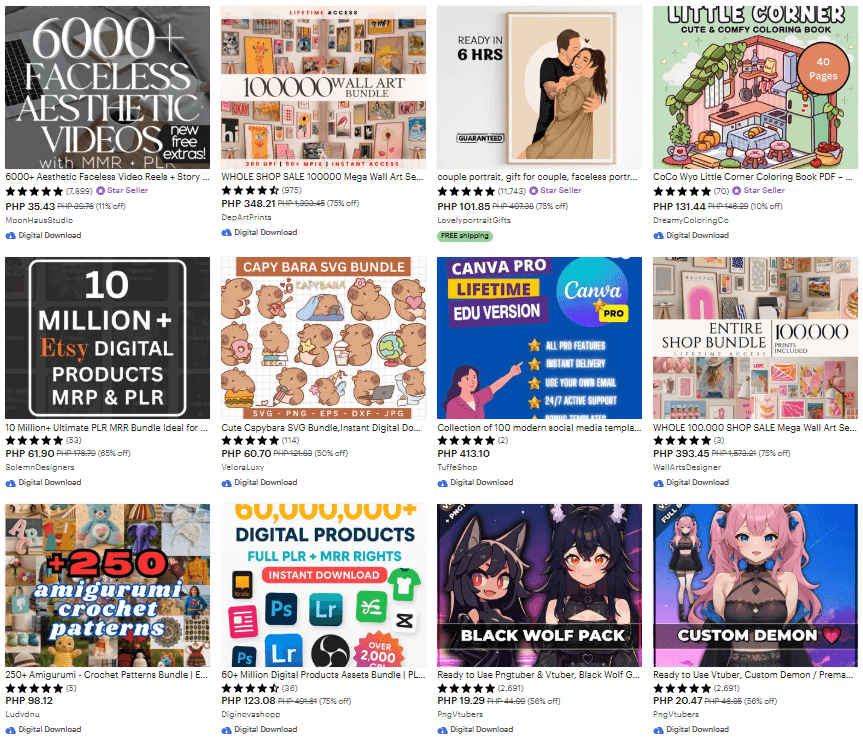
One Q4 bundle alone generated over $1,400 in sales on Etsy, without running paid ads. I didn’t have to keep restocking or shipping anything. It was all digital. I created it once and watched it sell repeatedly. That’s the kind of leverage digital products offer.
You also get to be creative while solving real problems. The most popular Canva templates that consistently sell include:
- Instagram carousel templates for coaches and creators
- Resume and cover letter templates for job seekers
- Canva eBook and lead magnet templates for marketers
- Pricing guides and media kits for freelancers
Each of these serves a very specific type of customer with a clear purpose in mind, helping them look professional, save time, and stay consistent with their brand. With the right product-market fit and some smart positioning, even one high-quality Canva template can turn into a steady source of income.
Do I need graphic design experience to sell Canva templates?
You don’t need formal design training to succeed. Canva was built for non-designers, and it gives you the tools to create professional-looking products without learning Adobe Illustrator or Photoshop.
Everything you need to get started is already built into the platform. You have access to free fonts, graphics, layout grids, and drag-and-drop elements that help you build polished designs.
Canva’s interface is designed to guide you visually: things snap into place, text aligns automatically, and the color picker helps you stay consistent without much effort.
Focus on understanding layout, spacing, and typography. Stick to simple color palettes. Use consistent spacing. Canva Pro even gives you access to features like Brand Kits and Magic Resize to make your life easier.
Brand Kits help you save fonts and colors, which keeps your templates cohesive. Magic Resize lets you repurpose your designs across multiple platforms with one click, so you can turn an Instagram post into a Pinterest pin or Facebook ad in seconds.
When I first started, I used pre-designed templates from Canva Pro as inspiration. I’d deconstruct them, swap the content, and pay attention to how elements were spaced. Over time, my eye for good design improved simply by practicing and analyzing what worked.
What helped most was getting feedback. I’d share my drafts with a few friends running small businesses and ask what confused them or what looked too crowded. Even simple tweaks, like giving text more breathing room or choosing more legible fonts, made the final product more user-friendly.
You don’t need to be a designer to start. You just need the willingness to learn what looks clean, what feels balanced, and what helps someone accomplish a task faster. Canva makes that learning curve much shorter.
Is selling Canva designs legal?
Yes, selling Canva designs is legal, but only when you follow Canva’s licensing rules.
Canva has laid out specific terms in their Content License Agreement that make the boundaries very clear for creators like you.
Here’s what that means in practical terms: you’re allowed to use Canva’s tools, fonts, and elements to create new designs, but you need to add your own value and originality to those designs. Canva gives you the canvas, but you’re responsible for the painting.
According to Canva’s Content License Agreement:
- You can sell your own original designs made using free and Pro elements.
- You must never resell or redistribute Canva Pro templates “as-is.”
- You must turn your design into a “template link” that allows buyers to edit, not download or redistribute.
That means you can:
- Use Canva fonts, icons, and backgrounds to build a new design.
- Share that design with customers using the template link feature.
- Sell that template on Etsy, Gumroad, or your own site.
But you must avoid:
- Selling Canva stock elements as standalone products.
- Passing off Canva’s own templates as your original work.
- Distributing Pro elements to customers who don’t have a Pro license.
Selling Canva templates is one of the smartest and lowest-cost ways to break into the digital product world.
Canva has been clear about this. In their words: “You can use our content in templates you sell, as long as it is not the primary value of the product.” That means the bulk of what you’re offering should come from your layout, your text formatting, your structure, and your design thinking.
When I started selling Canva templates, I made it a habit to check Canva’s licensing page at least once a month, just in case any guidelines changed.
I also made sure to use only a few Pro elements in each design, and never in a way that would make them the centerpiece of the template. My job was to create something useful, not just remix what Canva already built.
Staying on the right side of Canva’s licensing rules protects your business. It also shows customers that you take your work seriously. A well-designed, original template gives people confidence, not only in the product, but in you as a seller.
How to Create a Canva Template That Sells
Creating a Canva template that actually sells takes more than just dragging a few shapes onto a page. It starts with understanding who you’re designing for and ends with packaging your product in a way that makes buyers say, “This is exactly what I need.”
Pick a niche
The more specific your target customer, the better. Are you designing for bloggers, realtors, teachers, or wellness coaches? Each group has different visual needs.
A realtor might want polished property flyers, while a wellness coach may need calming Instagram carousels or meal planners. Narrowing your niche helps you stand out instead of getting lost in a sea of generic designs.
Spy on successful sellers
Go to Etsy or Creative Market and type in “Canva templates.” Sort by bestsellers. You’ll quickly notice patterns: certain color schemes, product categories, and even titles that keep showing up.
Pay attention to pricing strategies, the number of reviews, and how top sellers bundle their products. That research gives you a roadmap of what people are already buying and what’s likely to work for your store.
Design your template
Stick to a clean, easy-to-edit layout. Use high-contrast text and images so everything is legible. Make sure all text areas are editable, and use Canva’s alignment tools to keep everything consistent. Check that your design works on both desktop and mobile. A lot of your customers will be viewing or editing templates from their phones or tablets.
Convert to template link
In Canva, click “Share,” then select “Template Link.” This creates a link that gives buyers a fresh, editable copy of your design. It’s one of the easiest ways to deliver your product digitally without complicated file downloads or folder setups. Every buyer gets their own version, and your original stays untouched.
Package it
Don’t send people a plain link with no context. Create a short PDF that includes the template link, a thank-you note, and a brief guide explaining how to open and use the template. You can also include a FAQ section to cut down on support questions later. This small touch improves your customer’s experience and makes you look more professional.
Add mockups
Buyers want to see what they’re getting. Use Canva or a tool like Placeit to create mockups that show your template in action: on a laptop, in a smartphone, or as a printed planner. Showcasing your design in context makes it feel tangible, even though it’s a digital product.
A good template helps people do something faster or more beautifully than they could on their own. That’s what sells. You’re offering a shortcut to polished results, something your customer can grab, edit, and use right away.
When your design feels like it removes a headache or levels up someone’s brand, it becomes worth paying for. That’s the kind of value that builds repeat buyers and glowing reviews.
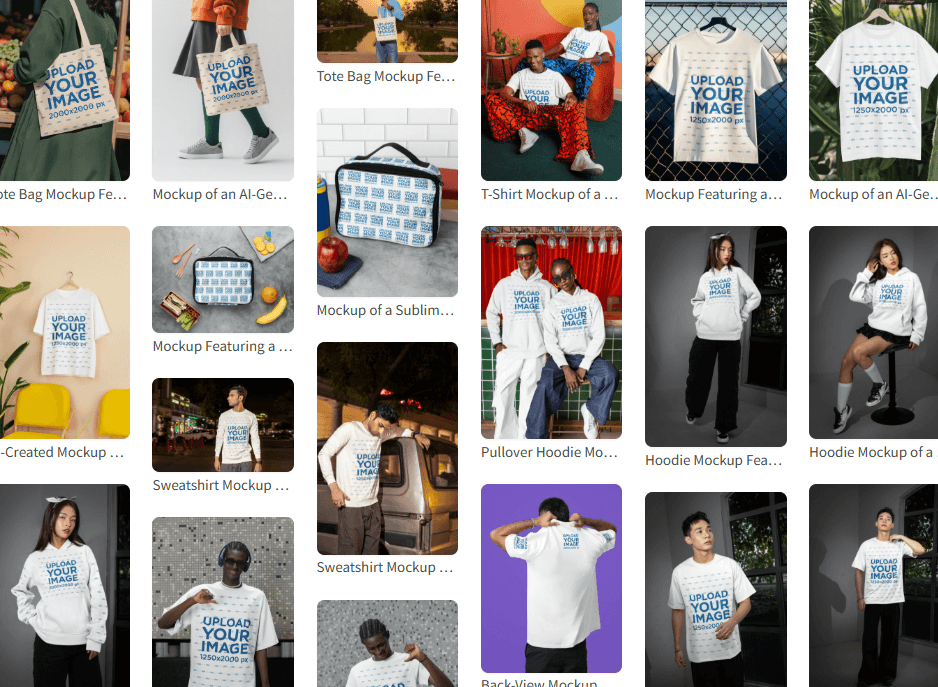
Where to Sell Canva Templates Online
The best marketplaces for selling Canva templates include:
Etsy: Ideal for planners, teacher templates, and social media kits. Huge built-in audience.
Gumroad: Great for minimal overhead and fast checkout. Perfect for those building an email list.
Creative Market: High-end marketplace for designers. Better for advanced sellers.
Payhip & Podia: Ideal for those building digital storefronts or selling online courses.
Shopify or your own blog: Best for long-term brand building with SEO.
Each platform has its pros, but Etsy remains the top choice for beginners due to its traffic and search algorithm tailored to digital creatives.
Etsy is especially friendly to new sellers because it already attracts people looking for digital templates. You won’t have to build your own audience from scratch.
Shoppers head there specifically to find Canva templates for things like wedding planning, Instagram marketing, classroom resources, and resume design.
I started on Etsy myself and noticed that even a few well-optimized listings could drive traffic within days. Add in great visuals, SEO keywords, and solid customer service, and you’ll start building momentum.
Gumroad is a great option when you want more control over your branding and buyer experience. It’s simple to set up and allows you to offer free products, grow your email list, and sell without paying hefty listing fees. I use Gumroad for direct-to-customer sales when I want to test a new niche without much setup.
Creative Market is more competitive but rewards sellers with highly polished design work. It attracts professional marketers, web designers, and creative agencies, so your templates need to be detailed and well-crafted. This platform works well if you have experience or a portfolio that shows strong design principles.
Payhip and Podia are ideal when you’re building a personal brand around your Canva templates or combining them with digital courses. You can bundle templates with tutorials, memberships, or lead magnets. This is especially helpful for creators teaching others how to grow on social media or run an online business.
Shopify or your own blog gives you the most freedom. You can control your branding, pricing, email capture, and customer journey from start to finish. Selling on your own site is powerful for long-term growth and SEO, especially if you blog about your niche or offer helpful content that drives organic traffic.
Choosing where to sell your Canva templates depends on your goals. For quick visibility, Etsy works. For list-building, try Gumroad. For scaling a digital brand, owning your own site can pay off big in the long run. It’s also okay to use more than one.
I started with Etsy, added Gumroad to build my email list, and now I’m slowly moving my bestsellers to my own Shopify site. This layered approach helps spread out risk and builds multiple income streams.
How to Price Canva Templates
Pricing can make or break your sales. Underpricing signals low quality, while overpricing can scare off your audience.
A well-priced Canva template tells your buyer, “This has value, and it’s worth your time.” When someone sees a price that feels too low, they start wondering if the design is outdated, basic, or poorly made.
On the flip side, a high price with no added value or explanation can lead them to click away. The sweet spot is pricing that reflects the usefulness and polish of your template, while staying within reach of your ideal customer.
Here’s a quick breakdown:
- Single-use social media templates: $5 to $15 — Great for new sellers or quick-win products
- Planners and business tools: $10 to $25 — Buyers expect more depth and usability
- Bundles and full kits: $25 to $100+ — These feel like premium investments and attract more serious customers
Niche audiences are often willing to spend more because they know the template fits their exact needs. A general social media post might sell for $7, but a set tailored to wedding photographers with call-to-action captions and sample photos can sell for $30 or more. That level of specificity feels custom, even though it’s still a template.
Canva was built for non-designers, and it gives you the tools to create professional-looking products.
Templates that include built-in instructions, example content, or video walkthroughs feel easier to use. When buyers know they won’t get stuck figuring things out, they’re more comfortable paying a higher price. Adding a short welcome guide or FAQ page is often enough to tip the scale in your favor.
One method I’ve found helpful is revisiting old templates every few months. Some designs don’t sell well at first, but once I tweak the fonts, refresh the colors, or combine them into themed bundles, they take off.
Repurposing older products into value-packed kits is a smart way to extend the life of your work and gradually increase your average order value. You’ve already done the hard part. Now it’s just about packaging it more effectively.
When you treat pricing as part of the experience rather than just a number on the screen, it changes how buyers perceive your templates. You’re offering more than a file. They’re buying time saved, confidence, and a shortcut to something polished. And that’s worth paying for.
Marketing Tips to Boost Sales
Creating a great template is half the work. Getting it in front of buyers takes a bit of hustle.
You can have the most beautifully designed Canva template sitting in your store, but without traffic, it won’t sell. People need to see it, understand what it does, and believe it’s worth their time and money. That’s where smart marketing comes in.
Optimize your Etsy listing titles and tags
Use keywords like “Canva Instagram template,” “editable resume template,” or “digital planner template.” Use exact phrases your ideal customer is likely typing into search.
Think like a buyer. What would you type if you needed a quick Instagram carousel template or a sleek lead magnet for your coaching business?
Pin your mockups to Pinterest
This platform works like a visual search engine, and Canva templates perform especially well there. Create vertical pins using Canva and schedule them using free tools like Tailwind.
A single pin can drive traffic to your product page for months. I’ve had pins I created in 2022 still bringing people to my Gumroad listings today.
Use your templates as lead magnets
Offer a sample version for free, like one page of a planner or a single Instagram post. In exchange, collect emails using platforms like MailerLite or ConvertKit. Once someone’s on your list, you can introduce them to your full bundle or send a special discount.
Email marketing builds trust, and it gives you a way to drive repeat sales without relying on social algorithms.
Start a simple TikTok or YouTube channel showing template tips
You don’t need fancy editing or a massive audience. Some of the most shared videos in this space are screen recordings of people walking through their Canva templates, offering quick design tips, or showing their monthly sales breakdowns.
One video showing “how I made $3K selling Canva templates” can spark interest fast, and that kind of transparency draws people in.
Visibility fuels sales. The more eyes on your product, the faster it moves. You’re not just waiting for buyers to show up. You’re guiding them to your shop with content that proves your templates work.
The good news is, every effort you make to market your Canva templates builds on itself. One blog post, one email, or one viral pin can bring traffic long after you hit publish.

Mistakes to Avoid When Selling Canva Templates
Many sellers make the same costly errors when they start. These mistakes can hurt your credibility, get your listings taken down, or leave buyers confused and disappointed.
Ignoring Canva’s licensing rules and getting their listings removed
This one can shut down your shop before it even gets going. Canva has clear guidelines on how their free and Pro elements can be used.
Selling templates packed with Pro graphics to buyers who don’t have Canva Pro access leads to customer complaints, refund requests, or worse, platform violations. Always check Canva’s Content License Agreement and stay up to date with any changes.
Relying too heavily on Canva Pro elements in free templates
It’s tempting to use every shiny Pro font and illustration you can find, but that can backfire. Many of your buyers may be using the free version of Canva.
When they open your template and half the elements are locked, they feel cheated, even if your design was beautiful. Stick to free elements when possible or make it clear in your product listing that the buyer will need Canva Pro to use the full design.
Forgetting to include clear user instructions
Your buyer might be brand new to Canva. Without a simple guide, they may not even know how to open the template, change the text, or download their finished file. A short PDF with step-by-step instructions or a link to a 2-minute walkthrough video makes the experience smoother and adds real value.
Failing to test templates on mobile before publishing
A growing number of buyers use Canva on their phones or tablets. A design that looks perfect on desktop can break when viewed on a smaller screen. Always double-check spacing, font sizes, and image alignment in mobile view before you launch.
Undervaluing their time and pricing their work too low
New sellers often think that keeping prices rock-bottom will lead to more sales. But underpricing creates the opposite effect. It can make your product seem less professional or trustworthy.
You’ve spent time crafting, testing, and polishing your Canva template. That effort deserves a price that reflects its usefulness and quality.
Treat your Canva template shop like a business, not a hobby. Your designs hold value, and your time is worth charging for. When you set strong foundations from the beginning, you’re not just making a few extra bucks. You’re building something sustainable that can grow with you.
Is Selling Canva Templates Worth It in 2025?
In my opinion, yes, it’s absolutely worth it.
Selling Canva templates is one of the smartest and lowest-cost ways to break into the digital product world. You don’t need to be a tech wizard. You don’t need thousands of dollars to start. All you need is a bit of creativity, an eye for layout, and the willingness to learn what your market wants.
There’s very little overhead. Canva Pro costs less than a coffee a week, and the return potential is huge. One well-made Canva Instagram pack or digital planner can bring in consistent sales for months.
I’ve had templates that took me a single afternoon to create earn hundreds of dollars passively. That kind of return is hard to find elsewhere, especially in creative work.
Canva gives you the canvas, but you’re responsible for the painting.
This business model pays you back over time. One solid template can earn hundreds of dollars passively. You can build a system, automate your listings, grow an audience, and eventually turn your side hustle into a serious income stream.
You can start small—one listing, one platform—and build momentum as you go. There’s no pressure to be perfect from day one. The beauty of this business is that it gives you room to experiment and evolve while still making money along the way.
I’ve found that the most fulfilling part of selling Canva templates isn’t just the income. It’s seeing people use what I’ve created to build their own brands, streamline their work, or finally feel confident sharing content online. A good design can do that. It gives someone a tool to show up more professionally, to organize their thoughts clearly, or to feel proud of what they’re putting out into the world.
Just remember: focus on quality. Design with purpose. Think about who you’re helping. That mindset creates trust, and trust leads to sales, and more importantly, to repeat buyers who are excited to see what you make next. That’s what makes this worth it.







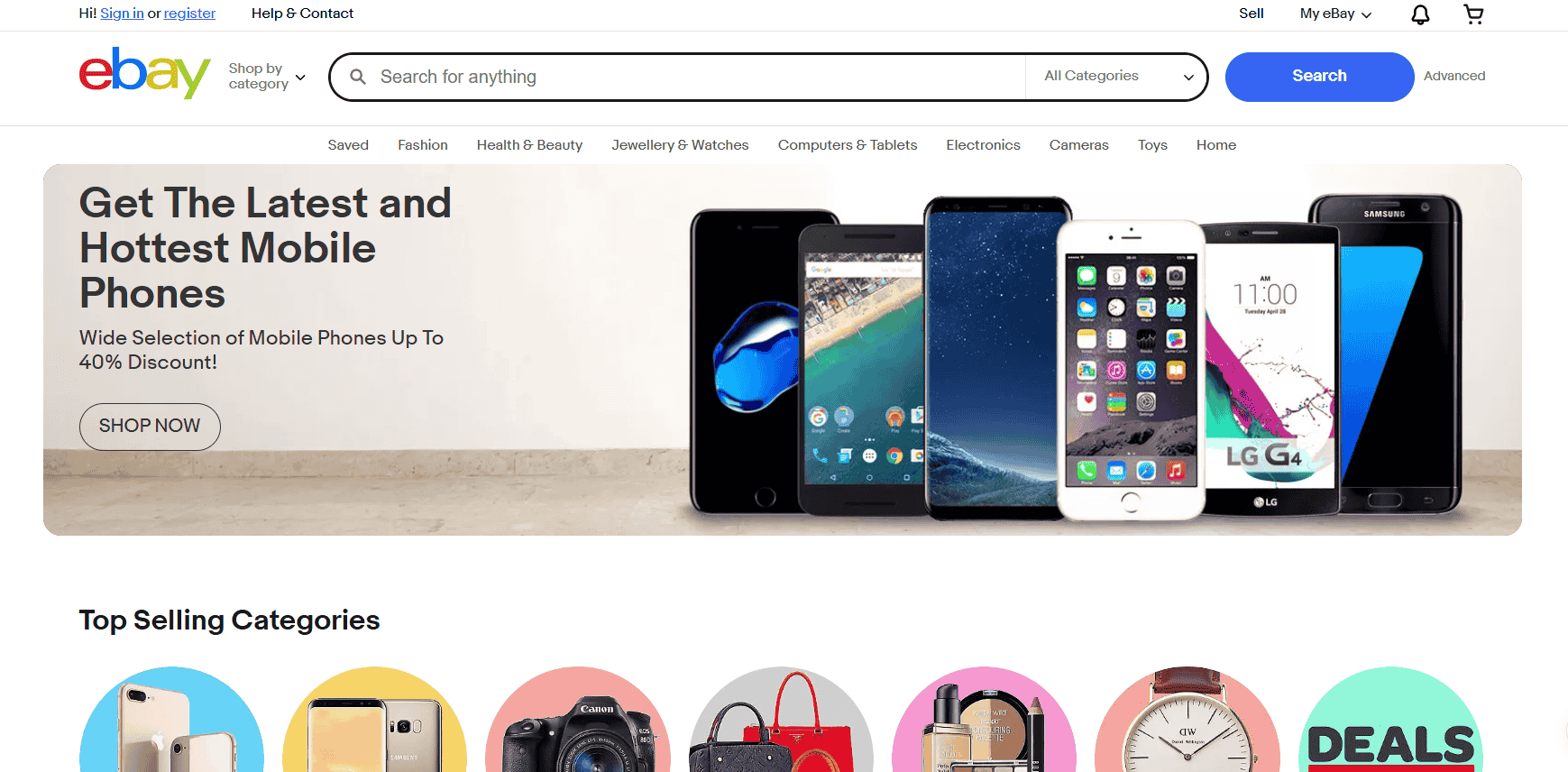
You are a very bright person!
I’ve been following this issue for a while, and your analysis adds a crucial dimension I hadn’t considered before. The historical context you provided helps explain current developments in a way that’s both clear and compelling. This has given me much to think about.