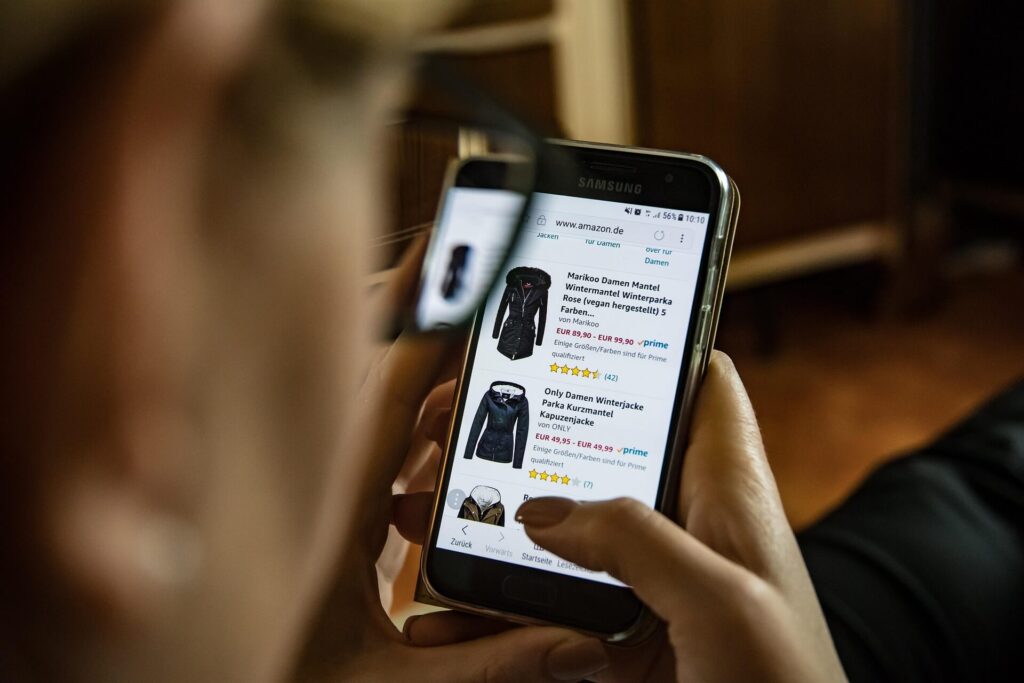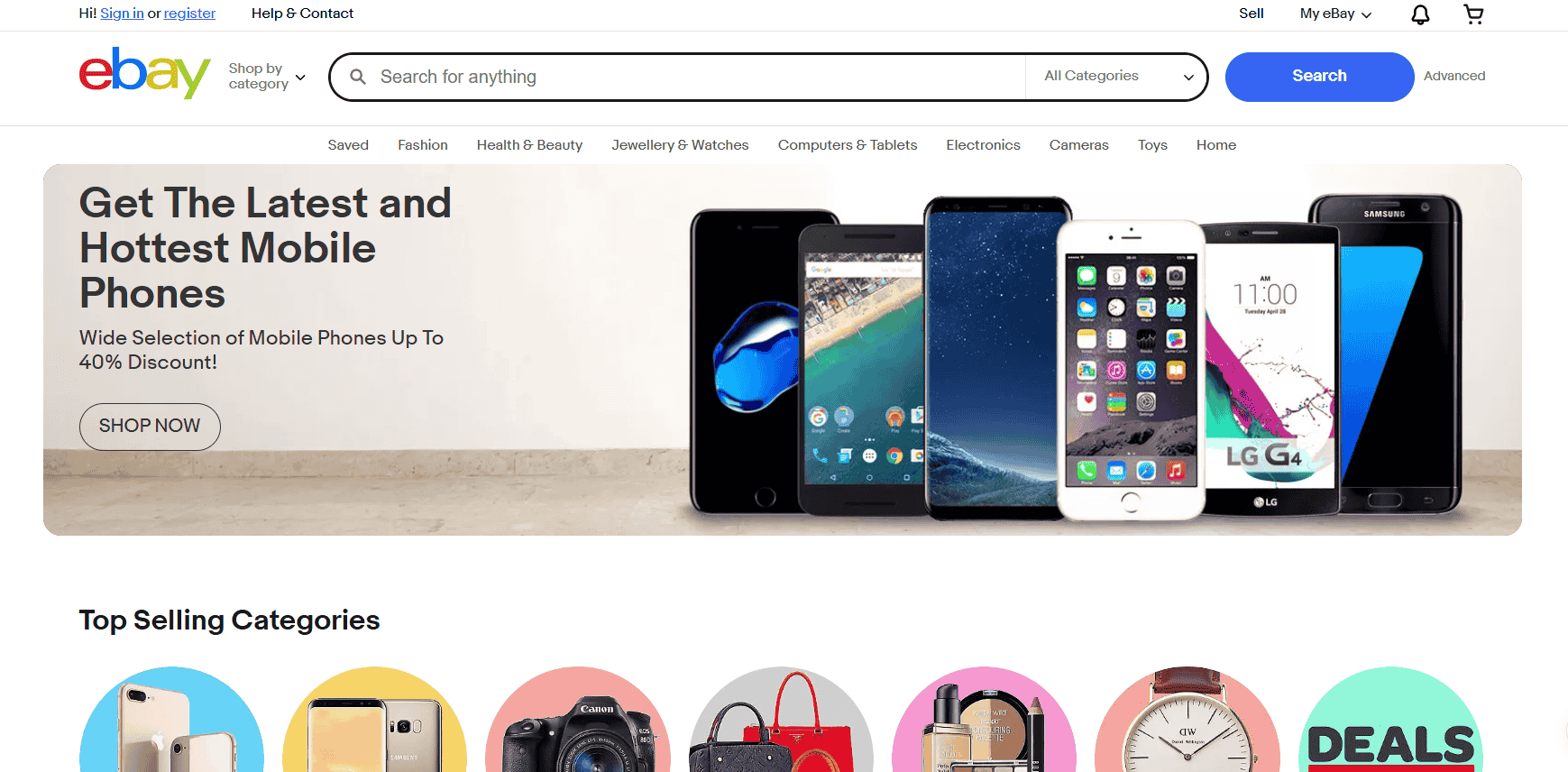WooCommerce gives you the power to launch a professional online store using WordPress, but what most new sellers overlook is what happens behind the scenes—your hosting.
And here’s where many people hit their first wall. They pick the cheapest plan, thinking all hosting is the same, only to find out later that their site crashes on launch day or takes 10 seconds to load a product page.
If you’re running a store that processes real orders and handles real money, every second counts. Shoppers don’t wait. They bounce.
I’ve worked with sellers who had beautiful sites and great products, but lost sales daily because their hosting couldn’t keep up. And no, switching hosts mid-crisis is not fun.
-
Fast, reliable hosting is critical to keeping your WooCommerce store stable, secure, and profitable.
-
Managed WooCommerce hosting offers better performance, uptime, and expert support compared to basic shared plans.
-
Slow load times and poor scalability from cheap hosting can lead to lost sales and frustrated customers.
-
Features like automatic backups, CDN, malware protection, and WooCommerce-specific support are must-haves.
-
Choosing the right host early on helps your store grow smoothly without needing a full migration later.
That’s why WooCommerce hosting isn’t something you set and forget. The right setup gives you speed, stability, and peace of mind, so you can focus on growing your store instead of troubleshooting downtime or digging through error logs.
Whether you’re just getting started or scaling up, choosing the right WooCommerce hosting solution gives your business the reliable foundation it needs to thrive.
What Is WooCommerce Hosting?
WooCommerce hosting refers to web hosting services specifically optimized for stores built on the WooCommerce plugin for WordPress. It’s not the same as regular WordPress hosting.
While general WordPress hosting focuses on content-heavy sites like blogs or portfolios, WooCommerce hosting is tailored to handle dynamic product pages, large databases, customer carts, and payment processing.
This means it’s built for real-time activity—people adding items to carts, checking out, applying coupons, and managing orders all at once. A regular blog might only have a handful of visitors reading articles at a time.
But a WooCommerce store could have dozens of users clicking through product images, filling out forms, and completing transactions simultaneously. That demands more power and smarter resource management.
You’ll often see options like:
- Shared hosting – the cheapest and least powerful option
- VPS or cloud hosting – more flexible and scalable
- Managed WooCommerce hosting – fully optimized, with performance, security, and support designed specifically for WooCommerce
If you’re serious about your store’s performance and uptime, managed WooCommerce hosting is the clear choice. It’s the difference between a store that handles traffic smoothly and one that crashes the moment a promo goes live.
And from experience, sellers who upgrade to managed hosting notice fewer technical issues, faster load times, and happier customers.
Why WooCommerce Hosting Matters
According to Google, 53% of mobile users abandon a website that takes longer than 3 seconds to load. For eCommerce, that’s a nightmare.
In that split second of lag, you’re losing a click, trust, a potential sale, and maybe even a returning customer. And when you’re paying for traffic through ads or influencer marketing, every visitor matters.
Speed is only part of the equation. A good WooCommerce host ensures your site:
- Loads fast even during traffic spikes
- Stays secure from malware and hackers
- Scales as your inventory and orders grow
- Remains online even during major sale events
Back when I worked with an online boutique selling eco-friendly products, the owner relied on basic shared hosting. During their first big Black Friday sale, the site crashed within minutes.
No warning or support, just a blank screen when hundreds of visitors tried to check out. She called me in a panic, and after reviewing her setup, the cause was obvious: her hosting couldn’t handle the surge.
We moved her to a managed WooCommerce host two weeks later. Not only did the site remain stable, but her page load time dropped from 5.4 seconds to under 2. Customers stayed longer, browsed more pages, and her revenue for the next sale weekend increased by over 40%.
Performance matters. Hosting can either support your success or silently sabotage it. And when your business depends on speed, uptime, and secure transactions, the right WooCommerce hosting becomes a non-negotiable investment, not just a checkbox on your to-do list.
Key Features to Look for in the Best WooCommerce Hosting
Not all WooCommerce hosting providers are built the same. Some offer the bare minimum, while others go the extra mile to make sure your store runs fast, stays secure, and grows with you.
If you’re aiming for stability, sales, and smooth customer experiences, here’s what to prioritize when choosing the best WooCommerce hosting in 2025:
- Speed optimization – Speed is non-negotiable. Look for SSD storage, built-in caching, and a global CDN. These features work together to reduce loading times, especially when your site starts handling multiple users at once. I’ve seen store owners cut their bounce rates in half just by switching to a host with proper caching and CDN integration.
- One-click WooCommerce install – You don’t want to spend hours manually setting up your store or fixing misconfigured settings. A host that offers one-click WooCommerce installation helps you launch faster and lowers the chances of setup errors down the line.
- Automatic updates and backups – Things break when updates are missed or done incorrectly. Hosting providers that handle updates and offer daily backups make your life easier. You won’t need to worry about losing your store’s data or waking up to plugin conflicts that break your site.
- WooCommerce-specific support – Generic support teams often can’t solve plugin or checkout issues unique to WooCommerce. It makes a huge difference when you can speak to someone who actually knows what you’re talking about—especially when the issue is affecting sales.
- High uptime guarantee – If your site goes down, you lose money. Period. Look for providers offering 99.99% uptime. Anything less means you’re gambling with your storefront.
- Free SSL certificate – It’s a requirement, not a bonus. Without an SSL certificate, your site looks suspicious to customers, and browsers may block access altogether. With the right host, SSL is usually installed and renewed automatically.
- Firewall and malware scanning – eCommerce sites are constant targets for bots, attacks, and spam. A good WooCommerce hosting plan should include built-in security features like a firewall, malware detection, and active monitoring.
And if you ever plan to scale, make sure they offer easy upgrades or cloud scaling options. I’ve had clients who outgrew their original plans in less than six months.
The good hosts made it painless to upgrade resources without any downtime, while others made the process slow and messy, costing them sales in the process.
The best WooCommerce hosting doesn’t just make things easier today. It keeps your store healthy, fast, and ready for whatever’s next.

WooCommerce Hosting Requirements (2025 Update)
The official WooCommerce documentation recommends:
- PHP 8.2 or higher
- MySQL 8.0 or MariaDB 10.4+
- WordPress 6.5 or later
- HTTPS support
These are the baseline your site needs to function properly. PHP and MySQL are what power your store behind the scenes.
Using older versions might seem fine at first, but they often lead to slow performance, frequent bugs, and vulnerabilities hackers love to exploit. Worse, some plugins and WooCommerce extensions stop working altogether when the server environment is outdated.
Avoid hosts that don’t let you upgrade PHP or run outdated tech stacks. I once worked with a seller whose store looked perfect but kept throwing cart errors.
After hours of debugging, we traced the issue back to an unsupported PHP version that the host refused to update. A simple version upgrade fixed everything, but only after days of lost sales.
Compatibility issues can cause cart errors, plugin conflicts, and serious SEO issues. Google favors fast, secure, and properly configured sites.
If your hosting isn’t aligned with WooCommerce’s latest requirements, you’re risking your performance and your visibility on search engines and your reputation with customers.
Best WooCommerce Hosting Providers (2025)
Here’s a comparison of the top-rated WooCommerce hosting providers this year:
1. SiteGround
Reliable and beginner-friendly. Fast setup, excellent support, and affordable pricing. Perfect if you’re just launching your first WooCommerce store and want something dependable without diving into technical stuff. Their support team is quick to respond, and they offer managed features even on lower-tier plans.
2. Cloudways
Highly customizable. Great for tech-savvy users who want control over performance tuning. Cloudways gives you the ability to choose your infrastructure provider (like DigitalOcean or AWS), fine-tune server settings, and manage scaling on your own terms.
It’s not as plug-and-play as others, but the flexibility is unmatched for those who know their way around hosting.
3. Kinsta
Premium choice with blazing-fast servers and expert WooCommerce support. Kinsta uses Google Cloud infrastructure, which means your site benefits from top-tier speed and security out of the box.
They also have an incredibly clean dashboard and powerful built-in analytics, making it easy to track performance without extra tools.
4. Bluehost
Officially recommended by WooCommerce. Offers one-click installs and decent beginner plans. Bluehost is often the go-to for first-time sellers thanks to its simplicity and WooCommerce-ready setup.
While it’s not the fastest on this list, it does offer reliable uptime and is budget-friendly enough to get your store up and running quickly.
5. WP Engine
Enterprise-level features. Great if you’re scaling fast or running multiple storefronts. WP Engine’s hosting environment is designed for serious eCommerce operations, with robust caching, staging environments, and powerful developer tools.
It’s best suited for businesses that have outgrown basic plans and need advanced support and scalability.
When I helped a client scale her handmade jewelry store, we moved from Bluehost to Kinsta. Her bounce rate dropped by 34% within a week thanks to faster loading times.
But it wasn’t just the speed. Customers were sticking around longer, exploring more products, and completing purchases without delays. That one switch had a noticeable impact on both revenue and customer experience.
Whether you’re starting small or prepping for growth, choosing the right WooCommerce hosting provider makes everything else easier, from SEO and performance to customer satisfaction and support.
WooCommerce Hosting Comparison: How to Decide
With so many WooCommerce hosting providers out there, it’s easy to feel overwhelmed. But once you know what stage your business is in—and how hands-on you want to be—choosing the right one becomes a lot simpler. Here’s a quick breakdown to help you decide:
Budget-conscious sellers
Start with SiteGround or Bluehost. These providers offer enough power to get your store off the ground without draining your wallet.
You’ll get decent speed, essential security, and WooCommerce-friendly features at a price point that makes sense if you’re just starting out or testing product-market fit. I’ve seen new sellers run profitable stores for months on SiteGround before needing an upgrade.
Tech-savvy entrepreneurs
Go with Cloudways for maximum control. If you’re comfortable managing your own servers or tweaking backend settings to squeeze out extra speed, Cloudways gives you that flexibility.
You can select your preferred cloud provider, monitor server performance, and even run multiple WooCommerce stores under one roof. This is for people who know their way around a dashboard and prefer full customization over done-for-you simplicity.
High-growth stores
Choose Kinsta or WP Engine for premium speed and support. Once you’re pulling in consistent traffic, running ads, or expanding product lines, you need hosting that can handle the pressure.
Both providers are built to scale, and their support teams understand WooCommerce inside and out. I’ve worked with clients who jumped from entry-level hosting to Kinsta and immediately saw faster checkout speeds, smoother updates, and fewer plugin issues during high-traffic events.
Always ask about migration support, trial periods, and refund policies before making the switch. Some providers offer free white-glove migration, which can save you hours of hassle.
And if you’re unsure whether a new host is the right fit, having a 30-day money-back guarantee gives you room to test everything without committing long-term. Hosting should work for your store, not the other way around.

How to Migrate to a Better WooCommerce Hosting Provider
Migration doesn’t have to be a nightmare. I’ve worked with sellers who thought switching hosts meant days of downtime, broken layouts, or lost customer data, but that’s rarely the case when you plan it right.
Most managed WooCommerce hosting providers offer free migration services, and many will even assign a dedicated technician to handle the process for you. It’s worth asking about this before you sign up, especially if your current host is giving you headaches.
But if you’re doing it yourself, here’s a simplified approach that works:
- Backup everything — files, database, plugins: Use a tool like UpdraftPlus or manually export your content and database. Double-check that your backup is stored safely off-site, preferably on cloud storage.
- Use migration tools like All-in-One WP Migration or Duplicator: These plugins help move your site from one server to another without having to touch any code. They’re fast, user-friendly, and reliable—even if you’re not a developer.
- Test your site on the new host before updating DNS: Many hosting platforms allow you to preview your site using a temporary URL. Check every page, product, and checkout function. Make sure all plugins load properly and that there are no design issues or 404 errors.
If you’re making this move during a peak season, schedule it during your slowest traffic hours and notify your audience just in case. I once migrated a store on a Wednesday at 3 AM—their quietest time of the week—and the entire process took less than two hours with zero customer disruption.
Migrating to a better WooCommerce hosting provider is a smart move when your current host is holding you back. With the right prep, it can be a smooth and painless transition, and your store will thank you for it.
Common Mistakes to Avoid When Choosing WooCommerce Hosting
Picking the wrong host often starts with good intentions, usually around saving money. But in eCommerce, what looks cheap upfront can cost more in the long run. Here are some common mistakes that can trip up even experienced sellers:
Focusing only on price and ignoring performance
It’s tempting to go with the lowest monthly rate, especially when you’re just starting out. But if your hosting slows your site down or crashes during a sale, that “savings” disappears fast. Faster, more stable hosting almost always pays for itself through better conversions.
Choosing general WordPress hosting instead of WooCommerce-optimized solutions
A host that’s built for basic blogs won’t give you what your store needs. I’ve seen stores run into checkout problems or plugin conflicts because their host wasn’t optimized for WooCommerce. Look for hosting that clearly supports WooCommerce on both a technical and support level.
Overlooking support quality
When something breaks, and it will at some point, you want support that knows WooCommerce inside and out. Waiting 24 hours for a generic email response while your store is down can cost you more than a premium hosting plan would.
Not planning for future traffic or growth
You might be fine now, but what happens when a product goes viral or a promo takes off? Some hosts throttle performance when traffic spikes, while others scale effortlessly. Make sure the provider you choose can grow with your business without forcing you into a full rebuild.
Forgetting to check for hidden fees (like email hosting or backups)
Many budget plans leave out features that seem basic, like daily backups or even branded email. You end up stacking on paid add-ons just to get the essentials.
One of my clients saved $20/month on hosting but ended up paying double for CDN and security add-ons. It looked like a smart move at first, but once everything was added up, it was more expensive, and way more stressful to manage.
It’s better to get everything bundled up front so you know exactly what you’re working with and what support is included. When your store is your business, your hosting isn’t the place to cut corners.
WooCommerce Hosting FAQs
Here are some of the most common WooCommerce hosting questions I’ve heard from clients, and straightforward answers to help you move forward with confidence.
Can I use WooCommerce on shared hosting?
Yes, but expect slow speeds and poor scalability. Shared hosting might work for a basic test site or a store with very few products, but once you start getting traffic or using multiple plugins, performance will drop.
I’ve seen product pages take over 10 seconds to load on shared servers, which is more than enough time for a customer to leave.
What’s the best WooCommerce hosting provider for beginners?
SiteGround and Bluehost are solid entry-level options. They offer simple setup processes, one-click WooCommerce installs, and helpful support teams. If you’re launching your first store and want to keep things easy, either of these can get you off to a smooth start without needing advanced tech skills.
Is managed WooCommerce hosting worth it?
If your store is your main source of income, absolutely. Managed WooCommerce hosting gives you better performance, tighter security, and expert support that understands how your store works.
One of my clients switched from a basic host to a managed plan and said it felt like hiring a full-time tech team, without the monthly payroll.
How much RAM do I need for WooCommerce?
At least 2GB RAM for small stores. But if you’re running a lot of plugins, handling dozens of simultaneous users, or syncing inventory with other platforms, you’ll want more. Hosting plans with 4GB or higher are ideal for growing stores that rely heavily on extensions or visual-heavy themes.
Is free WooCommerce hosting a good idea?
Not for real stores. It lacks the performance, support, and security needed to handle transactions. Free hosting might sound like a smart way to start, but in practice, it’s unstable, slow, and often full of restrictions.
If you plan to accept payments and collect customer data, you need reliable WooCommerce hosting that protects both your store and your customers.
What’s the Best WooCommerce Hosting for You?
If you’re running an online store that you actually want to grow and profit from, treat hosting like the foundation of your business. Skimping on it is like building a shop on quicksand. Everything looks fine until the floor gives out.
I’ve worked with sellers who invested in beautiful websites, hired designers, launched ad campaigns, and created top-notch products, only to find out later that their slow, unstable hosting was quietly killing their sales.
It’s easy to fall into the trap of comparing prices line by line. But when your store starts gaining traction, the last thing you want is a host that stalls under pressure or can’t handle basic WooCommerce functions without breaking.

You need reliability. You need speed. And you need a support team that speaks WooCommerce fluently.
Start with a provider that fits your current needs but can scale with you. That means looking for WooCommerce hosting with built-in tools that support real growth, whether that’s more traffic, more products, or more complex integrations.
Don’t obsess over saving a few dollars each month. Obsess over performance, uptime, and support. That’s what separates serious online sellers from hobbyists.
You’ve done the hard work of building your store. Make sure your hosting can keep up, not just today, but as your business grows tomorrow. A strong hosting partner lets you sell with confidence, knowing your store is stable, secure, and built to handle whatever comes next.