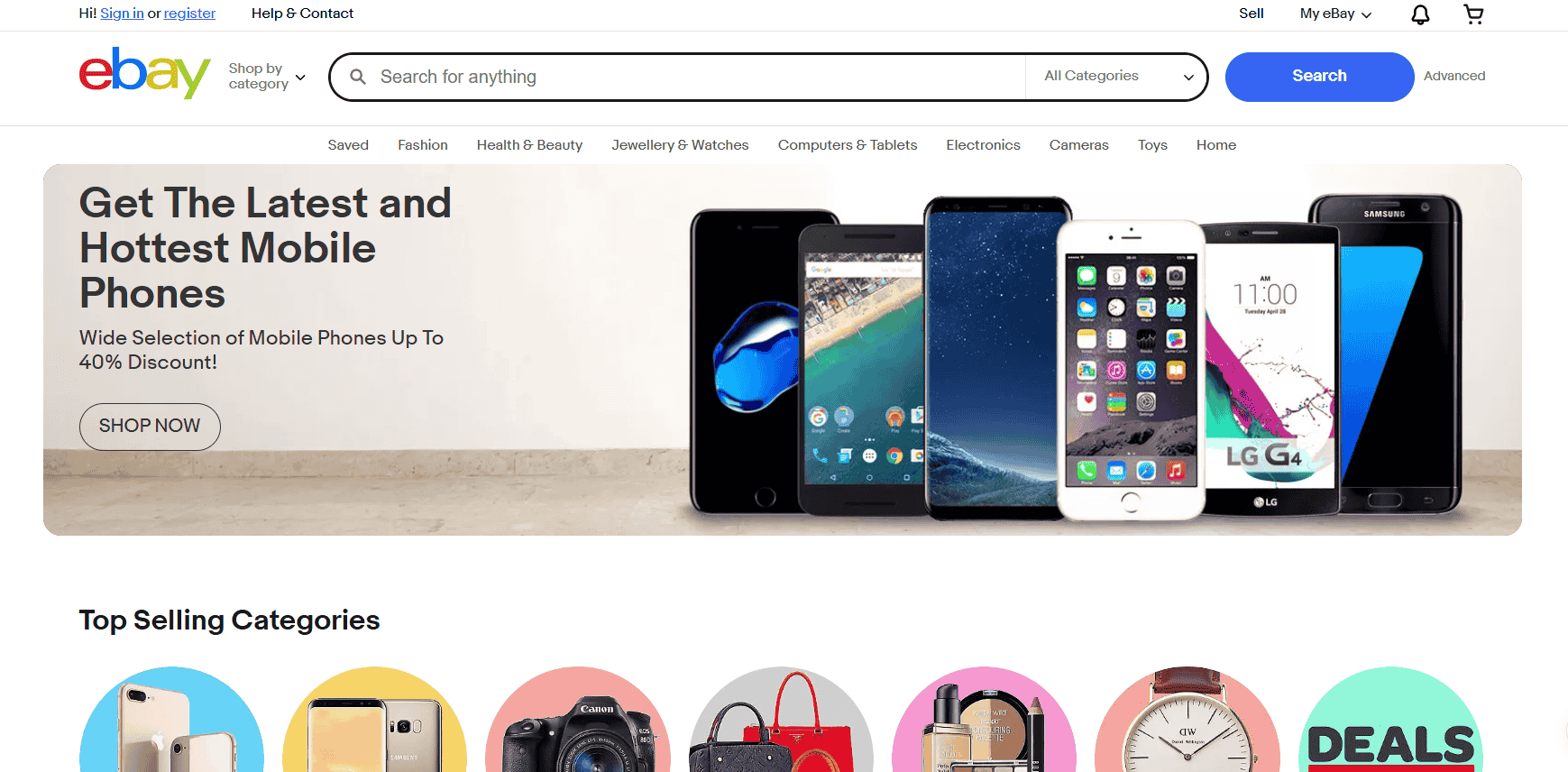You probably signed up for Shopify because it promised to be simple, affordable, and scalable. And yes, on the surface, it is. The dashboard looks clean, setup takes minutes, and everything feels plug-and-play.
But if you’re only budgeting for the monthly plan, you’re leaving yourself wide open to surprise costs that eat into your profits. These are what we call the hidden Shopify fees, and they can quietly pile up as your business grows.
Think of it like booking a cheap airline ticket. The seat might cost $39, but once you add baggage, meals, seat selection, and taxes, the total shoots past $200.
Shopify works the same way. Once you add transaction fees, premium apps, credit card fees, POS tools, and shipping costs, your actual monthly spend starts to look very different.
-
Shopify’s base plans look affordable, but hidden Shopify fees from apps, credit cards, and fulfillment can quickly inflate your monthly costs.
-
Using third-party payment processors like PayPal adds transaction fees on top of what you already pay them.
-
Premium themes, essential apps, and in-person selling tools often cost more than expected and eat into your profit margins.
-
Currency conversion fees and international shipping costs can silently drain revenue from global sales.
-
Reviewing your store setup monthly helps reduce unnecessary expenses and keeps your business lean and profitable.
I’ve worked with online sellers who thought they were paying $39 a month, only to discover later they were spending over $200 when everything was factored in. And that’s without advertising or hiring help.
One client had no idea their currency conversion fees and third-party app subscriptions were draining nearly 20% of their monthly revenue. It’s a common story, especially among first-time store owners who jump in without fully understanding where their money is going.
So before you go all-in, it’s worth looking under the hood. Not to scare you, but to prepare you. Because knowing what costs to expect can help you stay profitable from day one.
Shopify’s Advertised Plans vs. the Real Cost
Shopify’s Basic, Shopify, and Advanced plans start at $39, $105, and $399 per month. These prices look competitive, especially when compared to platforms like BigCommerce or Wix. But what you see on the pricing page only tells part of the story.
The base subscription covers your online storefront, basic reports, and customer support. That’s the bare minimum. Once your store goes live and orders start coming in, you’ll quickly realize how much more you need to actually run a store that converts.
You’ll hit feature limits that push you toward more expensive plans, like needing advanced reports to understand your customer lifetime value or using calculated shipping rates to stay competitive.
And if you’re trying to boost conversions or retain customers, you’ll end up looking at third-party apps for SEO, upselling, product bundles, reviews, loyalty programs, and email automation.
One of my clients assumed the built-in features were enough to grow her candle shop. But within a month, she had installed five paid apps just to handle basic marketing and customer retention.
And when she wanted to sell through Instagram and Pinterest, she learned that some sales channels need extra integration work, either through paid apps or hiring a developer.
These add-ons aren’t luxuries. They’re often essential for any serious seller. If your goal is to make consistent sales, grow your customer base, and compete with more established stores, you’ll need more than just the basics.
The real cost of using Shopify shows up not on day one, but in the tools you have to adopt along the way.
Shopify Transaction Fees Explained
If you use Shopify Payments, you avoid extra transaction fees. But if you prefer PayPal, Stripe, or another third-party processor, Shopify takes a cut.
Here’s what you’re looking at:
- Basic Plan: 2.0% transaction fee
- Shopify Plan: 1.0%
- Advanced Plan: 0.5%
Let’s say you make $10,000 in monthly sales through PayPal. On the Basic plan, Shopify takes $200. Add in PayPal’s 2.9% + 30 cents per transaction, and your payment processing costs jump significantly.
Now, multiply that over a year. That’s $2,400 lost to Shopify on top of what you’re already paying to PayPal. And if your store starts scaling to $20K or $30K months, the cuts get even deeper.
I’ve had sellers tell me they chose PayPal or Stripe for buyer trust or ease of refunds, and that’s completely valid. But they were shocked to realize how much they were sacrificing in fees.
One client switched to Shopify Payments mid-year after running the numbers and saved over $1,800 by the end of Q4.
This is one of the most misunderstood aspects of Shopify pricing, and it’s a common pain point for the sellers I work with. Most don’t even notice until their profit margins start thinning out.
If you’re not actively comparing your processor fees to what Shopify is charging on top, you’re likely leaking money every single month.

Shopify Credit Card Fees
Even if you use Shopify Payments, you’re not entirely fee-free. You still pay credit card processing fees.
Here’s a breakdown for domestic credit card rates:
- Basic: 2.9% + 30¢
- Shopify: 2.6% + 30¢
- Advanced: 2.4% + 30¢
These may not seem like much at first glance, but they stack fast. If you sell a $50 product on the Basic plan, you lose $1.75 right away before even touching shipping, product cost, or ads. Now imagine hundreds of transactions a month.
International and Amex cards typically come with higher fees. If your business ships globally, those rates will sting. One seller I worked with ran a handmade jewelry brand that took off in Germany and the UK.
She was thrilled until she realized nearly 3.9% per transaction was going to Shopify and her processor combined. That meant for every $1,000 in sales, she was losing almost $40 in fees before even counting fulfillment.
Credit card fees are often buried in the background, quietly pulling from each transaction like a silent partner. But when your margins are thin, those few percentage points can determine whether you scale or stall.
Cost of Third-Party Apps and Themes
Shopify’s App Store is one of its strengths, but it’s also a wallet trap. Many of the tools you need to grow—email marketing, abandoned cart recovery, product reviews, upsells—require paid apps.
At first, you might add one or two apps to test the waters. But as your store grows, so do the features you rely on. Some charge flat monthly fees. Others charge per order, per customer, or based on how much traffic your store gets. And they’re not always cheap.
I had one client paying $15/month for a popup app, $29/month for email automation, and $79/month for an upsell tool. That’s $123 a month, more than the cost of the Shopify plan she was on. These costs aren’t upfront. They sneak in as your store gets busier.
It’s easy to underestimate how fast these charges stack. You might think, “It’s just $10 here, $20 there,” but when you check your invoice at the end of the month, you’re looking at a bill that’s doubled without warning.
Even themes can surprise you. Shopify offers free themes, but many sellers upgrade to paid ones that cost $180+. A lot of those purchases are made out of frustration, trying to fix clunky layouts or outdated design elements that don’t perform well on mobile.
And here’s the kicker: some of those premium themes still need additional tweaks or plugins to fully optimize your store.
I’ve seen sellers invest in beautiful themes only to find out later that they load slowly, break on certain browsers, or fail to convert traffic into sales. So instead of helping, the theme ends up costing more when you have to hire a developer to fix the issues.
Apps and themes can absolutely elevate your store, but only if you’re strategic. If you’re not watching your tech stack closely, you’re essentially giving Shopify and third-party developers a slice of your revenue every single month.
Shopify POS and In-Person Selling Fees
Selling in person? That’s another layer of cost.
Shopify POS Lite is free but limited. It works fine if you’re selling a few items at a craft fair or testing the waters at a local market.
But once you need to manage multiple staff, check inventory across locations, or access in-store analytics to understand what’s moving and what’s collecting dust, you’ll need POS Pro, which is $89 per month per location.
That adds up fast, especially if you’re running more than one storefront or event booth. And that’s before the hardware costs.
Add in card readers, receipt printers, barcode scanners, and maybe a tablet stand, and you’re looking at hundreds in startup costs just to look professional and process payments smoothly.
I worked with a seller who launched a pop-up store during the holidays and thought she could skip most of the gear. But once lines started forming, she realized she needed faster checkout, receipt printing, and quick inventory lookups.
She ended up buying everything mid-season, spending over $600 in one weekend, because the chaos wasn’t worth the savings.
You might think these tools are optional until your pop-up shop or physical store gets busy and you realize how vital they are. Smooth checkouts make the difference between closing a sale or watching a shopper walk away.
And Shopify knows it, which is why their POS system is built to lure you in with the basics, then nudge you toward upgrades once business picks up.

Shipping and Fulfillment Costs
Shopify does offer discounted shipping through USPS, UPS, and DHL, but “discounted” doesn’t mean free or cheap. These rates vary by volume and location.
If you’re shipping lightweight packages across a single state, you’ll probably be fine. But if you’re fulfilling nationwide or worse, internationally those costs rise quickly, and the discounts don’t feel very “discounted” at all.
And if you use a third-party fulfillment center, expect setup and storage fees. That includes charges for receiving inventory, picking and packing, and even long-term storage if your products don’t move fast.
I’ve worked with sellers who were caught off guard by minimum storage requirements or SKU-based pricing models that punished them for offering too many variants.
Shopify also has a Fulfillment Network, but it’s not always a better deal. One client of mine switched to SFN thinking it would cut costs but found the packaging and labeling fees higher than their previous 3PL.
She also realized too late that Shopify’s network had stricter rules around prep and returns, which meant added work before sending inventory out.
Compare before you commit. Fulfillment costs can creep up the same way app fees do—slowly, quietly, and at the worst possible time right when your sales start to spike.
So before moving your inventory, run the numbers, ask for full rate cards, and double-check how their pricing scales with your order volume.
International Sales and Currency Conversion Fees
Selling internationally? Get ready for currency conversion fees. Shopify charges 1.5% per conversion if you sell in multiple currencies through Shopify Payments.
That means if you sell $1,000 worth of goods to UK buyers, $15 is gone before you factor in payment processing or shipping.
Do that 50 times a month, and suddenly you’re paying $750 annually just for the ability to show prices in local currencies. It adds up quickly, especially if your products are priced competitively and your margins are tight.
You’ll also need to navigate foreign taxes, duties, and legal compliance depending on where your buyers are.
One seller I worked with was thrilled to find a growing customer base in Australia, until she got hit with unexpected import tax issues and delayed deliveries because she hadn’t accounted for customs declarations properly. That cost her several refunds and a few angry reviews.
Some sellers use multi-currency apps, but these also come with a price. Many charge subscription fees, and some take their own small cut on top of Shopify’s conversion rate.
So while you’re offering a better experience for global customers, you’re also slicing away more of your revenue in the background.
If you’re aiming to grow internationally, these are the kinds of hidden Shopify fees that don’t show up until it’s too late. Always check the actual payout you’re getting from each sale, and build those fees into your pricing if you want to stay profitable across borders.
Hidden Fees Buried in Shopify’s Fine Print
There are lesser-known costs that Shopify rarely talks about openly. These include:
- Chargeback fees: $15 per dispute
- Domain name renewals: Often higher than third-party registrars
- Email credits: Shopify Email only gives you 10,000 free emails per month. After that, it’s $1 per 1,000 emails
- Custom reports: Only available on higher-tier plans
You won’t see these on the home page, but they show up on your monthly invoice and raise eyebrows quickly.
Chargebacks, for example, aren’t just frustrating. They’re expensive. Whether the customer was right or wrong, Shopify charges you $15 every time a dispute is filed.
And if you’re selling in high-risk categories like supplements or electronics, you’ll probably see more of these than you’d like.
Then there’s the domain situation. Shopify offers domain hosting as a convenience, but many sellers don’t realize they’re paying more than they would with platforms like Namecheap or GoDaddy.
I’ve seen store owners unknowingly renewing a basic .com domain for $19/year through Shopify when the same domain costs $9 elsewhere.
Email marketing can also get pricey without warning. You might think 10,000 emails is a lot, but if you have 2,000 subscribers and email them weekly, you’re already hitting that cap.
One client of mine had a modest list of 3,500 and didn’t notice they were being charged extra for going over the limit until I pointed it out during a monthly expense audit.
Custom reports? They’re locked behind the higher-tier plans, which can be frustrating if you’re trying to make data-informed decisions but can’t access the right metrics without upgrading.
These hidden Shopify fees won’t cripple your store overnight, but they do erode your margins slowly. And the worst part? Many sellers don’t catch them until they start asking, “Why are my profits shrinking even though my sales are steady?”

Cost Comparison: Shopify vs. Other Platforms
Compared to WooCommerce, which is open-source and flexible, Shopify is far more predictable but comes with fees layered on convenience. With WooCommerce, you’re in charge of everything—hosting, security, maintenance, and plugin compatibility.
That means more control, but also more responsibility. If you’re tech-savvy or have a developer on hand, WooCommerce can be incredibly cost-efficient. But for sellers who prefer something turnkey, the setup and maintenance can feel overwhelming.
Shopify, on the other hand, handles hosting and security, so you don’t have to worry about backend issues.
But that hands-off structure comes with monthly fees, app subscriptions, and hidden charges that show up only after your store starts gaining traction. You’re essentially paying for a smooth experience, even if it ends up costing more over time.
BigCommerce includes more built-in features (like no extra transaction fees) but scales pricing with your revenue. If your store crosses a certain sales threshold—say, $400,000 annually—BigCommerce will automatically bump you to a higher pricing tier.
One seller I worked with made that exact mistake, assuming their monthly fee was locked in. By Q3, their costs jumped without warning, and they were scrambling to re-evaluate their platform.
If you’re comparing Shopify vs. WooCommerce or Shopify vs. BigCommerce, look at the total cost of ownership, not just the base plan. Factor in transaction fees, support, paid apps, upgrade triggers, and long-term flexibility.
The sticker price might look similar across platforms, but once you map out what your store actually needs to grow, you’ll get a clearer picture of which one makes the most financial sense for your business.
How to Reduce or Avoid Shopify’s Hidden Fees
You can stay ahead of Shopify’s hidden fees with a few smart strategies:
- Use Shopify Payments to avoid extra transaction fees. It may seem like a small switch, but depending on your monthly volume, this alone can save you hundreds per year. It also simplifies your payouts and makes your fees more predictable.
- Review your app usage monthly. Uninstall anything you’re not using. Apps can quietly charge your account long after you stop using them. I recommend setting a monthly calendar reminder to go through your installed apps and ask: “Is this still earning its keep?” You’d be surprised how much bloat gets ignored.
- Don’t upgrade your plan until the savings in fees outweigh the cost. The jump from Basic to Shopify or Shopify to Advanced should be a numbers-based decision. Do the math on your transaction fees, credit card rates, and feature needs. If the higher plan isn’t actively saving you more than it costs, it’s too soon to switch.
- Explore free themes or open-source alternatives before buying premium. Some of the best-performing stores I’ve worked on run entirely on Shopify’s free themes, with some light tweaks. Paid themes can look nice, but not all of them are built to perform. Always test on mobile, check loading speed, and read recent reviews before pulling the trigger.
- Handle fulfillment manually or locally before committing to expensive networks. If you’re just starting out, consider packing and shipping your own orders or working with a local fulfillment partner. This gives you tighter control over expenses, and you’ll understand your costs better before automating anything.
One client of mine went from $315/month in app and fee bloat to just $119 by auditing their store. The profit margin boost was immediate.
She cut two apps that were overlapping features, downgraded to a free theme, and paused an abandoned cart tool she wasn’t actively monitoring. That decision alone gave her enough breathing room to run promotions without hurting her bottom line.
Avoiding Shopify’s hidden fees isn’t about cutting corners. It’s about taking control. The more you know about where your money goes, the easier it is to keep more of it in your pocket.

So, Should I Avoid Shopify?
Shopify is a fantastic platform for building and scaling an online business, but you have to be proactive. If you treat it like a plug-and-play tool without tracking your real expenses, you’ll bleed money quietly.
I’ve seen too many sellers get excited about launching, only to feel blindsided a few months later when their bank statements didn’t reflect their sales success.
They had traffic, orders, and even repeat buyers, but their margins were thinning out fast because they weren’t monitoring the hidden Shopify fees nibbling away in the background.
My advice? Treat Shopify like a growing city: the rent is fair, but everything else—utilities, amenities, transport—adds up fast. Want access to more parking? That’s extra. Need security, signage, or high-speed internet? More fees.
Shopify works the same way. You can move in on a budget, but you’ll need to keep your eyes on every invoice if you want to build a business that lasts.
If you’re aware and ready to manage those costs, you’ll thrive. If not, you might find yourself wondering where your profits went.
Shopify’s biggest strength is flexibility, but that flexibility comes at a premium. So go in with eyes wide open. Budget realistically, test everything, and keep your store lean. Because knowing where your money goes is the first step to building a business that actually pays you back.
And once you’ve built that awareness, you’re no longer just using Shopify. You’re mastering it.